

A World Wide Web (WWW) browser with high affinity for BTRON operations is being developed on 3B at the University of Tokyo's Sakamura Laboratory. The merit of this browser is that it cleverly uses the BTRON real object/virtual object structure in the browser bookmark function (a memo of WWW site http addresses the user frequently accesses).
The 3B Basic WWW Browser is started up from a virtual object that symbolizes a bookmark (the very first bookmark real object is made by dragging from the writing tablet box). Specifically, by selecting the virtual object that symbolizes a bookmark and then selecting 3B Basic Browser from the execution menu, 3B Basic WWW Browser starts up, and the contents of an html text of http addresses that are stored in TAD data in the bookmark are displayed on the screen.
The contents of the bookmark real objects are constructed with TAD (TRON Application Data-bus); these contents consist of the following.
The window on the left in Fig. 1 is the main window of 3B Basic WWW Browser. It shows the title of the page in which the the window title "Sakamura Laboratory Entrance Hall" is presently displayed.
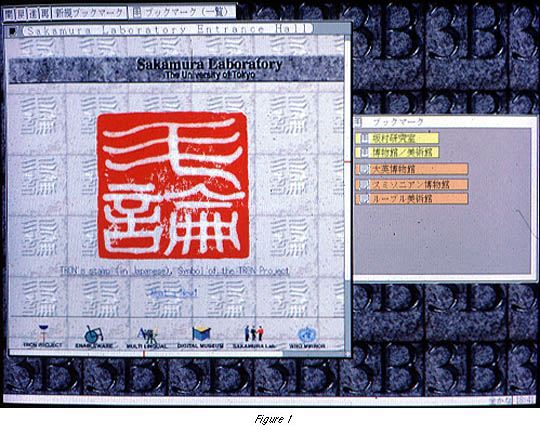
The long, thin window at the top is a subwindow to operate the page and perform bookmark-related operations.
The list of page operations in the subwindow are as follows:
The list of bookmark operations in the subwindow are as follows:
By double clicking a virtual object that symbolizes the "root bookmark real object," it is opened through the virtual object list application.
The window on the right is the "root bookmark real object" opened using the virtual object list application. The yellow virtual objects in the window are cabinets for saving for saving bookmark virtual objects, and the orange virtual objects stand for 3B Basic WWW Browser bookmarks.
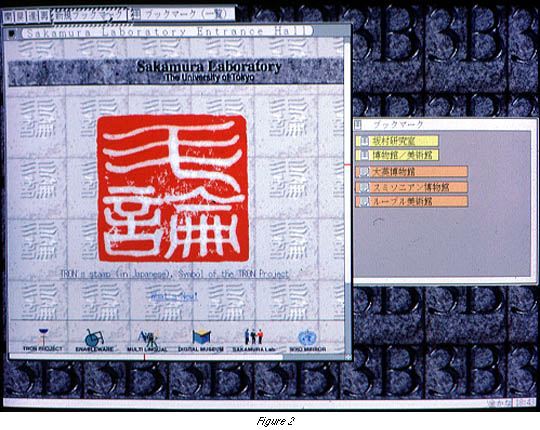 |
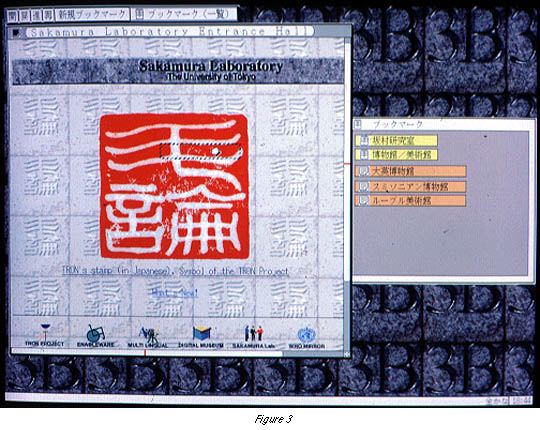 |
A virtual object that symbolizes a bookmark for the page currently displayed can be created in the bookmark window by dragging with the pointing device the portion of the subwindow in which is displayed "New Bookmark" (Fig. 2) (Fig. 3 is a figure in which dragging is in progress; the pointer is above the TRON Seal in the main window), which is dragged above the bookmark window on the right (Figs. 4 and 5).
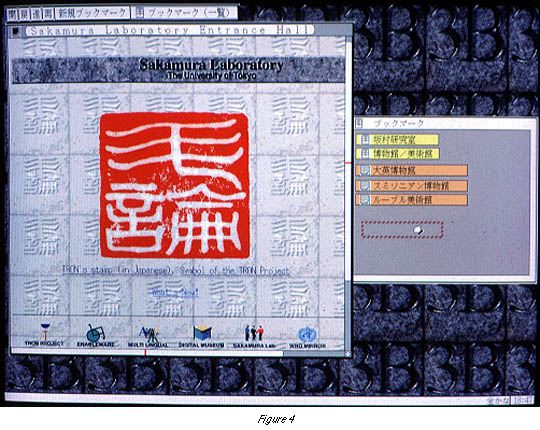 |
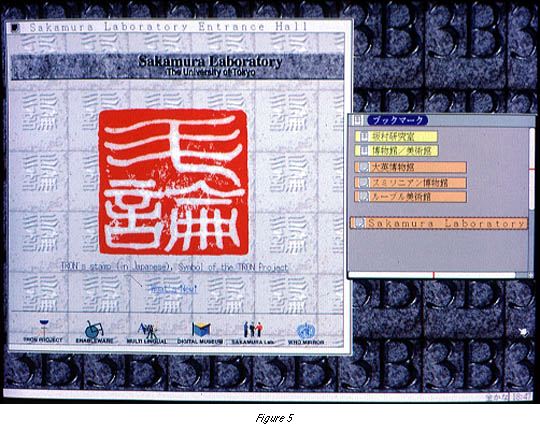 |
In 3B Basic WWW Browser, hyperlinks (blue, underlined text) on a page are regarded as virtual objects, and using a TRON operation method (dragging with the pointing device [Fig. 6]), it is possible to move them to another window (Fig. 7). When we execute a bookmark virtual object created in this manner, 3B Basic WWW Browser starts up, and the html text of the http address the drag source hyperlink shows is displayed.
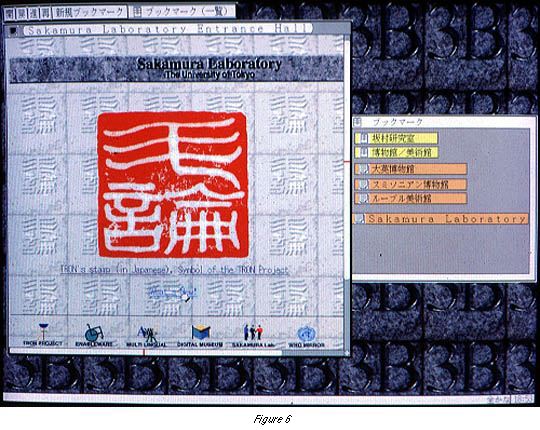 |
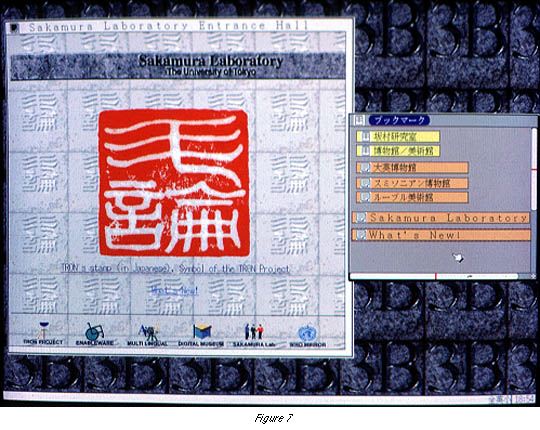 |
Bookmark real objects, as was explained above, are composed of TAD data. Accordingly, it is possible to display a bookmark with comments as in Fig. 8 by editing the bookmark real object using the basic text editor and displaying it in the opened virtual object.
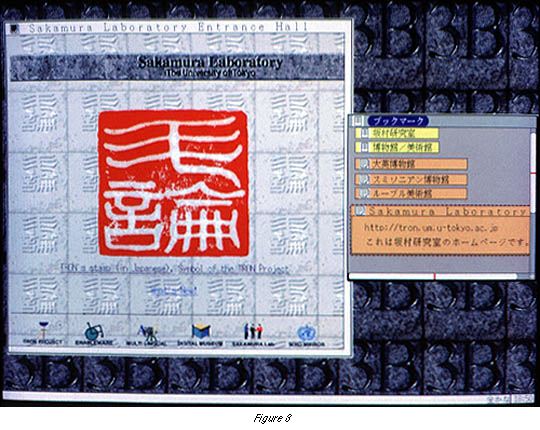
When we display a "root bookmark real object" using the virtual object network, it appears as in Fig. 9. As in shown in the figure, it is possible to follow all 3B Basic WWW Browser bookmarks from the "root bookmark real object." In addition, all 3B Basic WWW Browser bookmark TAD data possess a virtual object segment that points to a "root bookmark real object."
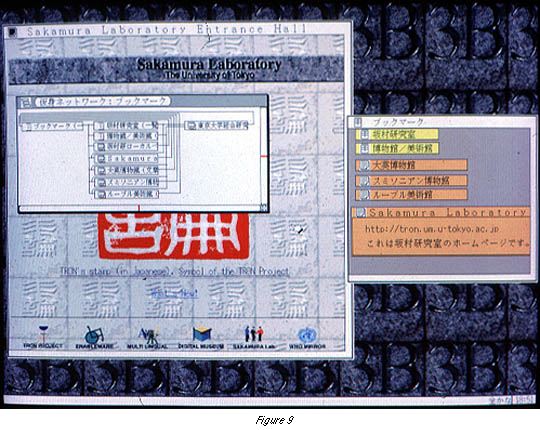
Note: The above screen shots have been reduced in size to allow for faster downloading. Accordingly, the characters appearing on the BTRON screen images are not as clear as they as they would be on the screen of a real BTRON-specification computer.
The above article on 3B Basic WWW Browser appeared on pages 6-7 in Vol. 50 of TRONWARE . It was translated and loaded onto this Web page with the permission of Personal Media Corporation.
Copyright © 1998 Personal Media Corporation
Copyright © 1998 Sakamura Laboratory, University Museum, University of Tokyo