

Thorough Explanation
Personal Media Corporation has put on the market the software package "PMC T-Shell Development Kit," which runs on top of T-Engine development kits [1]. This is middleware for use with T-Engine that realizes a multi-kanji GUI system, and by using it in combination with a T-Engine development kit, system development that makes use of T-Engine's sales point, that "you can rapidly create ubiquitous devices and embedded systems," becomes possible.
In this article, beginning with the contents of "PMC T-Shell Development Kit," we will introduce together both the contents of the actual merchandise and the form of development.
What we call "PMC T-Shell" is a middleware group that runs on T-Engine with the positioning shown in Fig. 1, and it is something that realizes GUI systems on top of T-Engine. These are realized mainly by using the "subsystem functions" of T-Kernel.
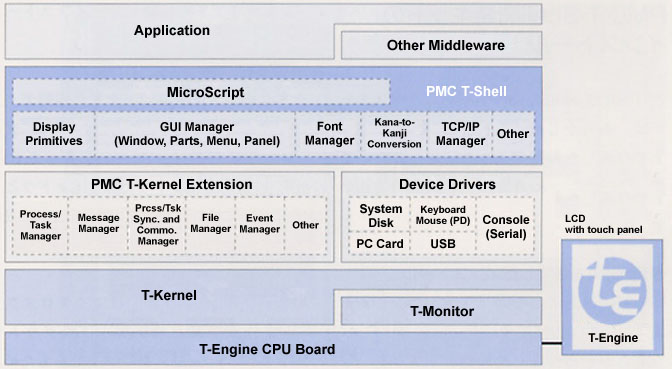 |
|
|
In PMC T-Shell, the following functions are included [2].
|
|
| Drawing environment settings; clipping; figure drawing such as straight lines, circles, etc.; bit map operations; character and character string drawing; pointer operations, etc. | |
|
|
| Management functions for windows, parts, menus, and panels | |
|
|
| Compatible with TrueType fonts | |
|
|
| Connected phrase kana-to-kanji conversion based on VJE-Delta Ver. 2.5 | |
|
|
| TCP/IP, ICMP, ARP, DNS, DHCP, PPP | |
|
|
| Alphanumerics, JIS Levels 1 and 2, JIS Levels 3 and 4, JIS Auxiliary Kanji, Chinese, Korean, Taiwanese, fonts of various nations (non-kanji parts of Unicode 2.0), Braille, symbols, Dai Kan-Wa Jiten, GT-Font [TN 1] | |
| Outline fonts (Mincho) of all of the above mentioned, plus Gothic and dot fonts of a portion are attached | |
|
|
| PCMCIA, LAN card [3], and a LAN driver for use with "T-Engine/SH7727 LAN Expansion Board" [4] | |
|
|
| Compatible with "MicroScript" that runs on "Cho Kanji 4" used with PCs | |
By means of combining together and utilizing the T-Engine standard real-time operating system "T-Kernel" and "PMC T-Kernel Extension" that realizes file management and process management functions on top of it with "PMC T-Shell" that further realizes a GUI-related hierarchy on top of those, general middleware that normally becomes necessary on top of T-Engine is assembled from start to finish. Accordingly, customers can devote themselves to the development of unique embedded control applications and drivers in final products. As a result, it becomes possible to develop in an extremely short period of time various types of embedded system prototypes and final products that use T-Engine.
"PMC T-Shell Development Kit" is made up in the following configuration.
|
|
"PMC T-Shell Development Kit" (CD-ROM) |
| This is a CD-ROM on which we have recorded the main body of the software of the PMC T-Shell Development Kit and related documentation | |
|
|
"Cho Kanji 4" complete set |
| This is the same thing as the Cho Kanji 4 on the market. We use it in the development of applications based on MicroScript, the servicing of the startup disk, and the setting of the system configuration | |
|
|
"PMC T-Shell Development Kit" software conditions of use |
|
|
User registration number seal |
The "PMC T-Shell Development Kit" software and the manuals are all contained in the CD-ROM (Fig. 2) [TN2].
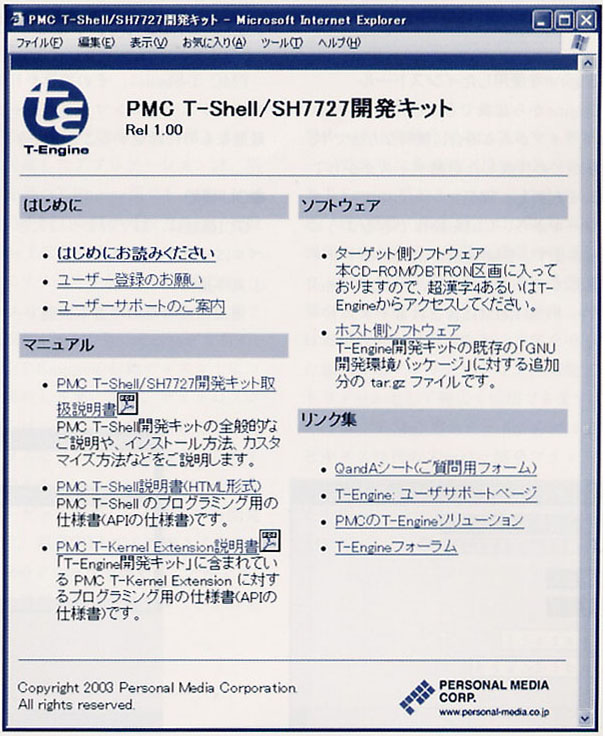 |
|
|
|
|
|
|
| This is PMC T-Shell itself, which runs on top of T-Engine. It is recorded in the BTRON partition inside the CD-ROM, and it can be installed from Cho Kanji 4 or T-Engine (Fig. 3). | |
|
|
| This is an additional package for developing applications that run on PMC T-Shell, as concerns the "GNU development environment package" that is attached to T-Engine development kits. | |
|
|
|
|
| This is a manual that gives an outline of PMC T-Shell Development Kit and explains the methods of installing it, the methods of customizing it, plus the methods for developing software with it. | |
|
|
| This is a specification for use in PMC T-Shell programming (API specification). | |
|
|
| This is a specification for use in programming (API specification) that concerns PMC T-Kernel Extension, which is included in "T-Engine Development Kit." | |
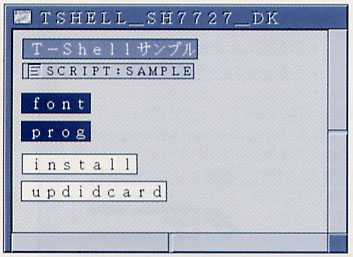 |
|
The installation of "PMC T-Shell Development Kit" is carried out vis-à-vis a startup disk created beforehand on top of "T-Engine Development Kit." In installing there are the following two methods.
Installation Using Cho Kanji 4
This is a convenient method in a case where there is a personal computer on which Cho Kanji 4 is already operating.
We connect the startup disk created beforehand to the personal computer, and then from the Cho Kanji 4 console, we start up the installation script, which is included on the PMC T-Shell Development Kit CD-ROM, and then execute the installation.
Installation Using T-Engine
This is a convenient method in a case where there is a CD-ROM drive with a USB connection that can be recognized from T-Engine.
We start up T-Engine from the startup disk created beforehand, and then we make it so that we can operate the command line interpreter (CLI) from the debugging console on the development machine. After attaching through the connector a CD-ROM drive with a USB connection, we start up the installation script included on the PMC T-Shell Development Kit CD-ROM, and then execute the installation.
 |
|
When you start up T-Engine from the startup disk on which you have installed T-Shell, a startup message is displayed in the debugging console, and the initial window and a virtual object of the "T-Shell Sample" are displayed on the T-Engine LCD screen (Fig. 4).
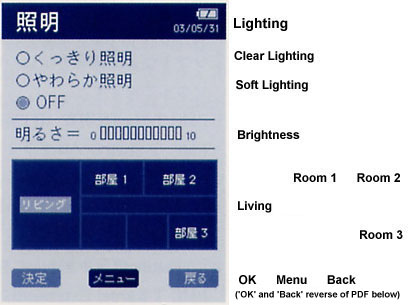 |
|
"T-Shell Sample" is a sample program created with MicroScript (Fig. 5). Because it is MicroScript, it can execute in the same manner both on Cho Kanji 4 and T-Engine (Fig. 6).
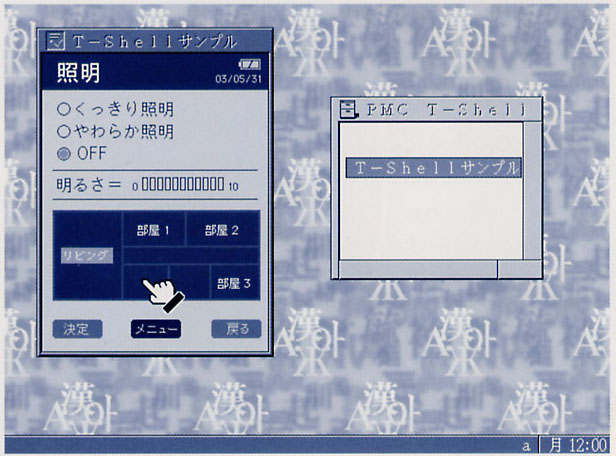 |
|
|
With PMC T-Shell, we can set the system configuration to the optimum matched to its use and purpose.
GUI Functions
GUI functions can be classified broadly as follows into three levels.
|
|
Basic Drawing Level |
| This is the basic function level for screen drawing, and it is realized by means of display primitives. When character drawing is not necessary, you can delete the Font Manager and font data. | |
|
|
Window Level |
| This is the level of the window system, and it is realized by means of the GUI Manager. | |
|
|
BTRON System Level |
| This is the BTRON system level that uses real objects/virtual objects, and it is realized by means of the Real Object/Virtual Object Manager, etc. |
Immediately after installation, the system is at the BTRON system level.
User Environment
The same thing as the Cho Kanji 4 "User Setup" utility of Cho Kanji 4 has been ported to PMC T-Shell, but on T-Engine LCDs, a portion of the switches and headings are crowded out, and thus it is not for practical use. For that reason, a utility that copies onto the T-Engine startup disk the results set with the Cho Kanji 4 "User Setup" utility is attached.
Kana-to-Kanji Conversion
In a case where a kana-to-kanji conversion functions are not necessary, we can make a setting so that we do not start up the kana-to-kanji conversion server. Moreover, the kana-to-kanji conversion operation settings and user dictionaries can be reflected on T-Shell by means of copying onto the T-Engine startup disk the results set on Cho Kanji 4.
Customizing the Screen
Background screens (wallpaper), color schemes, and font settings can be reflected on T-Shell by means of copying onto the T-Engine startup disk the results set in the "System Environment Settings" on Cho Kanji 4.
Fonts
The same fonts as Cho Kanji 4 are included in the CD-ROM, and one can customize font types by copying them onto the startup disk from the CD-ROM in accordance with need. Moreover, besides font data that includes the normal TrueType fonts, small size font data, including only dot fonts, have also been prepared.
Network
A utility that carries out network settings and basic network utilities are included.
We carry out the development of programs using PMC T-Shell by employing the GNU development environment, which is attached to the T-Engine development kit. Accordingly, an additional package for the purpose of installing the necessary libraries and so on is included in the PMC T-Shell Development Kit.
Software that utilizes PMC T-Shell basically comes down to process base. Because the APIs provided in PMC T-Shell are mentioned in the "PMC T-Shell Manual," you do programming while referencing these. For things such as processing and devices drivers that demand real-time performance, we program them on a T-Kernel base, and we utilize them by calling them up from programs on top of PMC T-Shell. For applications created in this manner, porting with effort along the lines of recompiling is possible even among T-Engines that possess different CPUs, and thus releasing applications that run on multiple T-Engines in a short period of time is possible.
For programs that utilize MicroScript, we carry out development and debugging on top of Cho Kanji 4, and then we copy those results onto the T-Engine startup disk and execute them. Moreover, it is also possible to do such things as start up processes and communicate messages with other programs from MicroScript. For that reason, in parallel with target-side hardware development using T-Engine, one can efficiently proceed with GUI creation, development and debugging also on top of Cho Kanji 4, and thus greatly help shortening the development period and raising product quality.
PMC T-Shell Development Kit is a software package that runs on top of T-Engine development kits, and it is middleware for T-Engine use that realizes a multi-kanji GUI system. Besides being utilized as GUI middleware in embedded devices that possess a highly functional GUI, such as audio visual devices, office automation equipment, ticket machines and kiosk terminals, it can be put to wide ranging use as an application development platform for embedded uses centered on characters, such as electronic books and electronic dictionaries where the multi-kanji demand is great, or terminals for electronic government.
Using "PMC T-Shell Development Kit," how about trying to create T-Engine appliances that sufficiently make use of the possibilities of the super development platform of the ubiquitous age, "T-Engine"?
____________________
[1] "PMC T-Shell Development Kit," which is being marketed by Personal Media Corporation (direct sales only), is 98,000 yen (tax not included). For details, please look at the T-Engine solution Web site (http://www.personal-media.co.jp/te/ [URL now obsolete]). Furthermore, "PMC T-Shell Development Kit" is a software package for use in development evaluation and prototype construction that runs on top of T-Engine development kits, but, besides this, Personal Media also carries out license sales of "PMC T-Shell" for use in final manufactured products to system makers. In this case, it comes down to a form in which we contract individually in accordance with the number of copies and the necessary functions. For details, please contact Personal Media Corporation's sales department.
[2] "PMC T-Shell Development Kit" is something in which we have commercialized as a software package that runs on top of T-Engine development kits the GUI-related middleware parts among the functions that we previously called "Cho Kanji for T-Engine (temporary name)." Accordingly, there are functions that are included in "Cho Kanji 4" for PC use, but that are not included in "PMC T-Shell" Development Kit."
[3] This is compatible with a portion of LAN cards, such as NE2000-compatibles. Please inquire regarding the details of the model types it runs with.
[4] This is compatible only with "PMC T-Shell/SH7727 Development Kit."
[TN 1] GT-Font at present contains 78,675 characters, about 10,000 more than when it was first announced, in one font. However, at the time of this translation, a character set even larger than GT-Font called T-Font, which consists of 117,832 characters in three fonts plus 15,475 other characters, is available for use on top of PMC T-Shell, Cho Kanji 4, and Cho Kanji V. It is also being made available for use on various non-TRON operating systems. T-Font is scheduled to be released to the public in April 2008 from http://www.sakamura-lab.org/FONT/.
[TN 2] A translation of the Japanese in Fig. 2 is as follows:
|
|
|
Introduction
Manuals
|
Software
Links
|
The above article on PMC T-Shell appeared on pages 44-47 in Vol. 81 of TRONWARE . It was translated and loaded onto this Web page with the permission of Personal Media Corporation.
Copyright © 2003 Personal Media Corporation
Copyright © 2008 Sakamura Laboratory, University Museum, University of Tokyo