

[Startup Method]
(1) Chose from the [Accessory] menu
User Environment Settings
These are functions that adjust B-right/V's fine operational characteristics. They are appropriate for Enableware functions (functions for supporting computer utilization by handicapped users.)
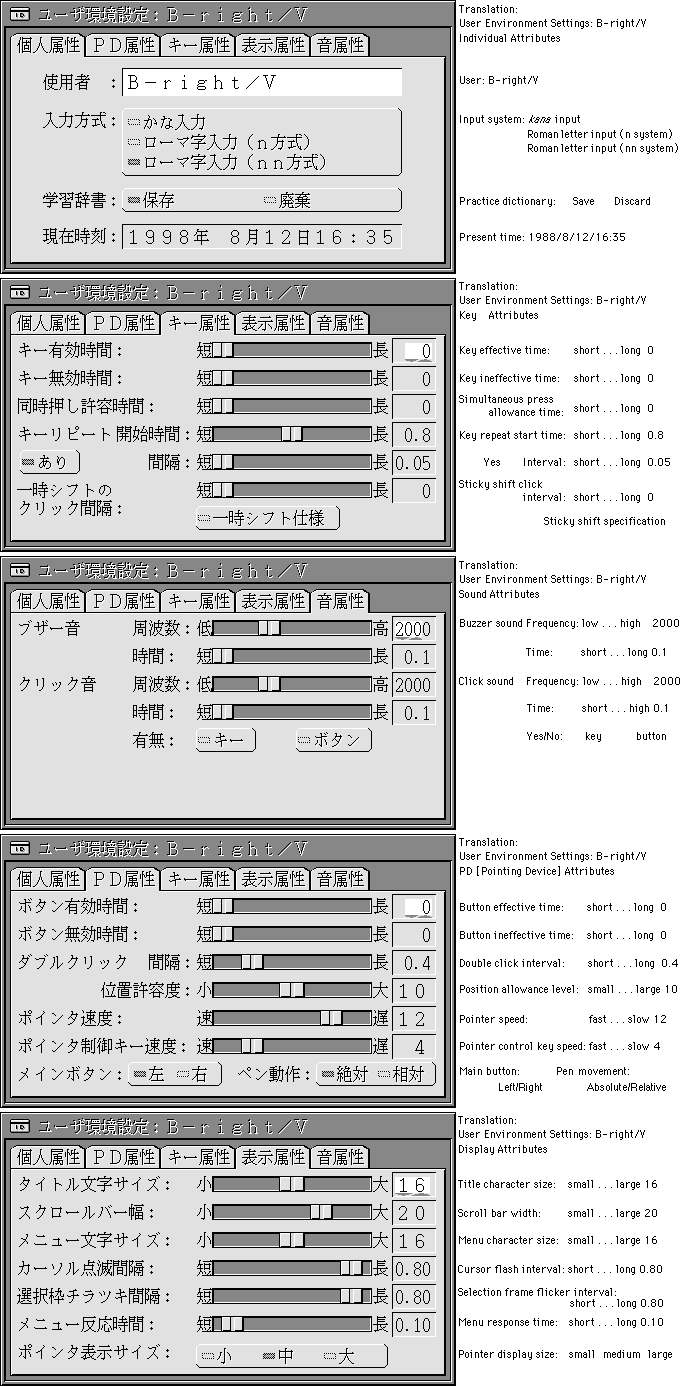
System Environment Settings
These are functions to perform the settings for various peripheral equipment, beginning with the resolution and number of colors of the display. This is explained in detail in "B-right/V Peripheral Equipment Settings" (p. 46).
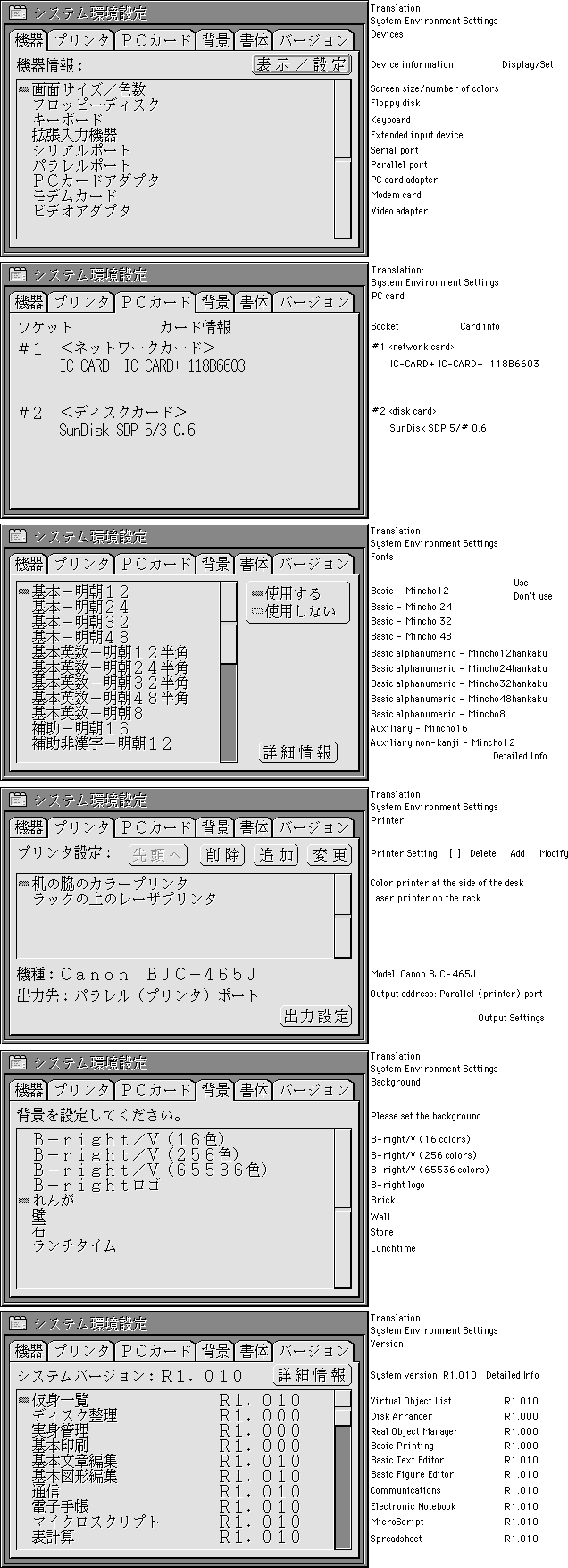
User's Manual
This is a user's manual in which all of B-right/V's functions are explained. It can be referenced using the Table of Contents and the substantial Index. Many links that jump to another explanation have also been entered by making use of the real object/virtual object [filing system].
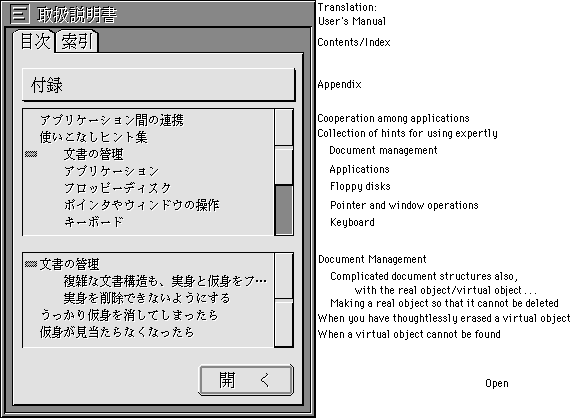
Calculator
This is a so-called electronic calculator. It is possible to bring numbers to the Calculator by dragging them from another window. Conversely, the calculation results can be dragged over to another window.
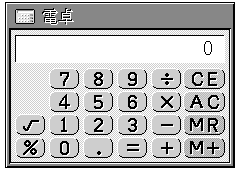
Clock
This is a clock with a needle display.
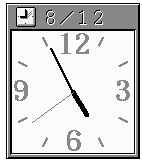
Tray
In B-right/V applications, in the [Edit] menu, there are four items--[Copy to tray], [Move to tray], [Copy from tray], and [Move from tray]--that are used in exchanging data between applications. The Tray accessory does not just display the contents of the Tray; the operations of both dragging from the Tray accessory to another window, and conversely from another window to the Tray accessory window, are also possible.
Although this corresponds to the [Cut] [Copy] [Paste] menu and clipboard of Windows, what is superior is the point that we can copy multiple data [types] to the Tray in B-right/V.
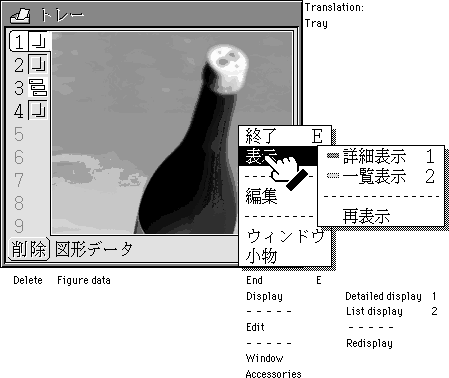
User Dictionary
This is an accessory for registering a user dictionary employed in kana -to-kanji conversion. B-right/V can utilize multiple user dictionaries in kana -to-kanji conversion through switching. Also, writing out the contents of the user dictionary into text data with tab stops, and conversely reading in document data with tab stops and registering them in the user dictionary, are both possible.
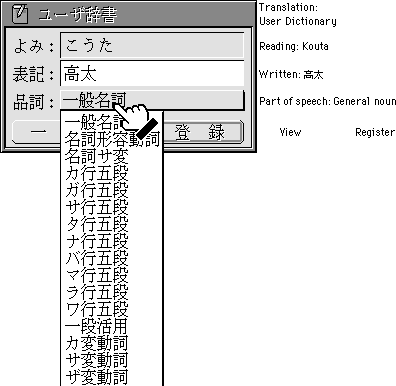
Print Manager
In B-right/V, it is possible to instruct the printing of one different document after another even while the printer is in the process of printing. The Print Manager accessory can also cancel an instruction to printing a document in the process of being printed and a document waiting to be printed.
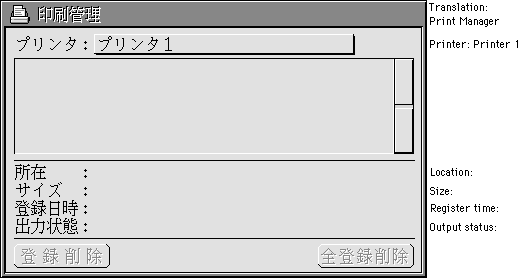
Screen Print
This is a function to save and print out as a figure without any modification (a pixel map) what is projected on the display screen.
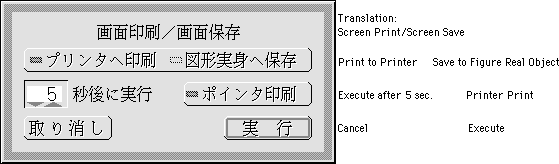
Stencil Collection
This is a function that displays the applications stencils that can be used in B-right/V. A new document is created by dragging the stencil to another window.
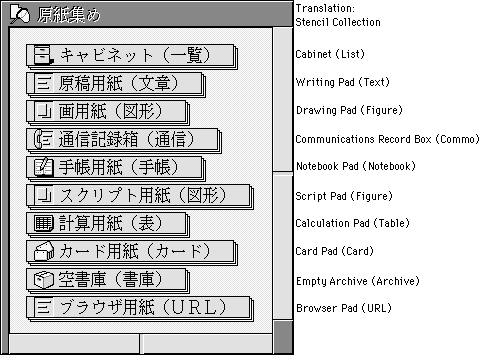
Disk Collection
This is a list of disks and partitions connected to B-right/V. In this illustration, "B-right/V" is the partition of [the operating system] itself; "1B-HD" shows the partition of the 1B series, which is the version [of the BTRON-specification operating system] prior to B-right/V. From here, the partition can be opened by double clicking, or the contents of the partition can be confirmed through the [Disk operations] menu.
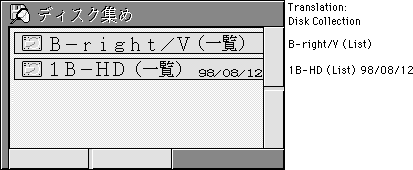
Backup
This is an accessory that compresses an entire real object/virtual object network and saves/returns it to/from other media or another real object.
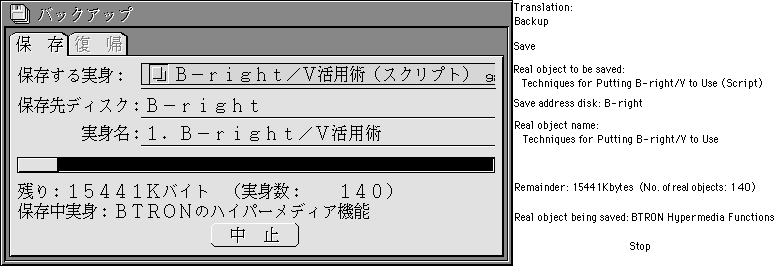
Floppy Duplicator
This is an accessory that creates a floppy disk duplicate on another floppy disk.
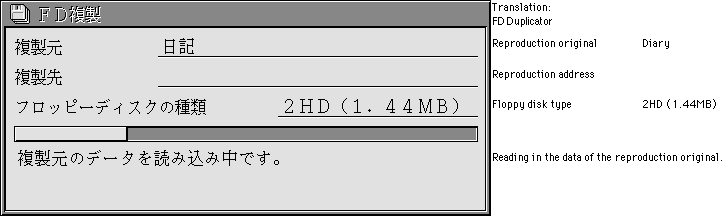
MS Converter
This is an accessory that can mutually exchange B-right/V text and figure [graphic] data with MS-DOS files. MS-DOS floppy disks and MS-DOS partitions become the objects [for the conversion process]. It is possible to cross convert BMP files, JPEG files, KS code (Korean), and GB code (Chinese) (in JPEG conversion it is limited to a portion [of file formats]).
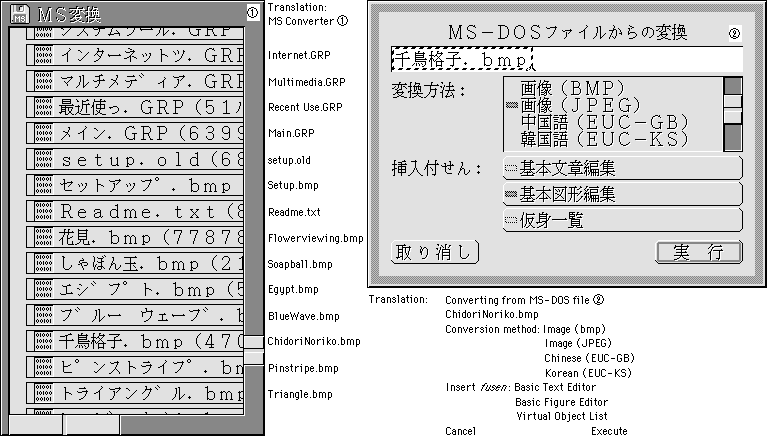
Korean Input, Chinese Input
The Korean Input accessory is software for inputting the Korean language with the 2-bol system. The Chinese Input accessory is software for inputting the Chinese language with Pin Yin input. Either language can be input anywhere if it is a place for inputting characters. The B-right/V multilingual environment makes it possible to mix [Japanese] JIS levels 1 and 2, auxiliary kanji, and Chinese and Korean anywhere.
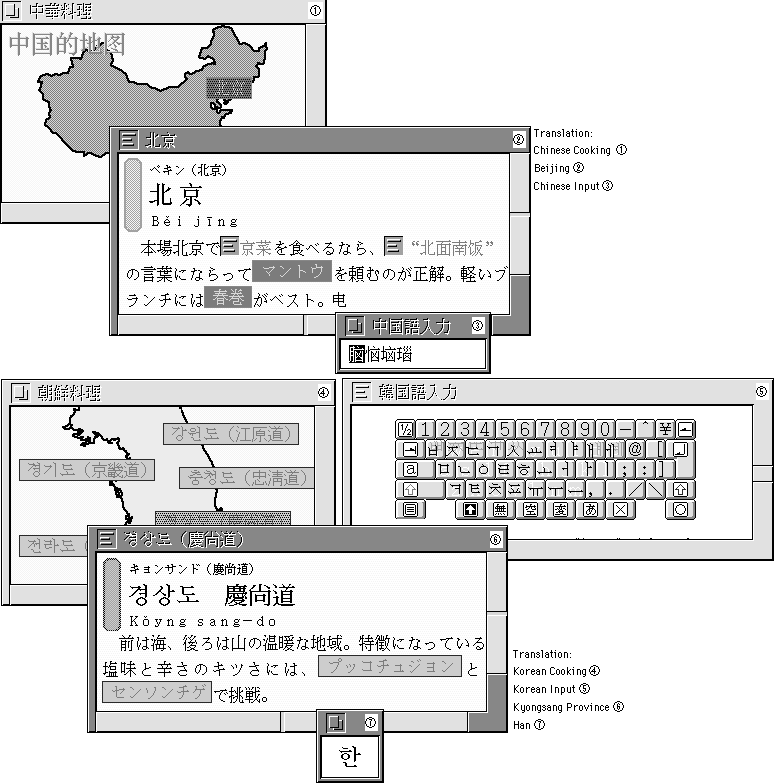
Disk Repair
This is a function that investigates the contents of the [hard] disk contents and makes repairs as necessary when there is some sort of trouble on the [hard] disk.
This accessory is started up by double clicking from inside the Accessory Box of the initial window (the window that opens immediately after the startup of B-right/V).
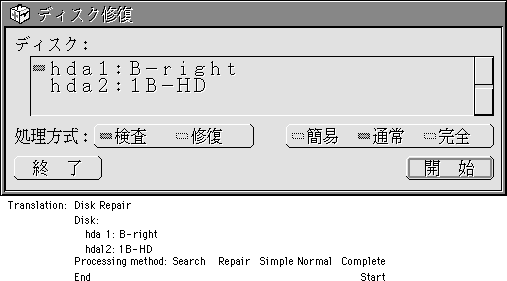
Disk Set Up
This is a function for creating/deleting a [hard] disk partition, and also for changing the startup partition. Processing to insert a function that specifies the OS to be started up at the time the machine is started up is also possible (startup process registration).
This accessory is started up by double clicking from inside the Accessory Box of the initial window.
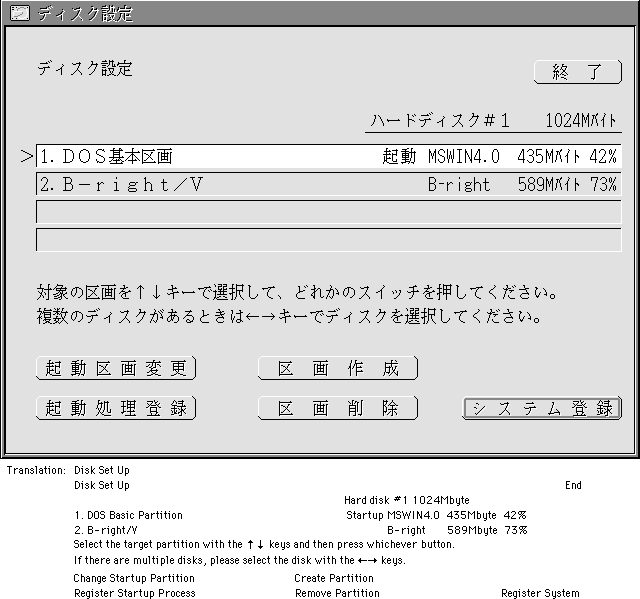
B-right is a registered trademark of Personal Media Corporation
The above information appeared in the article "B-right/V Quick Reference" on pages 36-45 of Vol. 53 of TRONWARE . It was translated and loaded onto this web page with the permission of Personal Media Corporation.
Copyright © 1998 Personal Media Corporation
Copyright © 1998 Sakamura Laboratory, University Museum, University of Tokyo