

[Startup Method]
Below, the names of stencils that appear in the stencil collection window are inside (( ))
Text Editor ((Writing Pad))
Although it is called an editor, it is word processing software that can set such things as the beginning of a line; end of a line; head of a sentence, indentation, character embellishments (character size, bold, underline, etc); paragraph spacing; line spacing; and spacing between characters.
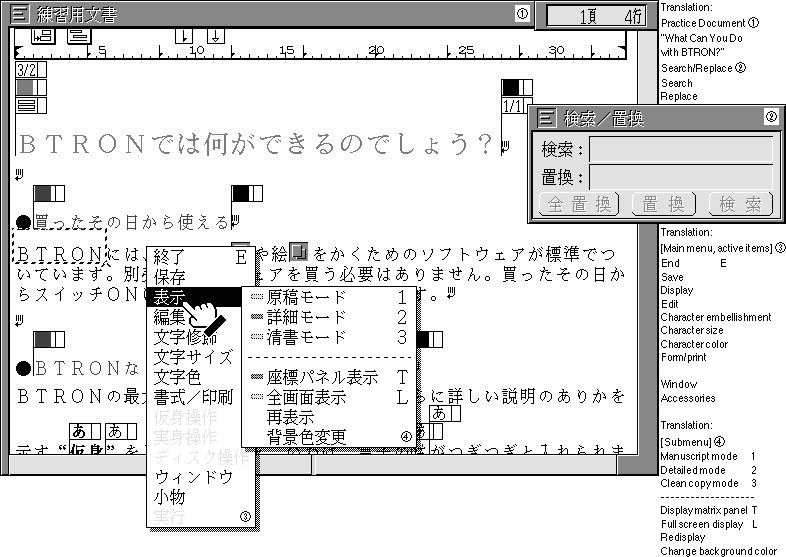
Figure Editor ((Drawing Pad))
The Figure Editor can handle general figures, pixel maps, and character boxes. As for general figures, it has so-called draw-type functions that can make such things as straight lines, rectangles, ellipses, free curves, and polygons. Also, the pixel maps have paint-type functions.
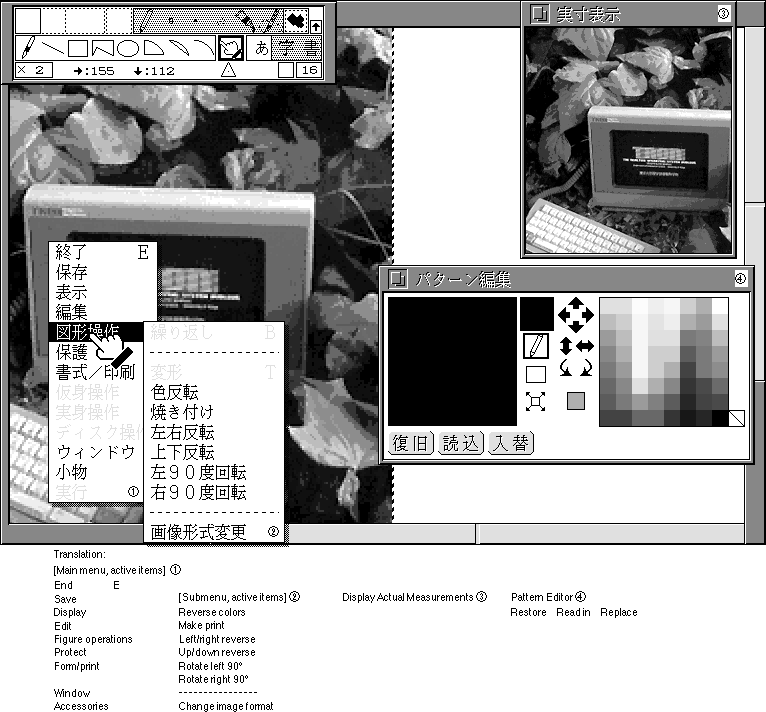
Virtual Object List ((Cabinet))
This is an application for storing only virtual objects. It corresponds to a so-called folder. In the case of BTRON, we could say that it is not a particularly necessary application if there is a figure editor, but it has functions that are helpful in virtual object arrangement, such as aligning virtual object layout.
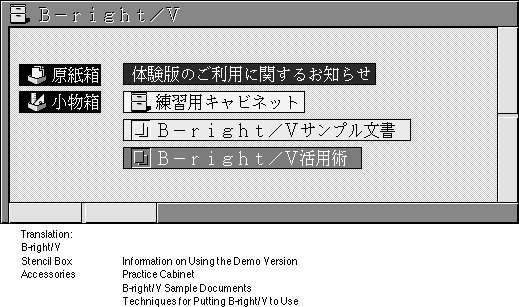
Spreadsheet Software ((Calculating Pad))
This is software for doing tabular calculation, just as the name implies. Virtual objects can be entered into the cells.
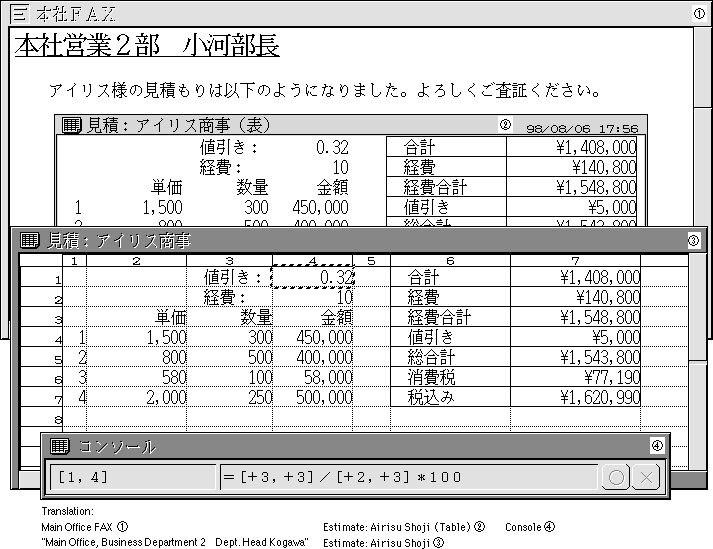
MicroCard ((Card Pad))
This is so-called card-type database software. Virtual objects can be entered into the items inside the cards. In addition, it is also replete with a function for mutually exchanging software with the spreadsheet software.
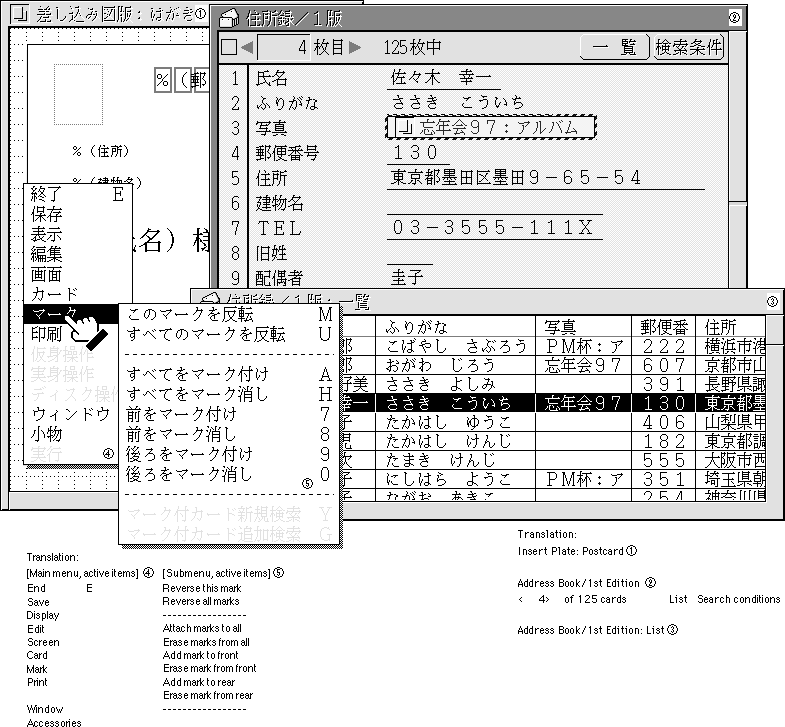
Communications Software ((Communications Records Box))
As the name implies, this is communications software. Its greatest merit is "TAD text communication." Even in an environment where only text can be used, it is possible to communicate with figures/colored characters, and what is more, multilingual characters in electronic mail and forum utterances.
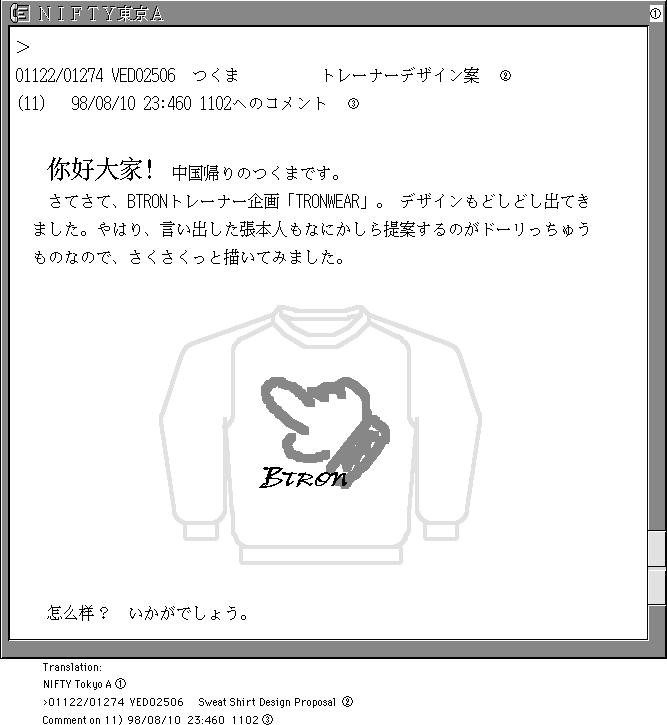
WWW Browser Software ((Browser Pad))
This is World Wide Web (WWW) browser software (freeware) based on HTML3.2. If you drag a WWW Browser window link to another window, a browser virtual object that includes that URL is generated on its own. The URL-based network of the Internet and the real object/virtual object network can be operated seamlessly. Another merit is that it is possible to drag text and figures as is to the script editor or figure editor window. This also is because the data handled on B-right/V are unified through the standard data format called TAD.
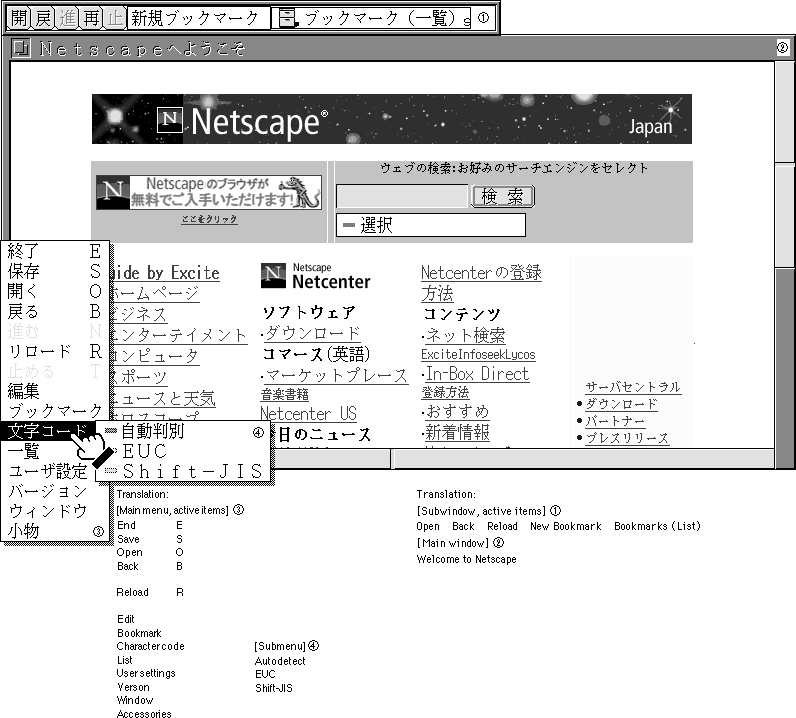
Furthermore, utilizing the WWW browser requires network settings. Also, Point-to-Point Protocol (PPP) is not supported at present (p. 49). Concerning the forms of connecting to the Internet, please refer to p. 51.
Notebook Software ((Notebook Pad))
This is electronic notebook software equipped with a scheduler, an address book, and a calendar.
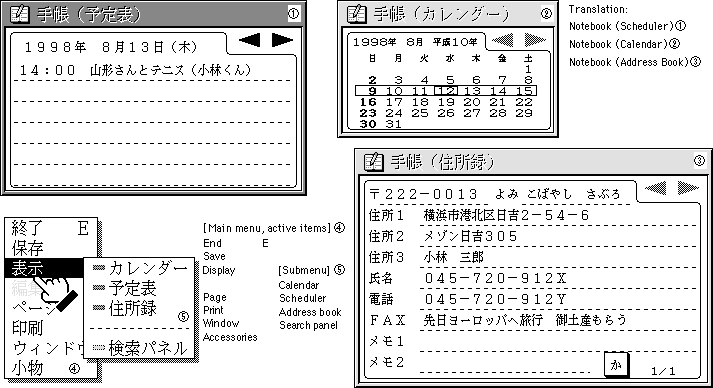
MicroScript ((Script Pad))
MicroScript is a general-purpose programming language capable of creating many business applications, beginning with presentation and external equipment control. It is similar to Visual Basic for Windows and HyperCard for Macintosh, but its greatest merit is that it can put to full use the multitask and event processing functions that B-right/V possesses.
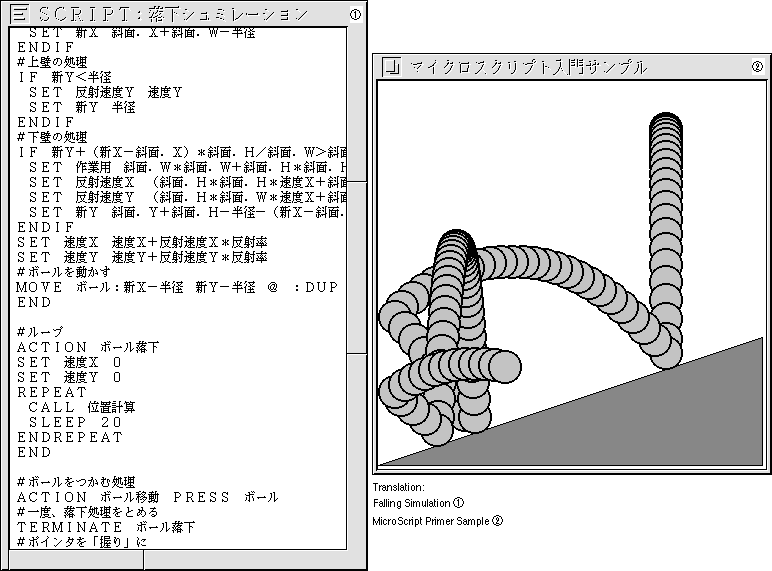
Archive Manager ((Empty Archive))
This is archiver software (freeware) for compressing/unfreezing real object/virtual object networks.
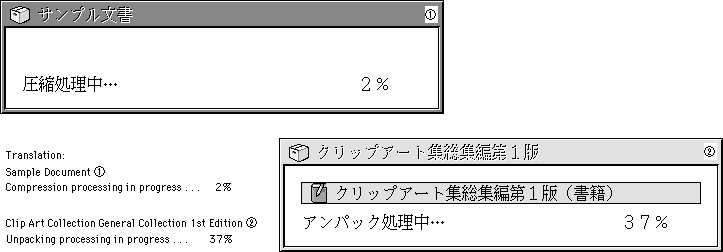
B-right is a registered trademark of Personal Media Corporation
The above information appeared in the article "B-right/V Quick Reference" on pages 36-45 of Vol. 53 of TRONWARE . It was translated and loaded onto this web page with the permission of Personal Media Corporation.
Copyright © 1998 Personal Media Corporation
Copyright © 1998 Sakamura Laboratory, University Museum, University of Tokyo