

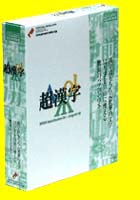
The following is an English-language rewrite of a long list of questions and answers about the B-right/V R2 operating system that appears on Personal Media Corporation's Web site. (Click here for the original.) B-right/V R2 has been favorably received in the Japanese domestic market. Personal Media told reporters at a press conference at TRONSHOW 2000 that it had sold 30,000 copies of the above software package in less than a month, and other sources back this up. On December 7, 1999, B-right/V R2 was number eight in the weekly operating system sales rating at the Yahoo! Japan site (click here), which put sales of B-right/V R2 ahead of Microsoft Corporation's Windows NT and various versions of GNU/Linux.
Q 1. Where can I purchase B-right/V R2?
A 1. There is a nationwide sales network that carries B-right/V R2 in Japan. (Click here for a list of sales outlets in Japanese.) Also, B-right/V R2 can be purchased directly from Personal Media Corporation. (Click here for an explanation in Japanese.)
Q 2. Where can I get my hands on B-right/V R2 to try it out?
A 2. There are demonstrations being conducted by sales personnel at selected stores for those who would like to see B-right/V R2 in operation. (Click here for a list in Japanese.)
Q. 3. I'd like to buy B-right/V R2 preinstalled in a personal computer.
A. 3. On Friday, November 19, 1999, IBM-PC/AT-compatible personal computer maker Kojiro Corporation began marketing one of its models, the FBX500C, with B-right/V R2 preinstalled in it. The personal computer is being sold through the firm's Akihabara sales outlet Frontier Kojiro. For further information, call 03-5296-7836.
Q 4. Is there a discount system for schools that would like to introduce B-right/V R2 on a classroom basis?
A 4. There is a discount system available for educational institutions that would like to introduce B-right/V R2 on a classroom basis. For further information, contact Personal Media's Sales Department.
Q 5. Is there a site license available for B-right/V R2?
A 5. There is a site license system that has been prepared for B-right/V R2. For further information, contact Personal Media's Sales Department.
Q 6. What happens if there is something I don't know after purchasing B-right/V R2?
A 6. For registered users, there are two Personal Media support centers to which they can call with questions: the TRON Support Center (general questions), and the Multi-Kanji Center (questions about individual kanji and/or languages).
Q 7. Are training classes available?
A 7. There are training classes and books available from Personal Media for those who would like to learn how to use B-right/V R2.
____________________
Q 8. Who is B-right/V R2 aimed at?
A 8. People who could use B-right/V R2 are as follows:
Q 9. Is B-right/V R2 easy to use?
A 9. B-right/V R2 is equipped with a variety of applications, such as a word processor, a spreadsheet, graphics software, card database software, a WWW browser, and an e-mailer. But all these applications are based on a unified operation method called the "BTRON operation method," and thus they are all easy to learn. Moreover, there are also provisions for helping the handicapped called "EnableWare," which are standard equipment.
Q 10. Does B-right/V R2 run together with MS Windows?
A 10. The language processing facilities of B-right/V R2 cannot be used from Microsoft Corp.'s Windows operating system. B-right/V R2 is a separate operating system that can be installed inside a partition on an IBM-PC/AT-compatible personal computer. The user can then switch from one operating system to the other.
Q 11. I have heard that you need an empty partition on your hard disk to use B-right/V R2. What is a partition?
A 11. The surface area of a single physical hard disk can actually be divided into multiple virtual hard disks. Each of those divisions is referred to as a "partition." On an IBM-PC/AT-compatible personal computer, the hard disk can be divided into as many as four partitions, and B-right/V R2 can be installed and used from any one of those.
Q 12. I already have MS Windows on my hard disk. Do I have to erase it in order to register (install) B-right/V R2?
A 12. B-right/V R2 can be registered inside a partition other than the Windows partition from which the personal computer is started. The B-right/V R2 system disk also comes equipped with a special tool for creating a partition when there is only one partition on a hard disk.
Q 13. Can I move documents created with B-right/V R2 over to MS Windows?
A 13. B-right/V R2 is equipped file converter functions for for moving data, including text data, in and out of MS Windows. However, since the B-right/V R2 operating system has considerably more characters available at the system level, only text data based on the following characters sets can be mutually converted at present.
Q 14. Can data made with MS Windows be used with B-right/V R2?
A 14. As mentioned above, B-right/V R2 is equipped with file converter functions for moving data from B-right/V R2 into and out of MS Windows. However, in addition to limits based on the differences in character set sizes, there are other limits. For example, if MS Windows text data contain "user defined characters," there will be data corruption when those data are transferred to B-right/V R2. Moreover, if a program on the MS Windows side generates "native data," such as ruled lines and character embellishments, there will be corruption of those data, also.
Q 15. I understand that there are functions for converting data between MS DOS/Windows and B-right/V R2, but the pamphlet says that only some JPEG formats can be read. Exactly what does this mean?
A 15. There are many variations of the JPEG format. At present, B-right/V R2 can only read a portion of those. However, Personal Media has done tests with the digital camera image data of the type that are stored in JPEG format on PC cards, and there were no problems reading those data for the models tested.
Q 16. Is it possible to convert compressed format BMP files with file conversion?
A 16. Yes, it is possible to convert them.
Q 17. Exactly how much space is needed in an empty partition to register (install) B-right/V R2?
A 17. There are types of configurations for registering (installing) B-right/V R2: (1) the maximum configuration, which requires 400 Mbytes of disk space (300 Mbytes for the system and 100 Mbytes for the user); (2) the basic configuration, which requires 300 Mbytes of disk space (200 Mbytes for the system and 100 Mbytes for the user); and (3) the minimum configuration, which requires 200 Mbytes (100 Mbytes for the system and 100 Mbytes for the user). Compared to the maximum configuration, the basic configuration lacks "supplemental multi-kanji fonts," while the minimum configuration lacks "all multi-kanji fonts," plus "Ultra Kanji sample document data." On the other hand, all configurations include the operating system plus all bundled applications.
____________________
Q 18. I have heard that B-right/V R2 runs on "DOS/V" personal computers. What is a DOS/V personal computer?
A 18. "DOS/V" is what IBM-PC/AT-compatible personal computers are called in Japan. Leaving aside NEC Corporation's PC-9800 and PC-9821 series, just about all other personal computers sold in Japan are DOS/V, or IBM-PC/AT compatibles. The main exception, of course, is Apple Computer Inc.'s Macintosh series.
Q 19. Does B-right/V R2 run on NEC Corporation's PC-9800 series?
A 19. B-right/V R2 does not run on NEC's PC-9800 series. However, it does run on the company's PC98-NX series.
Q 20. Does B-right/V R2 run on Apple Computer Inc.'s Macintosh series?
A 20. B-right/V R2 cannot run directly on Apple Computer Inc.'s Macintosh computer. This is because the Macintosh is not based on IBM-PC/AT-compatible personal computer hardware. However, there is software for the Macintosh called "Virtual PC" that simulates IBM-PC/AT-compatible personal computer hardware. The previous version of B-right/V, B-right/V R1, was confirmed to operate on top of Virtual PC, but it did not operate at top speed and there were limitations on hard disk space. Accordingly, it is best to run B-right/V R2 on an IBM-PC/AT-compatible personal computer.
Q 21. Can B-right/V R2 run on microprocessors older than the Intel 486DX, such as the 486SX and the 386?
A 21. No, it cannot run on those older processors. When B-right/V R2 is started up, it checks to make sure that the microprocessor is a 486DX or higher.
Q 22. Can B-right/V R2 run on Advanced Micro Devices microprocessors, such as the AMD-KD-2 or the AMD-K6-III?
A 22. Yes, B-right/V can run on those processors.
Q 23. I have a VESA2.0-compatible personal computer. Can I use high-resolution full color?
A 23. Yes, it is most likely that you can. However, please keep in mind that the VESA version is not directly related to whether you can use high-resolution full color. Moreover, how much VRAM is available in your computer will greatly affect how many colors you will be able to display at a certain resolution.
Q 24. Is it possible to use an UltraATA-compatible hard disk?
A 24. Yes, it is possible to use an UltraATA-compatible hard disk with B-right/V R2, as long as the hard disk is IDE/E-IDE-compatible. However, in the case of UltraATA66-compatible hard disks, there are cases when it is not connected to the mother board, but rather to an extension board. Since it is not possible to use extension boards from B-right/V R2, the hard disk has to be connected to the mother board before it can be used.
Q 25. Is it possible to use a hard disk with a capacity in excess of 8.4 Gbytes?
A 25. Yes, it is possible for B-right/V R2 to use a hard disk with a total capacity exceeding 8.4 Gbytes. However, the maximum capacity for a single partition is 4 Gbytes. Moreover, since a maximum of four partitions can be created for B-right/V R2, the maximum amount of disk space that can be used is 16 Gbytes (4 x 4 Gbyte partitions).
Q 26. The minimum amount of main memory is 16 Mbytes, but can't it be used with 8 Mbytes main memory?
A 26. Since B-right/V doesn't check the amount of main memory available when it is started up, it will start up with even just 8 Mbytes of main memory. However, this small amount of main memory will most likely reduce the processing speed to a level that is not practical. That is why we recommend a minimum of at least 16 Mbytes of main memory.
Q 27. The recommendation is for 32 Mbytes or more of main memory. What's the reason?
A 27. Since B-right/V R2 processes considerably more kanji (Chinese characters) than B-right/V R1 or the 1B series, we recommend a main memory of 32 Mbytes or more. B-right/V R2 will still operate with less main memory than this, but when main memory becomes insufficient, the operating system will use virtual memory on the hard disk, which will slow down data processing considerably. For that reason, we recommend a minimum of 32 Mbytes of main memory.
Q 28. On personal computers where the CD-ROM cannot be used from B-right/V R2, there is a method of registering (installing) the operating system from files copied into the DOS/Windows partition. Are there limits to the DOS/Windows partition?
A 28. If the CD-ROM drive is a SCSI type, it is not possible to access the CD-ROM from B-right/V R2. In such case, the user should start up MS-DOS/MS Windows, and then copy the B-right/V R2 system files on the CD-ROM into the MS-DOS/MS Windows partition. Afterwards, when you start up B-right/V R2 from the start-up floppy disk, the system automatically recognizes the system files in the MS-DOS/MS Windows partition and registers (installs) B-right/V R2.
It is necessary to copy the B-right/V R2 system files into the MS-DOS/MS Windows start-up partition (C drive). If they are copied into an expansion partition or a network drive, they cannot be recognized. Moreover, when there are multiple hard disks or multiple start-up partitions, the system files have to be copied into the start-up partition close to the head of the first hard disk.
Q 29. When B-right/V R2 is registered (installed), do peripheral device drivers, such as those for CD-ROMs, get entered as a matter of course?
A 29. B-right/V R2 requires special driver software for the peripheral devices that are used with it. By installing B-right/V R2, these driver software are automatically installed at the same time. For a list of peripheral devices that are compatible with B-right/V R2, please refer to the list of peripheral devices that have been confirmed to run under B-right/V R2. Also, please keep in mind that the driver software that comes with the CD-ROMs on the market is not compatible with B-right/V.
Q 30. For personal computers that cannot use a CD-ROM drive, there is a method of using another personal computer to create a floppy disk for installing B-right/V R2. Is it possible to carry out this process with MS Windows 3.1 or MS-DOS?
A 30. The floppy disk creation tool that is included on the B-right/V R2 CD-ROM, i.e., "MAKEFD," can be used from MS Windows 95/98, but it does not execute under MS Windows 3.1 or MS-DOS. However, by directly executing the "RAWRITE" command from the MS-DOS prompt, it is possible to create a floppy disk even with MS Windows 3.1 or MS-DOS. For the method of using the RAWRITE command, please refer to the "readme.txt" document at the CD-ROM root.
Q 31. Can B-right/V R2 be used with Casio Corp.'s CASSIOPEIA FIVA MPC-101?
A 31. B-right/V R2 is compatible with Casio's CASSIOPEIA FIVA MPC-101, but it is not possible to partition the hard disk using normal methods (FIPS, etc.). It is possible, however, to modify hard disk partitions using a special FIVA utility called "ZVHDD.EXE," which is on the FIVA "Product Recovery CD-ROM."
Q 32. Compared to the standard 106-key Japanese keyboard, Toshiba Corp.'s Libretto does not have a "Ctrl" key on the right. Is it possible to use B-right/V R2?
A 32. With the B-right/V R2 operating system, in place of the right-hand "Ctrl" key, you can use the "F10" key for the function assigned to the right-hand "Ctrl" key.
____________________
Q 33. Is it possible to use the B-right/V R2-compatible CD-ROM drives (Panasonic KXL-830AN-S, KXL-808AN/AN-S) with any notebook personal computer?
A 33. The Panasonic KXL-830AN-S, KXL-808AN/AN-S are connected to a personal computer's main unit by using a PC card. For that reason, it is necessary to be able to use a notebook personal computer PC card slot from B-right/V R2 in order to make use of these CD-ROM drives. At present, it has been confirmed that these drives can be used from B-right/V R2 with many models. Also, even when an external CD-ROM drive cannot be used from B-right/V R2, it is possible to register B-right/V R2 from the start-up floppy disk after copying the necessary files from the CD-ROM drive to the MS Windows start-up partition (C drive).
Q 34. What printers are compatible with B-right/V R2? Also, will B-right/V R2 be compatible with new printers that are sold in the future?
A 34. B-right/V R2 is compatible with the Canon BJ and LBP series and the Epson PM series. However, it has not been confirmed that B-right/V R2 runs with all models in these series. For details, please take a look at the list of specified printers. Also, please keep in mind that Personal Media plans introduce one by one via its home page what models, including new model printers, have been confirmed to run under B-right/V R2.
Q 35. Is it possible to print in high-resolution from B-right/V R2?
A 35. Yes, it is possible to print in high resolution with almost all specified printers. However, the following printers cannot print in maximum high resolution of 1440 dpi x 720 dpi; they can only print in high resolution of 720 dpi x 720 dpi.
Moreover, since certain data--some fonts (dot fonts) and graphics data (pixel maps and opened virtual object contents) are printed as 120 dpi data, even if the user selects maximum high resolution printing, the result will not be maximum high resolution printing.
Q 36. Is it possible to print in color with B-right/V R2?
A 36. Yes, it is possible to print in color with specified printers (Epson's PM/MJ series and Canon's BJ series). However, there are cases when it is not possible to print using the full capabilities of an individual printer. Also, B-right/V R2 is not compatible with the font cartridges that can be used with some models of the Canon BJ Series.
Q 37. Is B-right/V R2 compatible with the Canon LIPS commands?
A 37. Yes, B-right/V R2 is compatible with LIPS II, II+, III, and IV.
Q 38. Is it possible to use the TRON-specification TK-1 keyboard with B-right/V R2?
A 38. Yes, it is possible to use the TK-1 keyboard via the TK/V conversion adapter.
Q 39. Is it possible to use the ArtPad electronic tablet with B-right/V R2?
A 39. Yes, the WACOM ArtPad II and ArtPad fan can be used with B-right/V R2.
Q 40. I have a desktop computer, but I don't have a slot for a PC card. What should I do if I want to use a PC card?
A 40. By adding a PC card adapter, it is possible to use a PC card with a desktop computer, also. Click here for the name of the PC card adapter that has been confirmed to run with B-right/V R2.
Q 41. Can a three-button mouse be used with B-right/V R2?
A 41. Yes, a three-button mouse can be used with B-right/V R2. Clicking the middle button is equivalent to a double click.
Q 42. Can a "wheel mouse" be used with B-right/V R2?
A 42. Yes, a wheel mouse can be used with B-right/V R2. By rotating the wheel of the wheel mouse, the user can scroll through the contents of a window. However, the wheel function cannot be used with a serial-connect wheel mouse.
Note: A wheel mouse is a multifunctional mouse with a tiny rotating wheel between the left and right keys.
Q 43. Can USB devices be used with B-right/V R2?
A 43. At present, B-right/V R2 is not compatible with orthodox USB devices, so please keep in mind that it cannot be used with USB floppy disk drives and the like. However, it can be used with the USB keyboard and mouse for the NEC PC98-NX series desktop personal computer. Support for USB is being studied, but there is no specific schedule for introducing it.
Q 44. Can SCSI devices be used with B-right/V R2?
A 44. At present, B-right/V R2 is not compatible with SCSI devices. Support for SCSI is being studied, but there is no specific schedule for introducing it.
Q 45. I have heard that there are cases in which internal modems cannot be utilized. Could you explain this?
A 45. B-right/V R2 is compatible with devices recognized as modems in hardware. It cannot be used with devices of the type that cannot be used as modems without a device driver. Also, B-right/V R2 likewise cannot be used with Mwave that is loaded into personal computers produced by IBM Corporation.
Q 46. Can B-right/V R2 communicate at 56 Kbps using a 56 Kbps modem or modem card?
A 46. If the access point can handle 56 Kbps, then B-right/V R2 can communicate with it at the theoretical speed of 56 Kbps. However, there are three communication standards for communication at 56 Kbps (x2, K56flex, and V.90), so the modem/modem card communication standard and the access point communication standard have to match for this speed to be achieved. Moreover, when communicating at 56 Kbps, the actual communication speed can exceed 56 Kbps as a result of the effects of data compression. For that reason, users should set the communications speed in the B-right/V R2 Communication Records Box to 115200 bps to gain the full benefit of connecting at 56 Kbps.
____________________
Q 47. It seems like there won't be any character corruption with B-right/V R2. On the other hand, is it possible to handle characters not as fonts, but rather as graphics?
A 47. B-right/V R2 employs a character code called TRON Code, which can simultaneously handle up to 1.5 million characters. It is possible mix all these characters together without taking substitute means, such as utilizing user defined characters or font switching.
Q 48. What types of characters can be used with B-right/V R2?
A 48. It is possible to use without any constraints approximately 130,000 characters from the various nations of the world with B-right/V R2.
Q 49. Is a cursive (grass writing) font provided?
A 49. A cursive font has not been provided. However, if you purchase a commercial TrueType font for the characters of JIS levels 1 and 2, cursive characters can be included and utilized with B-right/V R2.
Q 50. Can the character set of approximately 130,000 characters be used in places other than documents?
A 50. The characters of the B-right/V R2 character set of approximately 130,000 characters can be used both with the standard bundled applications (card database, spreadsheet, graphics software, etc.) and in the names of files, which are called real objects.
Q 51. Is it possible to print documents created using the approximately 130,000 characters?
A 51. Yes, this is possible because B-right/V R2 does not print documents using the fonts that are loaded into printers. Accordingly, if a printer is compatible with B-right/V R2, then it can be used to print any of the characters in the B-right/V R2 character set. Click here to see a list of specified printers.
Q 52. Is it possible to send and receive e-mail using the approximately 130,000 characters?
A 52. If the people on both the sending end and the receiving end are both using B-right/V, and if they both use the @nifty (formerly Nifty Serve) personal computer communications service, then it is possible to send and receive multilingual e-mail using the Basic Communications personal computer communications software bundled with B-Right/V R2.
Q 53. Is it possible to send a Chinese language document using the @nifty facsimile transmission service?
A 53. At present, the character codes that can be used through the @nifty facsimile transmission service are within the range of JIS levels 1 and 2. Accordingly, you cannot send a Chinese-language document using this facsimile transmission service.
Q 54. How do you input Chinese and Korean?
A 54. B-right/V R2 has as standard equipment a Pinyin input system for inputting Chinese and a 2-bôl-type input system for inputting Korean.
Q 55. How do you input French and German?
A 55. In B-right/V R2, there is a European Character Input Accessory for inputting European languages, such as French, German, and Spanish.
Q 56. In the Arabic script, letters are run together in writing. Does B-right/V R2 have any problem displaying words in which letters are run together?
A 56. Displaying the characters themselves is not a problem. Moreover, it is possible to handle the characters of the Arabic script using the word processing software bundled with B-right/V R2. However, since this software cannot cope with the rules for expressing the Arabic language in writing, it is necessary for the user to manually process the language-specific rules of writing. Specifically, it cannot cope with the right-to-left writing and ligatures of Arabic, although it is possible to carry out these operations manually.
Since no particular means for inputting Arabic has been prepared, initially it will be necessary to pick individual Arabic characters off a chart to use them. However, since it is possible to register even Arabic characters in a kana-to-kanji conversion dictionary, one can display such characters through kana-to-kanji operations by first registering them in a conversion dictionary.
Q 57. The letters of the Devanagari script change their shape according to context. How is this handled on B-right/V R2?
A 57. The word processing software bundled with B-right/V R2 cannot cope with the rules for writing languages written with scripts such as Arabic, Devanagari, etc. Accordingly, it is necessary to manually process the language-specific rules of writing for languages written with these scripts.
Q 58. Is it possible to input Esperanto?
A 58. It is possible to input Esperanto by using the European Character Input Accessory. Although a special template for use with Esperanto is not included in the sample data, it is possible to input the characters used in Esperanto with the standard settings of the European Character Input Accessory. It is also possible for the user himself/herself to create and use a special template for Esperanto.
Q 59. Is it possible to input Hebrew?
A 59. No special means has been prepared for inputting the Hebrew language. Thus initially it will be necessary to pick individual Hebrew characters off a character code chart to use them. However, since it is possible to register even Hebrew characters in a kana-to-kanji conversion dictionary, one can display such characters through kana-to-kanji operations by first registering them in a conversion dictionary.
Q 60. Is it possible to input the traditional Chinese characters that are used in Taiwan and Hong Kong?
A 60. No special means has been prepared for inputting traditional Chinese characters. Thus initially it will be necessary to pick individual traditional Chinese characters off a character code chart to use them. However, since it is possible to register even traditional Chinese characters in a kana-to-kanji conversion dictionary, one can display such characters through kana-to-kanji conversion operations by first registering frequently used characters in a conversion dictionary.
Q 61. I would like to use use characters that B-right/V R2 does not support. How do I get them listed in the TRON character code?
A 61. The TRON Project is currently moving forward with plans to establish a Character Registration Center (provisional name) so that it can receive requests to list characters from B-right/V R2 users. Once the specifics are decided, they will be announced through Personal Media's home page and other TRON-related Web pages. We ask you to please wait until that time for further information.
____________________
Q 62. Does MS Windows-compatible software, such as Word, Excel, Ichitaro, ATOK, etc., run on B-right/V R2?
A 62. B-right/V R2 is a completely different operating system from MS Windows. Accordingly, software that is compatible with MS Windows cannot run on B-right/V R2. However, please keep in mind that various applications are bundled with B-right/V R2, including a word processor, a graphics editor, a spreadsheet program, a database, a WWW browser, and an e-mailer.
Q 63. What type of network software is bundled with B-right/V R2?
A 63. A WWW browser and e-mail software developed at the Sakamura Laboratory of the University of Tokyo are bundled as freeware. In addition, there is an Internet dial-up function (PPP), a file transmission function (ftp), and a network printing function that can be used with B-right/V R2.
Q 64. Is the browser that runs on B-right/V R2 the one created by Netscape Communications Corp.?
A 64. The WWW browser bundled with the B-right/V R2 operating system as freeware was developed at the Sakamura Laboratory of the University of Tokyo.
Q 65. What version of HyperText Markup Language (HTML) is the browser that runs on B-right/V R2 compatible with?
A 65. The Basic Browser is based on HTML 3.2. However, it cannot handle frames.
Q 66. Is it possible to print New Year's greeting cards with B-right/V R2?
A 66. A database application called MicroCard is bundled with B-right/V R2. If the user registers the addresses in MicroCard, then it is possible to print addresses onto New Year's greetings cards based on this.
Furthermore, it should be noted that Personal Media is holding a training class aimed at the printing of postcards, including New Year's greetings cards, using B-right/V R2. Also, Personal Media has issued many publications to help users become adept at using its BTRON-specification operating systems. We hope that you will make use of them.
Q 67. Does B-right/V R2 comes with a translation function?
A 67. B-right/V R2 does not include a translation function.
Q 68. What is the version of the VJE kana-to-kanji engine used with B-right/V R2?
A 68. The kana-to-kanji conversion engine used with B-right/V R2 is VJE-Delta Version 2.5.
Q 69 Can the user customize the keys used in kana-to-kanji conversion?
A 69. It is possible for the user to customize the key assignments used in kana-to-kanji conversion. Although VJE-Delta Version 2.5 is loaded for the kana-to-kanji conversion function, the kana-to-kanji conversion key assignments are made up so that it is possible to select beforehand between a BTRON original form and a VJE-Delta compatible form.
In addition, there is a separate function that makes it possible for the user to customize the keyboard layout. With customizing, it is possible to make the kana input method or the romanization input method stand alone.
Q 70. Is it possible to use TrueType fonts for MS Windows or Macintosh with B-right/V R2?
A 70. It is possible to register and use commercial TrueType fonts in the B-right/V R2 system.
Q 71. How effective is the energy saving function of B-right/V R2?
A 71. When the B-right/V R2 "Save energy during idle" is switched "on," the time from full charge to the battery warning panel appearing on the screen is as follows for the laptop computers listed below.
|
|
|
|
| Let's note mini (Panasonic) | 1 hr. 24 min. | 2 hours 7 min. |
| ThinkPad 600 (IBM) | 2 hrs. 5 min. | 4 hrs. 55 min. |
| PC98-NX Aile NX (NEC) | 1 hr. 2 min. | 2 hrs. 17 min. |
Q 72. Your description of the operating system says that B-right/V R2 has a "function for reading ISO 9660-format CD-ROMs." What does that mean?
A 72. The ISO 9660 format is the industry-standard format for CD-ROMs. What we mean when we say B-right/V R2 has a "function for reading ISO 9660-format CD-ROMs" is a function that uses a B-right/V R2 file conversion utility to read into B-right/V R2 files stored on an ISO 9660-format CD-ROM.
For example, if the user takes B-right/V R2 data to a MS-Windows partition using the B-right/V R2 file conversion utility and burns those data into a CD-R on top of MS-Windows, then the next time it will be possible to read those data on the CD-R using the file conversion utility from B-right/V R2.
Q 73. Can B-right/V R2 read CD-ROM encyclopedias and language dictionaries used with MS Windows?
A 73. Unfortunately, B-right/V R2 cannot read them.
____________________
Q 74. What types of peripheral devices are needed to utilize the Internet?
A 74. When connecting to the Internet using ordinary telephone (public) circuits, it is necessary to have a modem in addition to the personal computer main unit. Depending on the model, there are also personal computers that come with a modem function built in as standard equipment. When there is either no modem function or that function cannot be utilized from B-right/V R2, please prepare either an external modem or a modem PC card.
When connecting to the Internet using an ISDN circuit, one of the following becomes necessary: (1) a terminal adapter with a built-in modem function, (2) a terminal adapter with a dial-up IP function and a LAN adapter, or (3) a terminal adapter and a modem.
For peripheral equipments that are compatible with B-right/V R2, please look at the list of peripherals that have been confirmed to run under B-right/V R2.
Q 75. Is it possible to connect to the Internet using a dial-up (PPP) connection?
A 75. Yes, it is possible to connect to the Internet using a dial-up (PPP) connection. However, it has also been reported that there are cases in which it is not possible to connect due to modem and provider combinations. Please take a look at the next item.
Q 76. Please tell me what Internet Service Providers (ISPs) I can use with B-right/V R2.
A 76. At present, it has been confirmed that it is possible to make a dial-up (PPP) connection and send and receive e-mail at the following providers.
Unfortunately, it is still not possible to make a dial-up (PPP) connection and send and receive e-mail with AOL.
Q 77. What types of images is the home page viewing software bundled with B-right/V R2 compatible with?
A 77. The Basic Browser (freeware), which is the name WWW home page viewing software, is compatible with GIF-, JPEG- and PNG-format image files.
Q 78. What happens when you send via e-mail characters that cannot be used on other systems, such as MS Windows?
A 78. Two types of e-mail software are bundled with B-right/V R2: personal computer communications software and an Internet e-mail software.
With personal computer communications, it is normally impossible to send characters other than JIS levels 1 and 2 as a result of limitations on the side of the personal computer communications service. For that reason, with the personal computer communications software, we transmit after converting characters that lie outside JIS level 1 and 2. If the mail receiver is a B-right/V R2 user, then he or she can receive it after reconverting the e-mail message. However, if that person is not a B-right/V R2 user, then it will be impossible to reconvert the e-mail message, which will result in the receipt of meaningless character strings.
With the Internet e-mail software, it is impossible at present to transmit characters that lie outside JIS levels 1 and 2.
____________________
Q 79. Is there a C language application development environment available for B-right/V R2?
A 79. Yes, a GNU-based cross development environment has been made available as a development environment for B-right/V R2. It can downloaded free of charge from Personal Media Corporation's developer's site. At present, GNU/Linux, FreeBSD, and SPARC Solaris can be used as environments for the development host. In addition, BTRON specifications and development documentation has been made available free of charge.
____________________
Q. 80. What is 1B?
A. 80. The term 1B (ichi bi--, in Japanese) refers to the BTRON1-specification operating system called "1B." This operating system is currently being marketed in the "1B/V3" series, which is sold solely via direct sales from Personal Media Corporation. The 1B operating system is designed to operate on hardware that B-right/V R2 cannot run on, i.e., Intel 386- and 486SX-based platforms.
Q. 81. What is TiPO?
A. 81. TiPO is an abbreviation of "BrainPad TiPO/TiPO PLUS," which are personal digital assistants (PDAs) developed by Seiko Instruments Inc. These PDAs run on 32-bit, low power microprocessors developed by NEC, and they are equipped with a micro-BTRON-specification operating system.
Q. 82. Is "Cho Kanji" ("Ultra Kanji") an upgrade of B-right/V?
A. 82. "Cho Kanji," or B-right/V R2, is a higher level version of B-right/V, a BTRON3-specification operating system that was placed on the market in July 1998. In the case of B-right/V, the marketing name and the product name of the operating system were the same, but with B-right/V R2 the marketing name and the product name are different.
Q. 83. Compared to B-right/V R1, which functions have been improved in B-right/V R2?
A. 83. The main functional improvements are as follows:
In addition, many other minor improvements have been made to B-right/V R2.
Q. 84. Is it possible to exchange data with B-right/V R1, 1B, and TiPO?
A. 84. The file and data formats (TAD) of B-right/V R2 are in upward compatibility with those of B-right/V R1, 1B, and BrainPad TiPO. For that reason, it is basically possible to use without modification on B-right/V R2 data created on B-right/V R1, 1B, and BrainPad TiPO.
Q. 85. Are there any restrictions on the version of B-right/V R1 or 1B when one registers (installs) B-right/V R2 into a B-right/V R1 or 1B partition?
A. 85. There are no restrictions as to the version of B-right/V R1 or 1B.
Q 86. What contents are deleted when one registers (installs) B-right/V R2 into a B-right/V R1 partition?
A 86. When one does an overwrite install of B-right/V R2 into a B-right/V R1 partition, the following values for settings that have been used are deleted, so please make a record of setting values beforehand if necessary.
Caution: Prior to installation of the new version, please make a back-up of important data in case something goes wrong.
Q 87. What contents are deleted when one registers (installs) B-right/V R2 into a 1B partition?
A 87. When one does an overwrite install of B-right/V R2 into a 1B partition, all of the following are deleted. In other words, outside of documents created by the user, everything is deleted, so please be careful.
Caution 1: All the words listed in the User Dictionary are lost. If you would like to continue to use your User Dictionary, it is necessary to save the registered vocabulary contents in a document real object beforehand using the User Dictionary Accessory.
Caution 2: Prior to installation of the new version, please make a back-up of important data in case something goes wrong.
Q 88. Will you be making available to B-right/V R1 users new functions of B-right/V R2, such as the dial-up function (PPP) for connecting to the Internet?
A 88. Personal Media has no plans to market parts of the B-right/V R2 software package separately. Accordingly, the dial-up function (PPP) for connecting to the Internet is only being provided as a part of the B-right/V R2 software package (operating system plus outline fonts and bundled applications), which can be purchased for approximately 10,000 yen at computer retail outlets throughout Japan.