

In this article, we will explain in detail how to connect to the Internet from the B-right/V World Wide Web (WWW) browser using a router.
An Internet connection based on a router is attractive in that it allows you to have a Local Area Network (LAN), which is a more advanced communications nvironment. The required cost for putting in this one type of part also is clearly cheaper than before, and thus it has become a familiar thing. Although a connection using an ISDN circuit may come to mind when one hears the term LAN environment, the environment we will introduce here is a connection based on an analog public telephone circuit for ordinary home use (Fig.1).
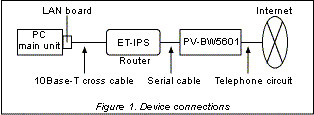
We would like both power users who are skilled at using multiple personal computers and operating systems plus persons beginning the Internet with B-right/V for the first time to enthusiastically take up the challenge of properly connecting the required equipment and making the appropriate settings.
The WWW browser included with the B-right/V operating system was written so that it can utilize a LAN environment. A LAN environment is, in a manner of speaking, a small Internet. It refers to an in-house communications network to which multiple computers are connected. With a personal computer connected to a LAN environment, we can do things that are not possible with a single personal computer. For example, we can utilize another personal computer's hard disk as if it were an externally attached memory medium, or we can task a high-speed machine with tough processing while doing other work with the machine at hand. Also, when we connect a LAN environment to the Internet, it becomes possible to simultaneously access separate locations with multiple personal computers connected by the LAN. However, the circuit charge for connecting a LAN to the Internet is the same as for connecting a single computer to the Internet. Thus we could also say that it is the most suitable choice for uses such as browsing through artistic home pages with lots of images and enjoying respective types of Net surfing with multiple personal computers in the family.
In order to construct a LAN environment, we need a peripheral device called a LAN adapter in each personal computer. We have given the LAN adapters that can be utilized with B-right/V in the Table. There are two types of LAN adapters: "LAN boards" that we insert into the empty (bus) slots of desktop personal computers, and "LAN cards" of the PC card type that we connect to notebook personal computers.
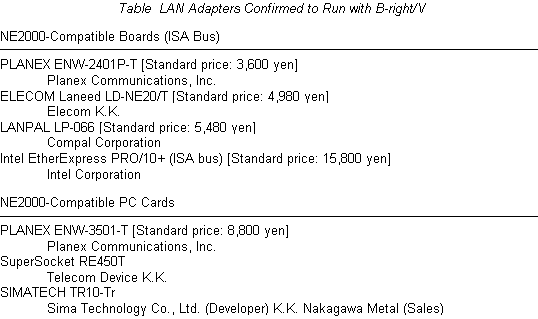
On this occasion, we chose the ENW-2401P-T board of Planex Communications Inc. for use in desktop personal computers. Although it may be stressful for a beginner to open the cover of a personal computer main unit and insert a board into a rigid slot, it can in fact be easily accomplished if it is carried out in accordance with the manual. Therefore, please take a brief look beforehand at the corresponding pages of the manuals that came with the personal computer main unit and the LAN adapter.
We call a device that connects one network to another a "router." In the past, this was also referred to as a "gateway." A router is needed in order to connect a LAN to the Internet. There are many routers on the market, some of which are equipped with various kinds of automated network settings and high-speed communication functions. They also sport unique device names. For example, the "ET-IPS" router made by I-O Data Device Inc. that we used on this on this occasion goes by the name "Internet sharing server." Although there are several routers that have been confirmed to work with B-right/V, in terms of functions, price, and availability, the "ET-IPS" is the one most worthy of recommendation.
Since we will be using an ordinary analog public telephone circuit to connect to the Internet, we need a modem, which is a communications device that enables us to exchange computer data across analog public telephone circuits by converting digital signals into sounds. Because modems have been in use for quite some, no doubt there are a lot of people who have heard the name. The important item in the selection of a modem is the communication speed. This is written as 56 Kbps (56000), 9600 bps, etc. At present, 56 Kbps modems, which are said to be theoretically the fastest, have appeared from all the various makers, and prices also are very reasonable. What we used for this article was an Aiwa PV-BW5601.
The LAN board, router, and modem are connected as shown in Fig. 1.
The "10Base-T cross cable" that connects the LAN board and the router may not be included in the package, so please prepare this separately. The modem connects to the telephone modular jack (an outlet that's usually on the wall, but it may also be under the floor in some offices) using the cable in the package.
In order to connect to the Internet from an ordinary analog telephone circuit, one has to contract with an "Internet Service Provider (ISP)," which is a business that specializes in providing Internet connections and related services. The contract and fees charged for utilizing an ISP's services vary greatly from one ISP to another. At one time, it was said that data transfer was slow at low-cost ISPs because too many people were accessing them, but this does not seem to necessarily be the case at present. Please select one by comparing charges and services in Internet specialty magazines, etc.
If you are a person who subscribes to Nifty Serve with personal computer communications, you can receive ISP service without making any changes. On this occasion, we connected to the Internet using Nifty Serve.
We will now set the Internet service provider's telephone number, the pass word, modem information, and so on, for the router.
The "ET-IPS" is made up to be set from the WWW browser of Windows 95/98. It is also possible to set it from the B-right/V browser, but it appears that the IP address items cannot be set well. Setting it from Windows according to the manual is easy.
Fig. 2 is an example of the settings screen and inputs. When connecting to the Internet with Nifty Serve, we specify HyperRoad in the telephone number, and for the "DNS IP address" we use "202.219.63.254." The user ID is "NIM-" attached to the ID used during personal computer communications, and the pass word is the same as that used at the time of personal computer communications.
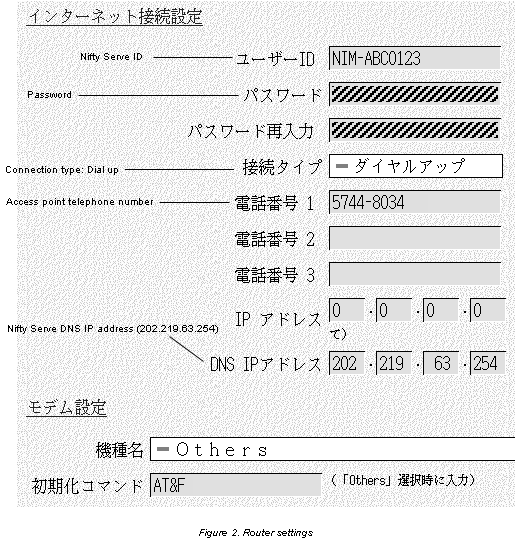
Lastly, we make the LAN board settings using the "LAN Environment Settings" panel of B-right/V. We give examples of settings in Fig. 3.
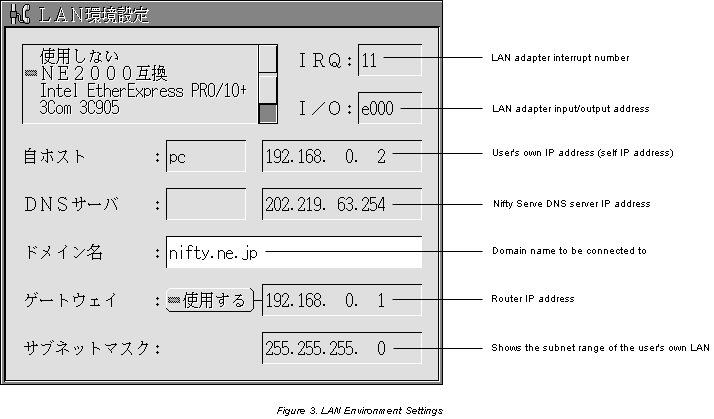
Although items such as IP address, subnet mask, etc., may look like a line of several items unfamiliar, just think of them as magic formulas and try inputting them without any modifications. If things don't run well after the browser is started up, please use the following as a reference.
By doing the above, all the settings are completed. That's all it takes.
Now it's time for the Internet with B-right/V. When you double click a "Browser Stencil" taken from the Stencil Box, you should automatically be connected to the Internet. If the home page is not displayed after a certain time has elapsed, please take another look at the setting examples.
Finally, we will give you the prices of the equipment and the environment that were used on this occasion. Please use them as a reference.
B-right is a registered trademark of Personal Media Corporation.
The above article on connecting to the Internet with B-right/V appeared on pages 50-53 in Vol. 55 of TRONWARE . It was translated and loaded onto this Web page with the permission of Personal Media Corporation.
Copyright © 1999 Personal Media Corporation
Copyright © 1999 Sakamura Laboratory, University Museum, University of Tokyo