

We are now living in what has been termed the "digital age"--an age in which computers are being incorporated into every facet of human life. Their incorporation into the workplace has had dramatic effects on productivity, which in turn has lifted corporate profits and stock markets to dizzying heights. Their incorporation into the home has changed the way that people work, play, and even interact with one another. And their incorporation into schools has changed the way that education is carried out and academic research is conducted.
However, this digital age is still in its formative stages, and great changes are yet to come. In the case of higher education, for example, a true "digital university" [5] has yet to be created anywhere in the world, and exactly how to make best use of computers and computerized devices in universities still has to be decided through experimentation. In that regard, several computer technology development projects are underway at universities worldwide that aim at discovering the best way to incorporate computers--both desktop and laptop--in addition to computerized devices such as personal digital assistants (PDAs) into the both the campus environment and the classroom.
For example, at Carnegie Mellon University in Pittsburgh, Pennsylvania, a wireless campus network called "Wireless Andrew," has been installed. Based on a wired network called "Andrew" that was developed in the 1980s, it allows students to check their e-mail anywhere at any time. In addition, the university is doing a PDA system called "Pebbles." [1, 4] Educational PDA software is also under development at the University of California at Berkeley as part of a project called "NotePals." [2] And at the Georgia Institute of Technology in Atlanta, Georgia, there is a project called "Classroom 2000," which aims at studying ubiquitous computing in education, in particular ways of alleviating the need to take notes during lectures. [3]
In Japan also, there is great interest in creating the software tools that will lead to the birth of a true digital university. At the University of Tokyo, for example, a software suite for education and research called "LAB2000" is under development at the Sakamura Laboratory. However, two features make LAB2000 different from similar projects in other countries. The first is that LAB2000 is based on the TRON Architecture (specifcially, the BTRON subarchitecture), a new computer architecture intended for real-time network use from the start. The second is that LAB2000 is part of a larger effort to put the academic materials on line at the University of Tokyo, where the Digital Museum project has been in progress for several years now.
There are many advantages to computerizing educational and research activities at universities. If lecture notes are created with HyperText Markup Language and put on a server, a professor will be able to automatically download them to students' laptops or PDAs in a lecture hall, which is not to mention make them available to students who missed the lecture. The professor's lecture itself could also be broadcast live to people in remote areas via a live video streaming hookup, thus enabling distant learning. Moreover, the recorded streaming broadcast could later be downloaded by people elsewhere who could not view the live broadcast.
Of course, in addition to the presentation of the lecture materials themselves, there would be other advantages that come from improvements in communication, testing, and the digitalization of academic materials. Students who have questions could easily pose them to professors and/or teaching assistants by sending e-mail. In the area of testing, not only could tests be graded automatically, but examination questions could be made up with graphics and sound using multimedia authoring tools. And at the graduate level where writing research papers is the main aim, the entire process of researching a topic could be greatly sped up if research materials are electronically cataloged and put on line.
In order to reap all these advantages from the digitalization of the university, the LAB2000 project was launched by the University of Tokyo's Sakamura Laboratory. This project aims at creating three new pieces of software for the BTRON-specification operating system: (1) "SmartPoint," a lecture presentation software application that cannot only be used with overhead projectors, but also with networked PCs and PDAs in a real-time networks; (2) "PIECEmail," an electronic mail software application based on the BTRON interface; and (3) "BTRON Basic Browser," a compact browser for two-domensional data gathering likewise based on the BTRON interface. (Three-dimensional browsing is to be done using the Sakamura Laboratory's Multimedia Multi-User Dungeon {MMUD] software application, which has already been implemented.)
The LAB2000 software suite is based on the following basic concepts:
In addition, the following development guidelines were established:
For readers who an unfamiliar with the TRON Project, it should be pointed out that the BTRON filing system is a hypermedia filing system similar to that used on the World Wide Web. It consists of real objects (files) and virtual objects (links to those files). Therefore, structuring information in accordance with the BTRON filing model actually makes integration with the World Wide Web easier. It should also be pointed out that since the BTRON-specification operating system aims at real-time processing, software has to be written in small function units, or modules, to ensure that programs will respond rapidly to real world inputs. Some added benefits that come from writing software applications as a collection of small function units, essentially miniature programs, are: (1) the function units can be recombined as necessary into optimized systems to meet the needs of the user, and (2) they can easily be ported to computing platforms with limited hardware resources, such as PDAs.
Presentation software developed to date has mainly been aimed at displaying slide materials on a screen with the aid of a computer. With this model, however, it is not possible to have a high level of interaction between the speaker and the audience. For that reason, the SmartPoint presentation software developed for the LAB2000 project uses a new model in which the speaker, a moderator, the audience, and questioners can interact through networked software. In this model, one BTRON-specification computer acts as a server and another acts as a controller. The two are linked together using the TCP/IP protocols of the Internet. Moreover, there are provisions that make it possible to install multiple controllers in the network for displaying slides.
SmartPoint can, of course, be used in the same manner as conventional presentation software in which a single BTRON computer is used as a server for displaying slide materials on a screen. In this "stand alone" mode, the functions that can be used are as follows:
The SmartPoint screen (Fig. 1) is vertically divided into two sections. On the left-hand side, there are two fields: (1) an image field above for the images that are to be displayed, and (2) a text field below in which memos can be written by the speaker who will actually present the material. The images for the upper field can be created with the Basic Figure Editor in the form of TRON Application Data-bus (TAD) data. In addition, image data in JPEG, GIF, and PNG formats can also be imported for the purpose of creating presentation materials. The textual data in the lower field, which is only visible to the speaker, is normally created with the Basic Text Editor, but textual data created on a different system can also be imported. This is possible because the BTRON-specification computer has conversion software for converting MS-DOS files into BTRON files.
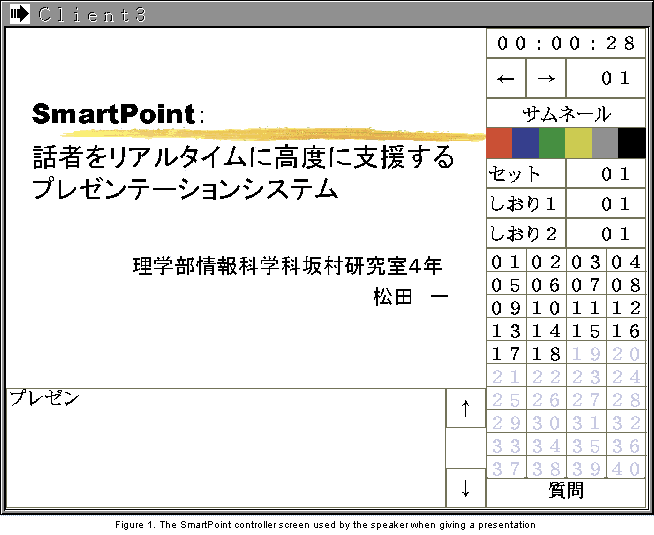
On the right-hand side of the SmartPoint screen lie the controls. From top to bottom, these are: (1) a digital clock that alternatively shows the present, elapsed, and remaining time by clicking with a pointing device; (2) a page browsing control that allows only the speaker to look at another page in the lower text field and then jump to it in the upper image field if so desired; (3) a control for manipulating thumbnail images; (4) a color bar for selecting the color used when writing or illustrating something on a slide during a presentation; (5) a page setting function for arranging or rearranging the order of the presentation slides; (6) two bookmark controls; (7) a slide number field that shows the total number of slides created for the speaker's presentation; and (8) a control for handling questions from the audience.
When employed as "presentation groupware," SmartPoint uses a special controller operated by a moderator, who serves as a kind of traffic cop or switchboard operator to keep things from getting confused at a presentation. When the moderator's controller is connected and started up, everyone else in the group becomes a Listener. From there, other contollers are divided into Speaker, Listener, Questioner, and Questioning. It is, however, only possible to display slides from the Speaker and Questioning controllers. The moderator's controller can change any Listener into the Speaker, or a Speaker into a Listener. Any Listener can change himself/herself into a Questioner by clicking the Question button on his/her controller, which is relayed to the moderator's controller. The moderator then switches the Questioner to Questioning at the appropriate time, and afterward switches him/her back to Listener.
As for creating presentation materials, as mentioned above, the speaker can use the BTRON-specification operating system's Basic Figure Editor to create TAD data and/or import image data in JPEG, GIF, or PNG formats. The virtual objects of the real objects these data are stored in, i.e., the slide data for the presentation, are then pasted into the Basic Text Editor (Fig 2.). During presentation, these image data can automatically expand and/or shrink to screen size. However, since this increases processing overhead and can warp data, it is best for the presenter to set the image data to the screen size in advance. In the Basic Text Editor for controller use, it is also necessary to write the server IP address, screen size, and memos to be displayed on each page.
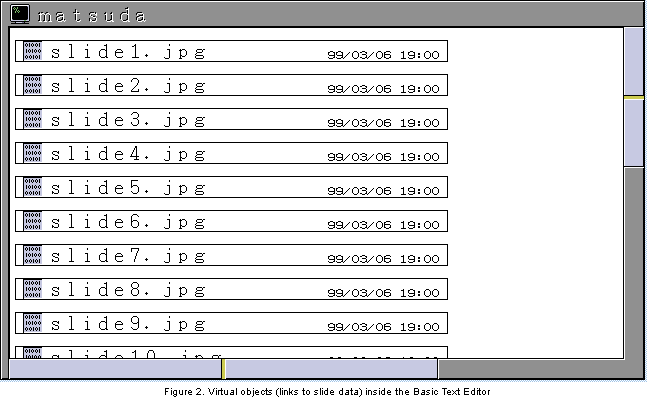
Although SmartPoint is not a commercial product for sale, SmartPoint users will have to make an investment of their time to learn how properly use it. This is particularly so in that this is a new type of presentation software. And it goes without saying that they will probably have to learn some mean graphic skills to create impressive slides for their audiences. But once university educators and researchers master it, SmartPoint should be able to greatly aid them in transmitting information in academic settings.
SmartPoint is the LAB2000 software application intended for university researchers, teaching staff, and students when a time and a place can be fixed to engage in the "synchronous communication" of information and ideas. However, in an academic setting, it is not always possible to agree on a mutually convenient time and/or secure a conference room for a meeting. Thus there are many instances when researchers, teaching staff, and students are forced to engage in "non-synchronous communication." For the purpose of dealing with such instances, another LAB2000 software application, an e-mail program called "PIECEmail" (Personal Information Environment with Cooperative Entities mail) was developed.
E-mail applications, of course, are nothing new, particularly in at institutions of higher learning. However, today's e-mail applications have their drawbacks. They are very large, they require time to start up, and their functions and/or graphical user interface cannot be easily modified to meet the needs of the user. To alleviate these problems, a modular approach was adopted in which singular function "pieces"--essentially a group of miniature applications--operate cooperatively through the BTRON-specification operating system filing model (the real object/virtual object model), plus interapplication protocols. Not only does this allow for speedier operation, it also allows for function pieces to be rearranged and/or interchanged with other function pieces of the same type.
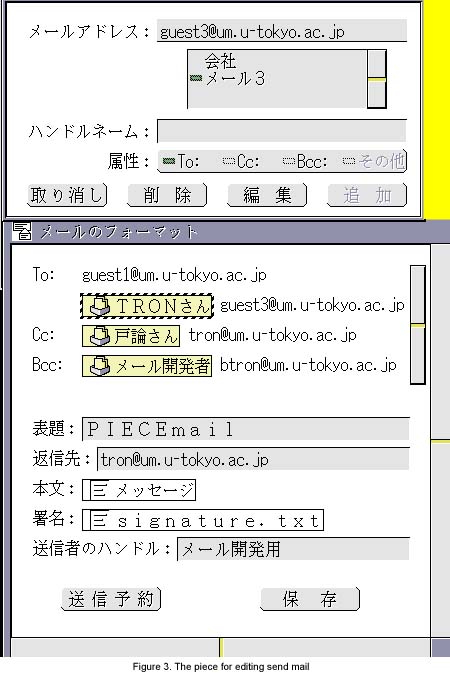
In its present form, PIECEmail transmits text mail via a Simple Mail Transport Protocol (SMTP) server, and it receives text and binary e-mail via a Post Office Protocol 3 (POP3) server. In sending an e-mail message, the user creates the text using the Basic Text Editor, the system level word processing application; employs the "Edit Send Mail" (Fig. 3) function to fill in the necessary data for transmission, which is one of the newly developed pieces; and then sends it using the "Send E-mail" and "E-mail Manager" (Send Box) functions, which are also pieces that have also been newly developed. E-mail messages can be stored for transmission at a later time, but it is necessary to use a database to register the mail address of each recipient (Fig. 4). Oustide of the piece that sends the e-mail to the SMTP server, all of these pieces have display screens.
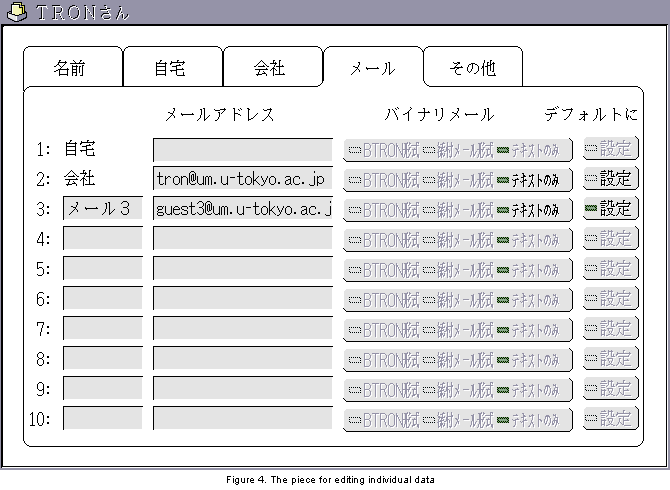
In receiving e-mail messages, pieces with other functions are utilized in PIECEmail. These are: a piece that retreives e-mail messages from the POP3 server, a piece that displays the retrieved e-mail message, a piece that deletes a selected e-mail message, a piece that retrieves e-mail messages that meet criteria (for distribution), a piece for creating replies to received e-mail messages, and a piece that handles attached files when attached files are sent with an e-mail message. The Receive Box is the only piece among these pieces for receiving e-mail messages that has a display screen of its own, and hence it is from that display screen that other pieces, such as the piece for deleting e-mails messages, are called up. In the case of deletion, for example, the corresponding piece deletes the e-mail message from the POP3 server.
E-mail message data in PIECEmail are managed in accordance with the real object/virtual object filing model of the BTRON-specification operating system. This means that each outgoing or incoming e-mail message is stored in a real object, or file, to which one or more virtual objects, or links, can be connected. In the case of an incoming e-mail message, the virtual object is the subject of that e-mail message. Moreover, if the sender is already registered in the Receive Box piece, a virtual object to that person's individual data will be displayed in the Receive Box panel; if he/she is not registered, then the Receive Box piece will simply display a "From:" line of the type used in conventional e-mail programs.
Since the various function pieces in PIECEmail save data in TAD format, the data from any piece can be viewed using the Basic Text Editor. In addition, an e-mail field format (Fig. 5) has also been defined, which makes it possible for one piece to read and share data with other pieces and jump from one e-mail message to another. Communication among the various pieces as to how to process an e-mail message takes place using interapplication protocols based on the number and Unique ID Listing (UIDL) of an e-mail message. A UIDL is a special identification number given to e-mail messages in a POP3 server that is only used once and never used again, even after the e-mail message concerned is deleted.
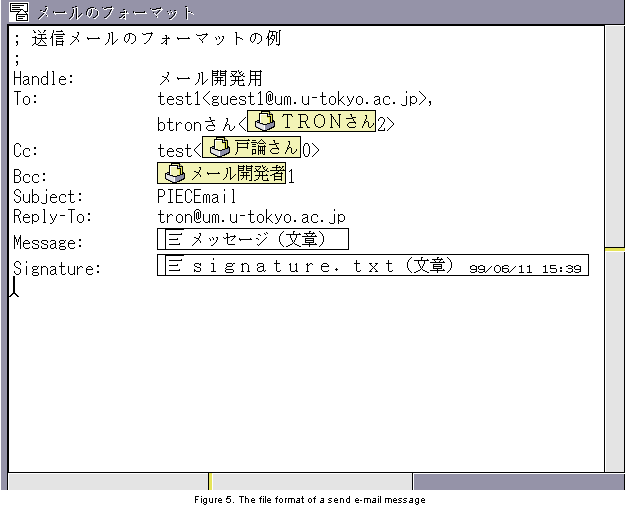
In its present form, PIECEmail provides BTRON users with a very useful e-mail processing tool. However, there are plans at the Sakamura Laboratory to extend its functionality by creating new types of pieces and experimenting with them. Moreover, there are also plans to make the PIECEmail programming framework public so that any programmer with a BTRON programming environment can create and test out his/her own pieces.
After securing funding for their research activities, access to information is what academic researchers need more than anything else to pursue the quest for knowledge in their chosen fields. Thanks to development of the Internet and the World Wide Web in the 1990s, it is now possible to obtain information faster than ever before. Large institutions, such as national and university libraries, famous museums, and learned societies, have put large amounts of multimedia materials on line, and materials that are not on line can easily be inquired about and requested via e-mail messaging. Accordingly, as a part of the LAB 2000 software suite, a BTRON Basic Browser has been developed as a tool to enable this quest for knowledge, both by academic researchers and students.
The BTRON Basic Browser has a design that is fairly different from that of other World Wide Web browsers in existence. Compared to other browsers, it is very "light" in terms of the system resources it requires, and it is the only browser in the world that runs on top of a hyper text filing system similar to that of the World Wide Web. Not surprisingly, one of the design goals is to merge the real object/virtual object filing system of the BTRON-specification operating system with the HyperText Markup Language and HyperText Transfer Protocol of the World Wide Web. In its present implementation, the BTRON Basic Browser is launched if a virtual object (link) runs to a real object (file) that contains a Uniform Resource Locator (URL). However, the ultimate goal is to have it launch even if a virtual object runs to a Web page on a remote server. That will complete the merger of the two systems and lead to the realization of a true distributed interface for the BTRON-specification operating system.
The virtual objects of the BTRON-specification filing system are also extremely useful for arranging World Wide Web resources into directories, which can greatly aid those wishing to navigate through the masses of information that have been placed on line. Virtual objects are modeled after tanzaku strips of paper used in Japan for writing short poems, although they resemble the banners of Web pages to the western eye. Unlike the banners used on Web pages, however, they can be freely moved around the desktop. When they are filed according to category using a simple database construction tool, such as the MicroCard application that comes as standard equipment with the B-right/V operating system, they form a very useful resource for information gathering by researchers and their students (Fig. 6).
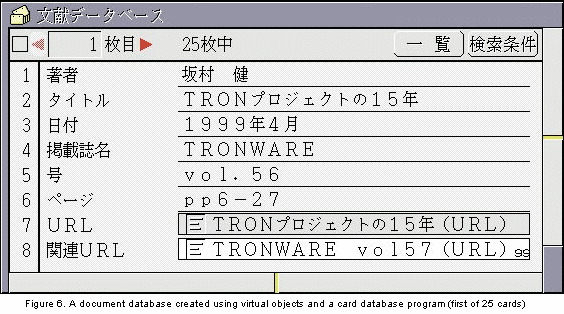
In addition, the BTRON Basic Browser has been equipped with kiosk functions so that it can serve as a data terminal in academic settings. One function allows the BTRON Basic Browser to serve as a department or research laboratory bulletin board by regularly reloading a specified page at certain intervals. Another function forces a user to follow a series of fixed links in order to prevent him/her from making an unauthorized jump to materials that have not been made open to the public. This latter function is necessary if only certain materials on an otherwise closed server are to be made available for public viewing by using the BTRON Basic Browser as the human-machine interface.
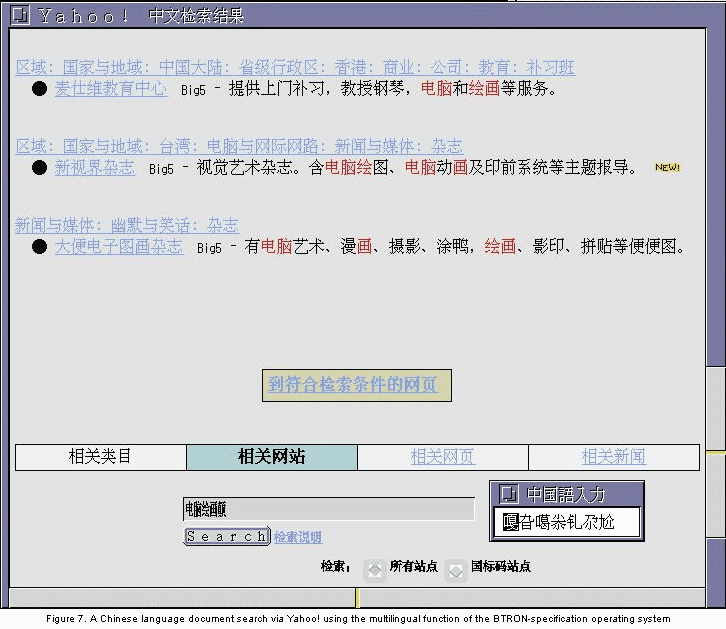
All of the above may make the BTRON Basic Browser sound like a pretty nifty application program, but where it really shines is in accessing multilingual data (Fig. 7). No other operating system on the face of the earth can handle multilingual data as well as the B-right/V operating system that the BTRON Basic Browser runs on top of. The next implementation of B-right/V--Release 2, which go on sale on November 12, 1999--has a multilingual character set of approximately 150,000 characters, plus a true multilingual processing environment. The character set for Japanese is unabridged, meaning it will be possible to put all library resources in Japanese libraries on line--no matter how old they are or how many obscure kanji (Chinese characters) they include. And best of all, the BTRON character set is endlessly extensible.
Although the three applications in the LAB2000 software suite described above are being developed with an eye on the needs of researchers, educators, and students in universities, thay can equally serve the data processing needs of office workers and home computer users. For that reason, they are scheduled to be released as freeware software applications for Personal Media Corporation's B-right/V operating system, which runs on IBM-PC/AT compatibles. Accordingly, the LAB2000 software suite is going to play a role in filling out the library of applications available for the BTRON-specification operating system, which should make it a much more attractive data processing platform to users searching for an alternative operating system.
How attractive? Let's compare the BTRON software library with the software applications in Star Office, a new low-cost office suite that Sun Microsystems Inc. is also offering for free download in an attempt to take market share away from Microsoft Corporation's Microsoft Office software suite. As can be seen below, the Star Office suite and the BTRON software library consist of very similar offerings.
|
StarOffice Writer - word processing StarOffice Calc - spreadsheet StarOffice Impress - presentation software StarOffice Draw and StarOffice Image - graphics software StarOffice Schedule - calendaring StarOffice Mail - e-mail StarOffice Base - database interface StarOffice Discussion - newsreader StarOffice Math - formula software StarOffice Workplace - desktop environment |
Basic Text Editor - word processing Basic Spreadsheet - spreadsheet SmartPoint - presentation software MicroScript - scripting language for presentations Basic Figure Editor - graphics software PIECEmail - e-mail MicroCard - card database BTRON Basic Browser - WWW browser Basic Communications - PC communications software Accessories - various utilities |
There are some differences, though. Star Office, for example, is cross platform software intended to run on multiple operating systems, while the BTRON software library is intended only for the BTRON-specification operating system. In addition, Star Office is aimed at various national markets, while the BTRON-specification operating system is aimed only at the Japanese market at this time. Moreover, Sun Microsystems is planning to develop a server-based version of its software suite that will allow users to download only the required functions to their personal computers, thus alleviating the need for a powerful client to store and run Star Office applications.
In the final analysis, however, as can be seen in the above comparison, software development for the BTRON-specification operating system has come a long way since its inception. The BTRON-specification operating system now has the full array of software applications required for the majority of processing tasks in both academia and business. The only question remaining is--how long will it take computer users in Japan to discover it?
The author would like to thank the following LAB2000 software application developers at the Sakamura Laboratory, who graciously took time out from their work to explain the finer points of their software.
[1] Carnegie Mellon University Pebbles Project (http://www.cs.cmu.edu/~pebbles/)
[2] University of California at Berkeley NotePals Project (http://guir.cs.berkeley.edu/projects/notepals/)
[3] Georgia Institute of Technology Classroom 2000 (http://www.cc.gatech.edu/fce/c2000/overview/)
[4] A. Hills and D.B. Johnson, "A Wireless Data Network Infrstructure at Carnegie Mellon University," IEEE Personal Communications, Vol. 3, No. 1, February 1996, pp. 56-63.
[5] R. Hazemi, S. Hailes, and S. Wilbur eds., The Digital University: Reinventing the Academy (Computer Supported Cooperative Work), Springer Verlag, 1998.
[6] S. Yura, et al, "Design and Implementation of the Browser for the Multimedia Multi-user Dungeon of the Digital Museum," Proceedings of the 3rd Asia Pacific Computer Human Interaction, IEEE Computer Society Press, 1998, pp. 44-49.
[7] T. Usaka, et al, "A Multimedia MUD System for the Digital Museum," Proceedings of the 3rd Asia Pacific Computer Human Interaction, IEEE Computer Society Press, 1998, pp. 32-37.