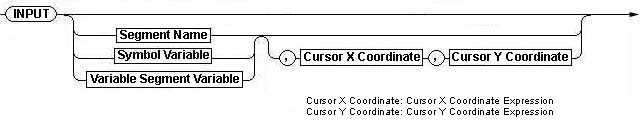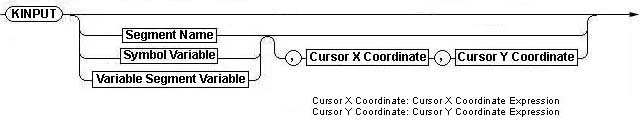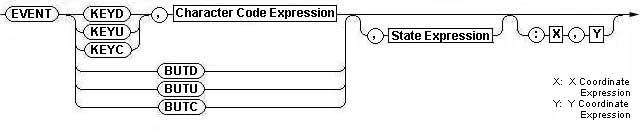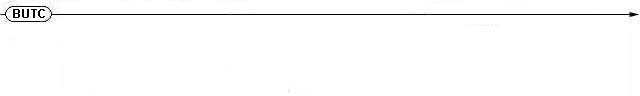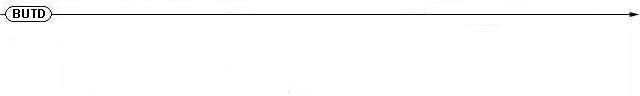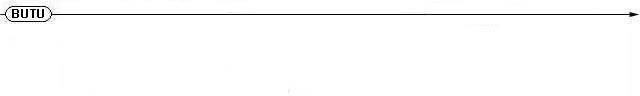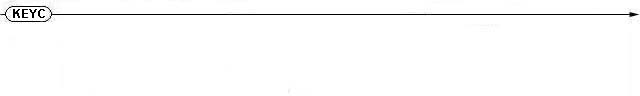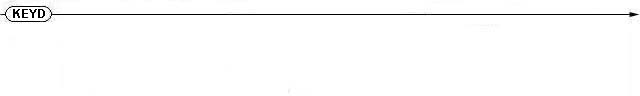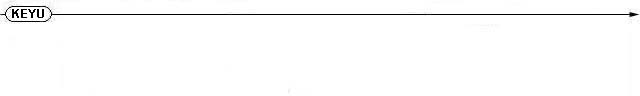- _____The
INPUT
statement puts a character segment in input state. The cursor
will be displayed on the character segment that has turned to
input state, and it will become possible to input characters
from the keyboard and edit the contents of the character segment.
- _____In
a case where the cursor's X coordinate expression and the cursor's
Y coordinate expression have been specified, the cursor will
be displayed in the specified location. The coordinate values
are the values of when we have made the upper left corner of
the window work area (0,0). In a case where a cursor X coordinate
expression and a cursor Y coordinate expression have not been
specified, in a case where the value of a coordinate expression
is negative, or in a case where the value of a coordinate expression
specifies a location outside the target character segment, the
cursor will be displayed in the character segment's end location.
In a case where we execute the INPUT statement by means of event generation, normally
we specify as is the event generated X coordinate and Y coordinate
as the cursor X coordinate expression and the cursor Y coordinate
expression.
- _____In
a case where the character segment has been omitted, if there
is a character segment in input state, it will turn to non-input
state, and the cursor display will disappear.
- _____The
INPUT
statement immediately executes the next statement without waiting
for input from the keyboard. Accordingly, it is necessary to
describe the processing of character strings input by the user
in a procedure that will execute by means of the generation of
a CLICK
event or KEY event, and not after an INPUT statement. Please refer to ACTION (p.
58) for procedures that are executed by means of the generation
of an event.
- _____When
we put a character segment in input state, the KEY event generates
only in a case where a key other than a character key, Back Space,
or Delete (the Tab key, the Enter key, etc.) has been pressed.
- _____Only
one character segment in input state can exist inside a window.
In a case where a certain character segment has been put into
input state by means of the INPUT statement, the character segment that was in
input state up to that point will come not to be in input state.
- _____When
the display of a character segment in input state disappears
as a result of the DISAPPEAR statement or the SCENE statement, it will come not to be in input
state. Also, a character segment that is not being displayed
cannot be turned to input state.
- _____Character
strings the user has input are reflected immediately in .V and .TX.
- _____As
differs with the case of the KINPUT statement, the cursor does not move even if
insert/deletion takes place. In a case where you have inserted
characters, the character string slides in a left direction (the
direction of the beginning of the character string), and the
beginning character is lost. In a case where you have deleted
characters, the character string slides in the right direction
(the direction of the end of the character string), and a space
is inserted at the beginning. In other words, the contents of
the character string change, but the number of characters does
not change.
- _____Because
the INPUT
statement does not let kana-to-kanji conversion
pass, it is suitable to the input of numbers, etc. To input arbitrary
characters that pass through kana-to-kanji conversion,
use the KINPUT statement, and not the INPUT statement.
|