

| _____ |
| ' |
| Syntax |
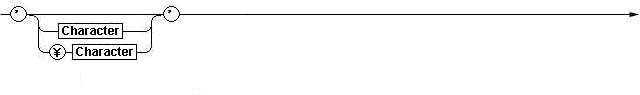
|
| Function |
|
| Errors that Occur at Startup Time |
|
| 2 |
|
I Reference Section |
| ügü@üh üJ " |
| Syntax |
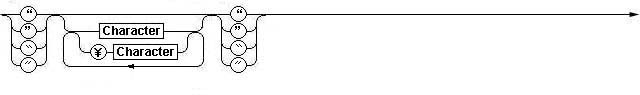
|
| Function |
|
| Errors that Occur at Startup Time |
|
|
3 |
| _____ | |||||
| \ | |||||
| Syntax | |||||
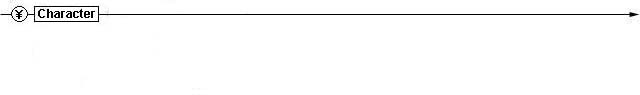
|
|||||
| Function | |||||
|
|||||
| 4, 5 |
| _____ |
| # |
| Syntax |
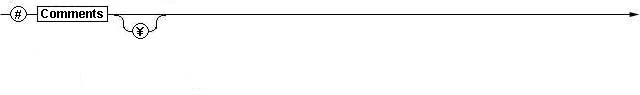
|
| Function |
|
| 6 |
|
I Reference Section |
| ; |
| Syntax |
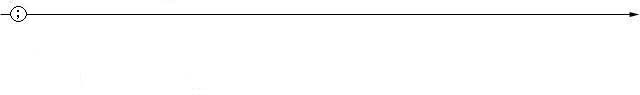
|
| Function |
|
|
7 |
| _____ |
| SET |
| Syntax |
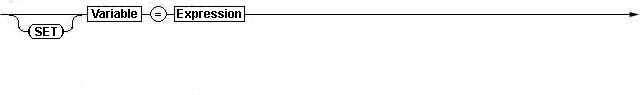
|
| Function |
|
| Errors that Occur at Startup Time |
|
| Errors that Occur During Execution (only in the case of DEBUG 1: refer to p. 39) |
|
| Errors that Are Stored in $ERR (in regard to $ERR, refer to p. 170) |
| 0_____ When we execute this statement, 0 gets loaded. |
| 8, 9 |
| _____ | ||||||||||||||||||||||||||||||||||
| ! | ||||||||||||||||||||||||||||||||||
| Syntax | ||||||||||||||||||||||||||||||||||
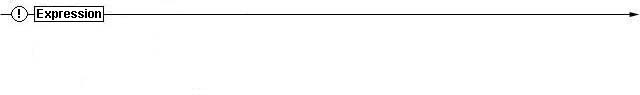
|
||||||||||||||||||||||||||||||||||
| Function | ||||||||||||||||||||||||||||||||||
|
||||||||||||||||||||||||||||||||||
| Errors that Occur at Startup Time | ||||||||||||||||||||||||||||||||||
|
||||||||||||||||||||||||||||||||||
| Errors that Occur During Execution (only in the case of DEBUG 1: refer to p. 39) | ||||||||||||||||||||||||||||||||||
|
||||||||||||||||||||||||||||||||||
| Errors Where an Illegal Value Is Returned | ||||||||||||||||||||||||||||||||||
|
||||||||||||||||||||||||||||||||||
| 10 |
|
I Reference Section |
||||||||||||||||||||||||||||||||||
| ^ | ||||||||||||||||||||||||||||||||||
| Syntax | ||||||||||||||||||||||||||||||||||
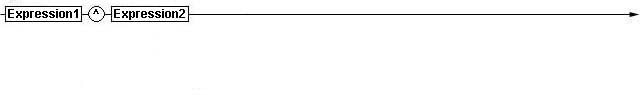
|
||||||||||||||||||||||||||||||||||
| Function | ||||||||||||||||||||||||||||||||||
|
||||||||||||||||||||||||||||||||||
| Errors that Occur at Startup Time | ||||||||||||||||||||||||||||||||||
|
||||||||||||||||||||||||||||||||||
| Errors that Occur During Execution (only in the case of DEBUG 1: refer to p. 39) | ||||||||||||||||||||||||||||||||||
|
||||||||||||||||||||||||||||||||||
| Errors Where an Illegal Value Is Returned | ||||||||||||||||||||||||||||||||||
|
||||||||||||||||||||||||||||||||||
|
11, 12 |
|
I Reference Section |
||||||||||||||||||||||||||||||||||
| ü` üP | ||||||||||||||||||||||||||||||||||
| Syntax | ||||||||||||||||||||||||||||||||||
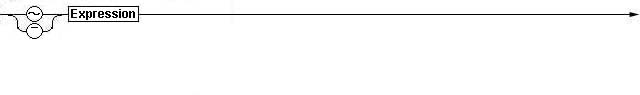
|
||||||||||||||||||||||||||||||||||
| Function | ||||||||||||||||||||||||||||||||||
|
||||||||||||||||||||||||||||||||||
| Errors that Occur at Startup Time | ||||||||||||||||||||||||||||||||||
|
||||||||||||||||||||||||||||||||||
| Errors that Occur During Execution (only in the case of DEBUG 1: refer to p. 39) | ||||||||||||||||||||||||||||||||||
|
||||||||||||||||||||||||||||||||||
| Errors Where an Illegal Value Is Returned | ||||||||||||||||||||||||||||||||||
|
||||||||||||||||||||||||||||||||||
|
13, 14 |
|
I Reference Section |
||||||||||||||||||||||||||||||||||
| / üĆ | ||||||||||||||||||||||||||||||||||
| Syntax | ||||||||||||||||||||||||||||||||||
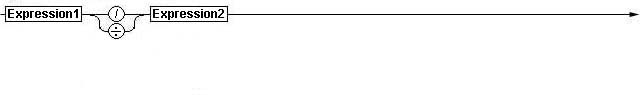
|
||||||||||||||||||||||||||||||||||
| Function | ||||||||||||||||||||||||||||||||||
|
||||||||||||||||||||||||||||||||||
| Errors that Occur at Startup Time | ||||||||||||||||||||||||||||||||||
|
||||||||||||||||||||||||||||||||||
| Errors that Occur During Execution (only in the case of DEBUG 1: refer to p. 39) | ||||||||||||||||||||||||||||||||||
|
||||||||||||||||||||||||||||||||||
| Errors Where an Illegal Value Is Returned | ||||||||||||||||||||||||||||||||||
|
||||||||||||||||||||||||||||||||||
|
15, 16 |
|
I Reference Section |
||||||||||||||||||||||||||||||||||
| | | ||||||||||||||||||||||||||||||||||
| Syntax | ||||||||||||||||||||||||||||||||||
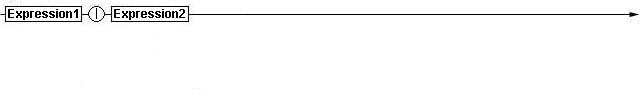
|
||||||||||||||||||||||||||||||||||
| Function | ||||||||||||||||||||||||||||||||||
|
||||||||||||||||||||||||||||||||||
| Errors that Occur at Startup Time | ||||||||||||||||||||||||||||||||||
|
||||||||||||||||||||||||||||||||||
| Errors that Occur During Execution (only in the case of DEBUG 1: refer to p. 39) | ||||||||||||||||||||||||||||||||||
|
||||||||||||||||||||||||||||||||||
| Errors Where an Illegal Value Is Returned | ||||||||||||||||||||||||||||||||||
|
||||||||||||||||||||||||||||||||||
|
17, 18 |
|
I Reference Section |
||||||||||||||||||||||||||||||||||
| | | | ||||||||||||||||||||||||||||||||||
| Syntax | ||||||||||||||||||||||||||||||||||
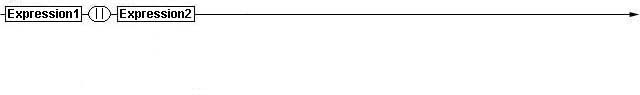
|
||||||||||||||||||||||||||||||||||
| Function | ||||||||||||||||||||||||||||||||||
|
||||||||||||||||||||||||||||||||||
| Errors that Occur at Startup Time | ||||||||||||||||||||||||||||||||||
|
||||||||||||||||||||||||||||||||||
|
19 |
| _____ | ||||||||||||||||||||||||||||||||||
| + | ||||||||||||||||||||||||||||||||||
| Syntax | ||||||||||||||||||||||||||||||||||
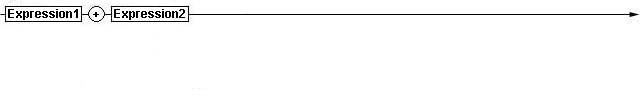
|
||||||||||||||||||||||||||||||||||
| Function | ||||||||||||||||||||||||||||||||||
|
||||||||||||||||||||||||||||||||||
| Errors that Occur at Startup Time | ||||||||||||||||||||||||||||||||||
|
||||||||||||||||||||||||||||||||||
| Errors that Occur During Execution (only in the case of DEBUG 1: refer to p. 39) | ||||||||||||||||||||||||||||||||||
|
||||||||||||||||||||||||||||||||||
| Errors Where an Illegal Value Is Returned | ||||||||||||||||||||||||||||||||||
|
||||||||||||||||||||||||||||||||||
| 20 |
|
I Reference Section |
||||||||||||||||||||||||||||||||||
| - (unary operator) | ||||||||||||||||||||||||||||||||||
| Syntax | ||||||||||||||||||||||||||||||||||
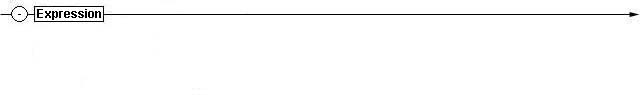
|
||||||||||||||||||||||||||||||||||
| Function | ||||||||||||||||||||||||||||||||||
|
||||||||||||||||||||||||||||||||||
| Errors that Occur at Startup Time | ||||||||||||||||||||||||||||||||||
|
||||||||||||||||||||||||||||||||||
| Errors that Occur During Execution (only in the case of DEBUG 1: refer to p. 39) | ||||||||||||||||||||||||||||||||||
|
||||||||||||||||||||||||||||||||||
| Errors Where an Illegal Value Is Returned | ||||||||||||||||||||||||||||||||||
|
||||||||||||||||||||||||||||||||||
|
21 |
| _____ | ||||||||||||||||||||||||||||||||||
| - (binary operator) | ||||||||||||||||||||||||||||||||||
| Syntax | ||||||||||||||||||||||||||||||||||
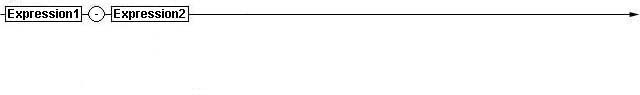
|
||||||||||||||||||||||||||||||||||
| Function | ||||||||||||||||||||||||||||||||||
|
||||||||||||||||||||||||||||||||||
| Errors that Occur at Startup Time | ||||||||||||||||||||||||||||||||||
|
||||||||||||||||||||||||||||||||||
| Errors that Occur During Execution (only in the case of DEBUG 1: refer to p. 39) | ||||||||||||||||||||||||||||||||||
|
||||||||||||||||||||||||||||||||||
| Errors Where an Illegal Value Is Returned | ||||||||||||||||||||||||||||||||||
|
||||||||||||||||||||||||||||||||||
| 22 |
|
I Reference Section |
||||||||||||||||||||||||||||||||||
| = == | ||||||||||||||||||||||||||||||||||
| Syntax | ||||||||||||||||||||||||||||||||||
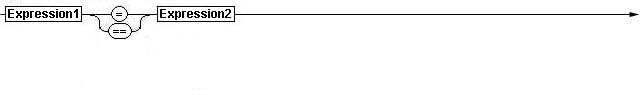
|
||||||||||||||||||||||||||||||||||
| Function | ||||||||||||||||||||||||||||||||||
|
||||||||||||||||||||||||||||||||||
| Errors that Occur at Startup Time | ||||||||||||||||||||||||||||||||||
|
||||||||||||||||||||||||||||||||||
|
23 |
| _____ | ||||||||||||||||||||||||||||||||||
| üé != | ||||||||||||||||||||||||||||||||||
| Syntax | ||||||||||||||||||||||||||||||||||
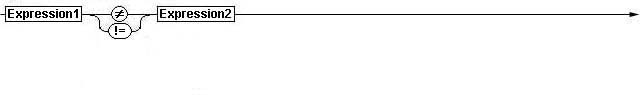
|
||||||||||||||||||||||||||||||||||
| Function | ||||||||||||||||||||||||||||||||||
|
||||||||||||||||||||||||||||||||||
| Errors that Occur at Startup Time | ||||||||||||||||||||||||||||||||||
|
||||||||||||||||||||||||||||||||||
| 24 |
|
I Reference Section |
||||||||||||||||||||||||||||||||||
| üā < | ||||||||||||||||||||||||||||||||||
| Syntax | ||||||||||||||||||||||||||||||||||
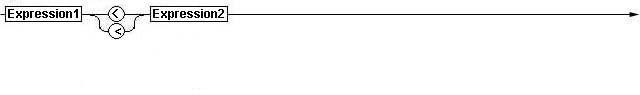
|
||||||||||||||||||||||||||||||||||
| Function | ||||||||||||||||||||||||||||||||||
|
||||||||||||||||||||||||||||||||||
| Errors that Occur at Startup Time | ||||||||||||||||||||||||||||||||||
|
||||||||||||||||||||||||||||||||||
| Errors that Occur During Execution (only in the case of DEBUG 1: refer to p. 39) | ||||||||||||||||||||||||||||||||||
|
||||||||||||||||||||||||||||||||||
| Errors Where an Illegal Value Is Returned | ||||||||||||||||||||||||||||||||||
|
||||||||||||||||||||||||||||||||||
|
25 |
| _____ | ||||||||||||||||||||||||||||||||||
| üāüā << | ||||||||||||||||||||||||||||||||||
| Syntax | ||||||||||||||||||||||||||||||||||
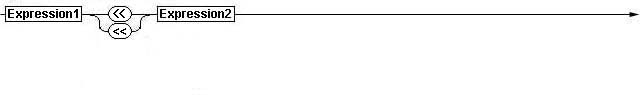
|
||||||||||||||||||||||||||||||||||
| Function | ||||||||||||||||||||||||||||||||||
|
||||||||||||||||||||||||||||||||||
| Errors that Occur at Startup Time | ||||||||||||||||||||||||||||||||||
|
||||||||||||||||||||||||||||||||||
| Errors that Occur During Execution (only in the case of DEBUG 1: refer to p. 39) | ||||||||||||||||||||||||||||||||||
|
||||||||||||||||||||||||||||||||||
| Errors Where an Illegal Value Is Returned | ||||||||||||||||||||||||||||||||||
|
||||||||||||||||||||||||||||||||||
| 26, 27 |
| _____ | ||||||||||||||||||||||||||||||||||
| üäü@> | ||||||||||||||||||||||||||||||||||
| Syntax | ||||||||||||||||||||||||||||||||||
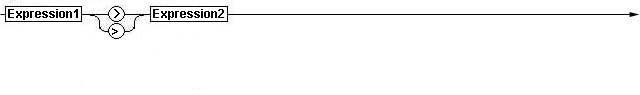
|
||||||||||||||||||||||||||||||||||
| Function | ||||||||||||||||||||||||||||||||||
|
||||||||||||||||||||||||||||||||||
| Errors that Occur at Startup Time | ||||||||||||||||||||||||||||||||||
|
||||||||||||||||||||||||||||||||||
| Errors that Occur During Execution (only in the case of DEBUG 1: refer to p. 39) | ||||||||||||||||||||||||||||||||||
|
||||||||||||||||||||||||||||||||||
| Errors Where an Illegal Value Is Returned | ||||||||||||||||||||||||||||||||||
|
||||||||||||||||||||||||||||||||||
| 28 |
|
I Reference Section |
||||||||||||||||||||||||||||||||||
| üäüäü@>> | ||||||||||||||||||||||||||||||||||
| Syntax | ||||||||||||||||||||||||||||||||||
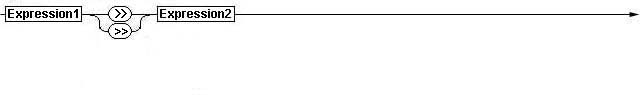
|
||||||||||||||||||||||||||||||||||
| Function | ||||||||||||||||||||||||||||||||||
|
||||||||||||||||||||||||||||||||||
| Errors that Occur at Startup Time | ||||||||||||||||||||||||||||||||||
|
||||||||||||||||||||||||||||||||||
| Errors that Occur During Execution (only in the case of DEBUG 1: refer to p. 39) | ||||||||||||||||||||||||||||||||||
|
||||||||||||||||||||||||||||||||||
| Errors Where an Illegal Value Is Returned | ||||||||||||||||||||||||||||||||||
|
||||||||||||||||||||||||||||||||||
|
29, 30 |
|
I Reference Section |
||||||||||||||||||||||||||||||||||
| üģ <= | ||||||||||||||||||||||||||||||||||
| Syntax | ||||||||||||||||||||||||||||||||||
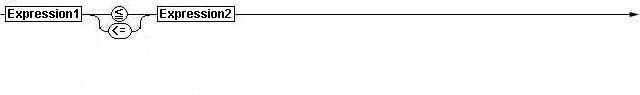
|
||||||||||||||||||||||||||||||||||
| Function | ||||||||||||||||||||||||||||||||||
|
||||||||||||||||||||||||||||||||||
| Errors that Occur at Startup Time | ||||||||||||||||||||||||||||||||||
|
||||||||||||||||||||||||||||||||||
| Errors that Occur During Execution (only in the case of DEBUG 1: refer to p. 39) | ||||||||||||||||||||||||||||||||||
|
||||||||||||||||||||||||||||||||||
| Errors Where an Illegal Value Is Returned | ||||||||||||||||||||||||||||||||||
|
||||||||||||||||||||||||||||||||||
|
31 |
|
I Reference Section |
||||||||||||||||||||||||||||||||||
| üå >= | ||||||||||||||||||||||||||||||||||
| Syntax | ||||||||||||||||||||||||||||||||||
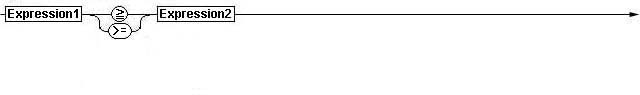
|
||||||||||||||||||||||||||||||||||
| Function | ||||||||||||||||||||||||||||||||||
|
||||||||||||||||||||||||||||||||||
| Errors that Occur at Startup Time | ||||||||||||||||||||||||||||||||||
|
||||||||||||||||||||||||||||||||||
| Errors that Occur During Execution (only in the case of DEBUG 1: refer to p. 39) | ||||||||||||||||||||||||||||||||||
|
||||||||||||||||||||||||||||||||||
| Errors Where an Illegal Value Is Returned | ||||||||||||||||||||||||||||||||||
|
||||||||||||||||||||||||||||||||||
| 32 |
|
I Reference Section |
||||||||||||||||||||||||||||||||||
| % | ||||||||||||||||||||||||||||||||||
| Syntax | ||||||||||||||||||||||||||||||||||
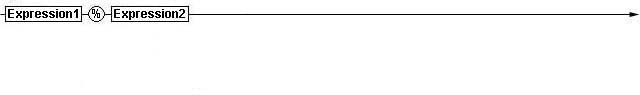
|
||||||||||||||||||||||||||||||||||
| Function | ||||||||||||||||||||||||||||||||||
|
||||||||||||||||||||||||||||||||||
| Errors that Occur at Startup Time | ||||||||||||||||||||||||||||||||||
|
||||||||||||||||||||||||||||||||||
| Errors that Occur During Execution (only in the case of DEBUG 1: refer to p. 39) | ||||||||||||||||||||||||||||||||||
|
||||||||||||||||||||||||||||||||||
| Errors Where an Illegal Value Is Returned | ||||||||||||||||||||||||||||||||||
|
||||||||||||||||||||||||||||||||||
|
33 |
| _____ | ||||||||||||||||||||||||||||||||||
| & | ||||||||||||||||||||||||||||||||||
| Syntax | ||||||||||||||||||||||||||||||||||
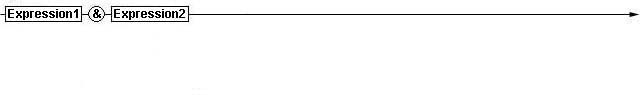
|
||||||||||||||||||||||||||||||||||
| Function | ||||||||||||||||||||||||||||||||||
|
||||||||||||||||||||||||||||||||||
| Errors that Occur at Startup Time | ||||||||||||||||||||||||||||||||||
|
||||||||||||||||||||||||||||||||||
| Errors that Occur During Execution (only in the case of DEBUG 1: refer to p. 39) | ||||||||||||||||||||||||||||||||||
|
||||||||||||||||||||||||||||||||||
| Errors Where an Illegal Value Is Returned | ||||||||||||||||||||||||||||||||||
|
||||||||||||||||||||||||||||||||||
| 34, 35 |
| _____ | ||||||||||||||||||||||||||||||||||
| & & | ||||||||||||||||||||||||||||||||||
| Syntax | ||||||||||||||||||||||||||||||||||
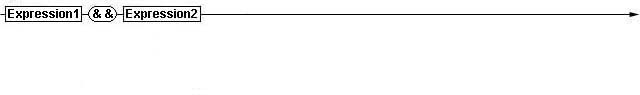
|
||||||||||||||||||||||||||||||||||
| Function | ||||||||||||||||||||||||||||||||||
|
||||||||||||||||||||||||||||||||||
| Errors that Occur at Startup Time | ||||||||||||||||||||||||||||||||||
|
||||||||||||||||||||||||||||||||||
| 36 |
|
I Reference Section |
||||||||||||||||||||||||||||||||||
| * ü~ | ||||||||||||||||||||||||||||||||||
| Syntax | ||||||||||||||||||||||||||||||||||
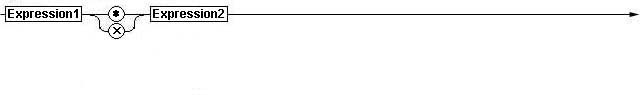
|
||||||||||||||||||||||||||||||||||
| Function | ||||||||||||||||||||||||||||||||||
|
||||||||||||||||||||||||||||||||||
| Errors that Occur at Startup Time | ||||||||||||||||||||||||||||||||||
|
||||||||||||||||||||||||||||||||||
| Errors that Occur During Execution (only in the case of DEBUG 1: refer to p. 39) | ||||||||||||||||||||||||||||||||||
|
||||||||||||||||||||||||||||||||||
| Errors Where an Illegal Value Is Returned | ||||||||||||||||||||||||||||||||||
|
||||||||||||||||||||||||||||||||||
|
37 |
The above contents of BTRON MicroScript Reference Manual were translated and loaded onto this Web page with the permission of Personal Media Corporation.
Copyright (c) 1997 Personal Media Corporation
Copyright (c) 2009 Sakamura Laboratory, University Museum, University of Tokyo