

| _____ |
| VERSION |
| Syntax |
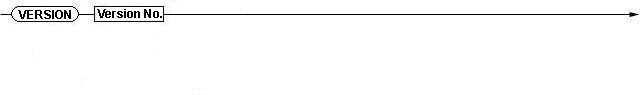
|
| Function |
|
| 38 |
|
I Reference Section |
| DEBUG |
| Syntax |
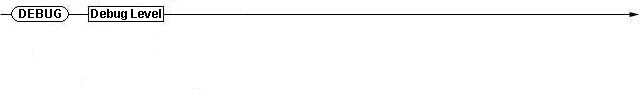
|
| Function |
|
| Errors that Occur at Startup Time |
|
|
39 |
| _____ |
| DEFINE |
| Syntax |
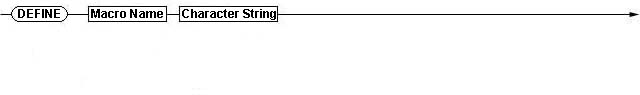
|
| Function |
|
| Errors that Occur at Startup Time |
|
|
|
| 40 |
|
I Reference Section |
| COMMENT |
| Syntax |
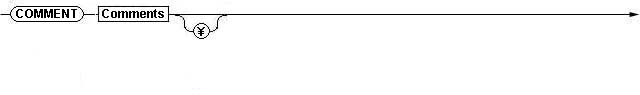
|
| Function |
|
|
41 |
| _____ |
| VARIABLE |
| Syntax |
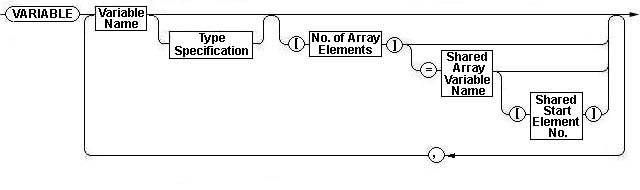
|
| Function |
|
| Errors that Occur at Startup Time |
|
|
|
|
|
| 42, 43 |
| _____ |
| LOCAL |
| Syntax |
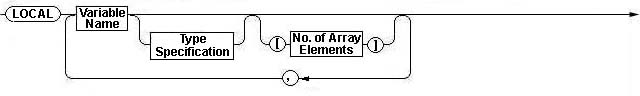
|
| Function |
|
| Errors that Occur at Startup Time |
|
|
|
| 44 |
|
I Reference Section |
| TYPE SPECIFICATION |
| Function |
|
|
45 |
| _____ |
| : B |
| Syntax |
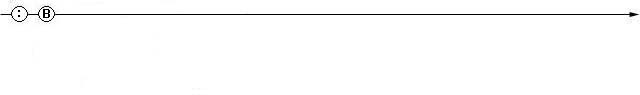
|
| Function |
|
| 46 |
|
I Reference Section |
| : C |
| Syntax |
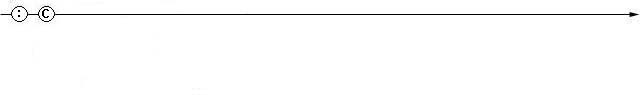
|
| Function |
|
|
47 |
| _____ |
| : F |
| Syntax |
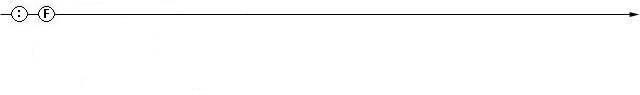
|
| Function |
|
| 48 |
|
I Reference Section |
| : G |
| Syntax |
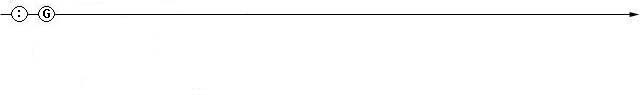
|
| Function |
|
|
49 |
| _____ |
| : I |
| Syntax |
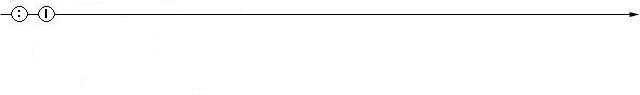
|
| Function |
|
| 50 |
|
I Reference Section |
| : S |
| Syntax |
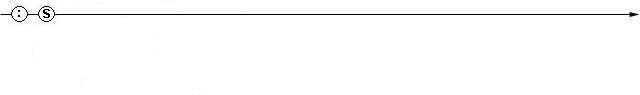
|
| Function |
|
|
51 |
| _____ |
| [] [:] |
| Syntax |
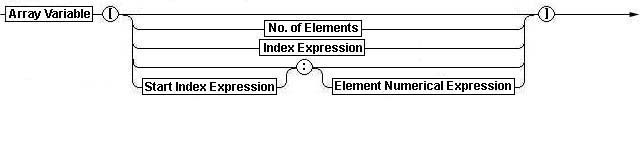
|
| Function |
|
| 52, 53 |
| _____ |
| SCRIPT |
| Syntax |
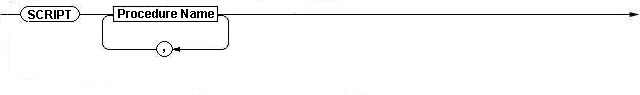
|
| Function |
|
| Errors that Occur at Startup Time |
|
| 54 |
|
I Reference Section |
| SEGMENT |
| Syntax |
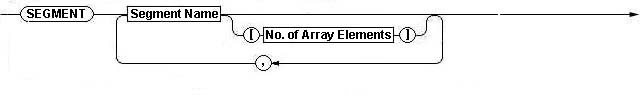
|
| Function |
|
| Errors that Occur at Startup Time |
|
|
|
|
55 |
| _____ |
| PROLOGUE |
| Syntax |
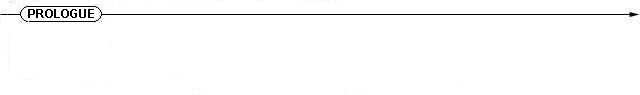
|
| Function |
|
| Errors that Occur at Startup Time |
|
|
| 56 |
|
I Reference Section |
| EPILOGUE |
| Syntax |
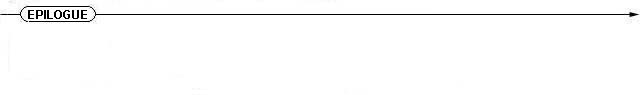
|
| Function |
|
| Errors that Occur at Startup Time |
|
|
|
57 |
| _____ |
| ACTION |
| Syntax |
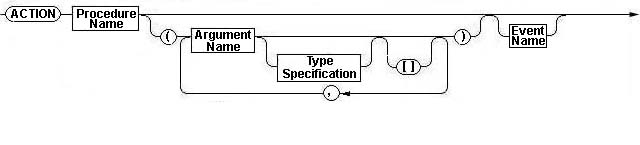
|
| Function |
|
| Errors that Occur at Startup Time |
|
|
|
|
|
|
| 58, 59 |
| _____ |
| MACTION |
| Syntax |
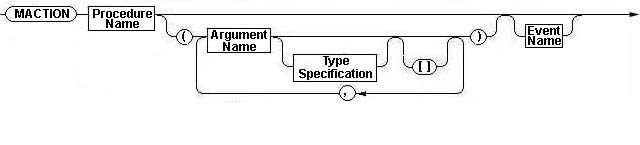
|
| Function |
|
| Errors that Occur at Startup Time |
|
|
|
|
|
|
| 60 |
|
I Reference Section |
| FUNC |
| Syntax |
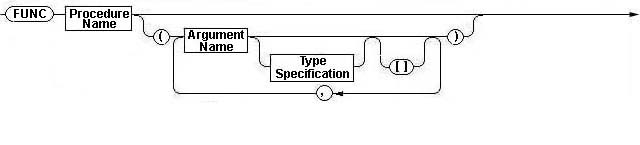
|
| Function |
|
| Errors that Occur at Startup Time |
|
|
|
61 |
| _____ |
| END |
| Syntax |
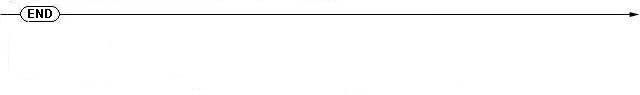
|
| Function |
| _____This is used together with PROLOGUE, EPILOGUE, FUNC, ACTION, or MACTION, and it shows the termination of the definition of one procedure. |
| Errors that Occur at Startup Time |
|
| 62 |
|
I Reference Section |
||||||
| EVENT NAMES | ||||||
| Syntax | ||||||
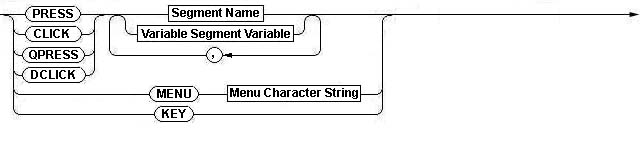
|
||||||
| Function | ||||||
|
||||||
|
63 |
| _____ | ||||||||
| CLICK | ||||||||
| Syntax | ||||||||
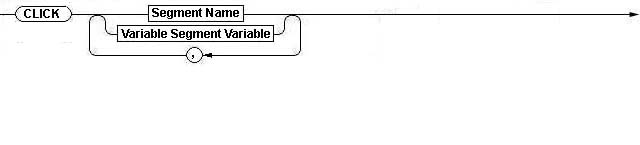
|
||||||||
| Function | ||||||||
|
||||||||
| 64 |
|
I Reference Section |
||||||||
| DCLICK | ||||||||
| Syntax | ||||||||
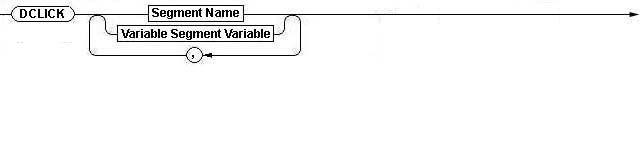
|
||||||||
| Function | ||||||||
|
||||||||
|
65 |
| _____ |
| MENU |
| Syntax |
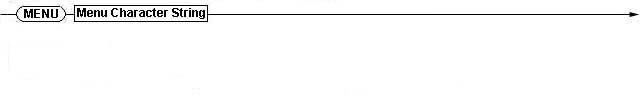
|
| Function |
|
| 66 |
|
I Reference Section |
||||
| KEY | ||||
| Syntax | ||||
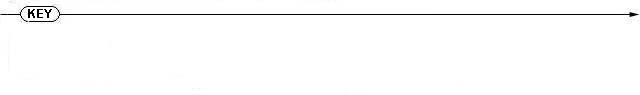
|
||||
| Function | ||||
|
||||
|
67 |
| _____ | ||||||||
| PRESS | ||||||||
| Syntax | ||||||||
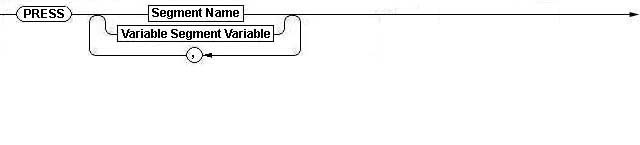
|
||||||||
| Function | ||||||||
|
||||||||
| 68 |
|
I Reference Section |
||||||||
| QPRESS | ||||||||
| Syntax | ||||||||
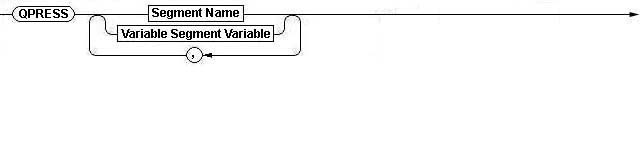
|
||||||||
| Function | ||||||||
|
||||||||
|
69 |
The above contents of BTRON MicroScript Reference Manual were translated and loaded onto this Web page with the permission of Personal Media Corporation.
Copyright (c) 1997 Personal Media Corporation
Copyright (c) 2009 Sakamura Laboratory, University Museum, University of Tokyo