

(1) Click the right button of the mouse
The menu appears.
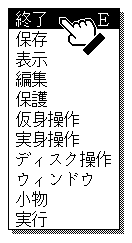
(2) Click the menu item you wish to select
Note: It is possible to omit (2).
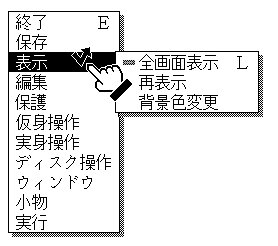
(3) If the main menu item has a submenu, click the submenu item you wish to select.
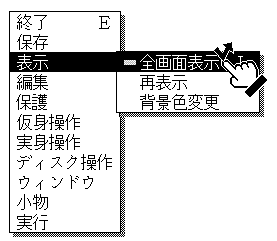
(1) Press the right [Crtl] key (or the [F10] key) while pressing the left [Crtl] key
(2) Turn over the item you wish to select using the four arrow keys
(3) Press the right [Crtl] key
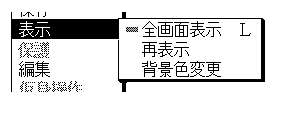
Strike the key for the character at the right edge of the menu item while pressing the left [Crtl] key
B-right is a registered trademark of Personal Media Corporation.
The above information appeared in the article "B-right/V Quick Reference" on pages 29-35 of Vol. 53 of TRONWARE . It was translated and loaded onto this web page with the permission of Personal Media Corporation.
Copyright © 1998 Personal Media Corporation
Copyright © 1998 Sakamura Laboratory, University Museum, University of Tokyo