

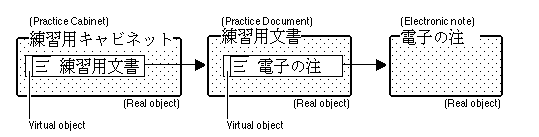
[Virtual object] A thing shaped like a tanzaku paper strip for writing poems; it points to a real object
By double clicking the virtual object, the contents of a real object open in a window
Note: This corresponds to a "shortcut" in Windows, or an "alias" in Macintosh
[Real object] The actual document itself
Note: Corresponds to a "file" in Windows or Macintosh. It is possible to insert virtual objects inside a real object.
This is an operation in which one adds a virtual object that points to a points to a real object.
Note: This corresponds to the work to create a shortcut in Windows, and the operation to create make an alias in Macintosh.
Step (1) Select the virtual object and drag it
Step (2) At the location it is to be copied, release the left button of the mouse while pressing the right button
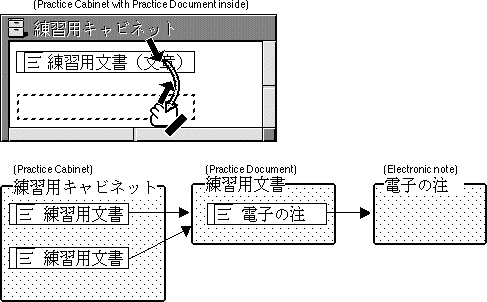
This is an operation in which one reproduces a whole real object/virtual object network
Method 1: Select [Reproduce real object] from the [Real object operations] menu
Method 2: Select the virtual object and click drag
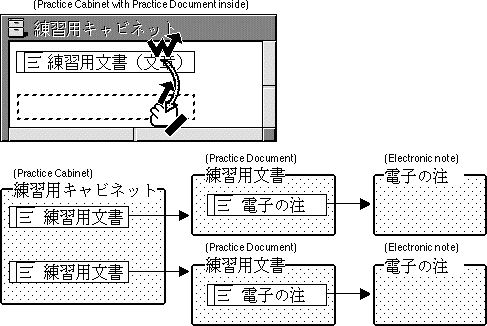
B-right is a registered trademark of Personal Media Corporation.
The above information appeared in the article "B-right/V Quick Reference" on pages 29-35 of Vol. 53 of TRONWARE . It was translated and loaded onto this web page with the permission of Personal Media Corporation.
Copyright © 1998 Personal Media Corporation
Copyright © 1998 Sakamura Laboratory, University Museum, University of Tokyo