

There are various types of logical formats for disks and memory cards. On MS-DOS and Windows (excluding the NT line), they have adopted a logical format called FAT [1]. As for CD-ROM logical formats, ISO9660 is basic. Also, in the T-Engine development kits, they have adopted a logical format based on the BTRON specification, and they have realized a high level file system that possess a multi-link, hypertext structure. However, because FAT has also been widely adopted in various types of memory cards for embedded devices, such as digital cameras, there have been a lot of requests for FAT even with T-Engine, which is used for embedded device development. Accordingly, FAT (FAT12, FAT16, FAT32) and ISO9660 (Level 1) have recently been added to T-Engine development kits [2]. In this paper, we will explain these functions.
We carry out FAT file access in the following sequence.
|
|
Load the UNIX (File) Emulator |
|
|
|
|
File System Connection |
|
|
|
|
File Access |
|
|
|
|
Cutting Off the File System |
|
|
|
||
| UNIX-based API | ANSI C/POSIX-based API | Function |
open |
fopen, freopen, tmpfile |
Opens a file |
close |
fclose |
Closes a file |
read |
fread, getc, fgetc, fgets, fscanf, vfscanf |
Reads in a file |
write |
fwrite, putc, fputc, fputs, fprintf, vfprintf |
Writes in a file |
lseek |
fseek, fsetpos, rewind |
Moves a file pointer |
rename |
rename |
Changes a file name |
unlink |
remove |
Deletes a file |
feof, ftell, fgetpos, ferror, clearerr |
Detects each type of status | |
fflush, setbuf, setvbuf, ungetc |
Controls the buffer | |
getdents |
opendir, readdir,closedir, rewinddir |
Reads in a directory |
mkdir, rmdir |
Creates/deletes a directory | |
stat, lstat, fstat |
Obtains file information | |
We will now give three simple process base sample programs.
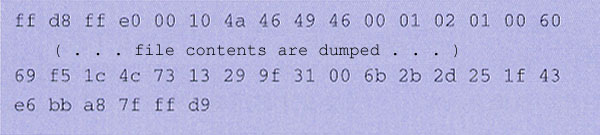 |
|
|
|
We connect the USB disk uda0 with connection name A, read in the file "/DIR1/IMAGE/cat.jpg" with fopen and fread, and do a hexadecimal dump (Fig. 1). |
| List 1 Read in a File |
/*
TRONWARE Vol. 84 Recording
T-Engine FAT File Access Sample Programs
Sample 1: Read in a File
Copyright (C) 2003 Personal Media Corporation
*/
#include <basic.h>
#include <stdio.h>
#include <btron/unixemu.h>
W main( W ac, TC *av[] )
{
int r, i; FILE *f; UB buf[16];
const TC devnm[] = {L"uda0"}; /* Device name (TC character string) */
#define CONNM "A" /* Connection name */
r = attach( devnm, CONNM, UX_MSDOS ); /* Connection */
if (r < 0) goto e1;
f = fopen( "/" CONNM "/DIR1/IMAGE/cat.jpg", "r" );
if (f == NULL) goto e2;
while( (r = fread( buf, sizeof(UB), sizeof(buf), f )) > 0 ) {
for( i = 0; i < r; i++ ) printf( "%02x ", buf[i] );
printf( "\n" );
}
fclose( f );
e2: detach( devnm, 0 ); /* Cut-off */
e1: return 0;
}
|
| Translator's note: The characters "uda0" highlighted in red above are simulated TRON Code characters; they are not actually written with TRON Code. The same applies to the lists below. Please keep this in mind if you plan to cut and paste the source code in these lists. |
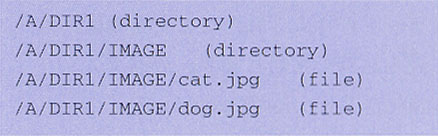 |
|
|
|
We recursively search the directories on the disk by means of opendir and readdir and output a path name (Fig 2). |
| List 2: Recursively Search the Directories |
/*
TRONWARE Vol. 84 Recording
T-Engine FAT File Access Sample Programs
Sample 2: Recursively Search the Directory
Copyright (C) 2003 Personal Media Corporation
*/
#include <basic.h>
#include <stdio.h>
#include <string.h>
#include <btron/unixemu.h>
#include <unix/dirent.h>
static void list( char *path )
{
DIR *f; struct dirent *d; char *t;
for( t = path; *t != '\0'; t++ ); /* Find the end of the path name */
f = opendir( path );
if (f == NULL) return;
while( (d = readdir( f )) != NULL ) {
*t = '/';
strcpy( t + 1, d -> d_name );
if (d -> d_type == DT_DIR) { /* In case of a directory */
if (strcmp( d -> d_name, "." ) == 0
|| strcmp( d -> d_name, ".." ) == 0) {
/* Read over . and .. */
} else {
printf( "%s\t(directory)\n", path );
list( path ); /* Recursively follows the directory */
}
} else { /* In the case of a file */
printf( "%s\t(file)\n", path );
}
}
closedir( f );
*t = '\0';
}
W main( W ac, TC *av[] )
{
int r; char buf[512];
const TC devnm[] = {L"uda0"}; /* Device name (TC character string) */
#define CONNM "A" /* Connection name */
r = attach( devnm, CONNM, UX_MSDOS ); /* Connection */
if (r < 0) goto e1;
strcpy( buf, "/" CONNM );
list( buf );
detach( devnm, 0 ); /* Cut-off */
e1: return 0;
}
|
|
We read in the JPEG file "/DIR1/IMAGE/cat.jpg" with open and read, convert it into a 65,536 color bitmap using the image format conversion library of T-Shell, and display it on the screen by means of the T-Shell display primitives (T-Shell required). |
| List 3: Display a JPEG Image |
/*
TRONWARE Vol. 84 Recording
T-Engine FAT File Access Sample Programs
Sample 3: Display a JPEG Image
Copyright (C) 2003 Personal Media Corporation
*/
#include <basic.h>
#include <stdlib.h>
#include <btron/unixemu.h>
#include <unix/fcntl.h>
#include <unix/unistd.h>
#include <btron/dp.h>
#include <btron/libimg.h>
static int file_read( UB *buf, UW reqsize, int *fd )
{
return read( *fd, buf, reqsize );
}
W main( W ac, TC *av[] )
{
int r, fd; BMP bmp; IMG_BMP ib; GID gid; RECT rect;
IMG_COMPACT comp = { LIBIMG_METHOD_JPEG, LIBIMG_JPEG_READ_OPT_1_1_SIZE };
CSPEC cspec = { DA_COLOR_RGB, {0x0b05, 0x0506, 0x0005, 0}, NULL };
const TC scr[] = {L"SCREEN"};
const TC devnm[] = {L"uda0"}; /* Device name (TC character string) */
#define CONNM "A" /* Connection name */
r = attach( devnm, CONNM, UX_MSDOS ); /* Connection */
if (r < 0) goto e1;
/* read in the JPEG file and convert it into a bitmap */
fd = open( "/" CONNM "/DIR1/IMAGE/cat.jpg", O_RDONLY );
if (fd < 0) goto e2;
bmp.pixbits = 0x1010; /* 16 bit = 65536 colors */
ib.color_spec = &cspec; ib.bmap = &bmp;
ib.funcptr = file_read; ib.flushptr = NULL; ib.io_src = &fd;
libimg_rea_bmp( &ib, &comp );
close( fd );
/* Display bitmap on the screen */
gid = b_gopn_dev( scr, NULL );
b_gset_bcs( gid, &cspec );
b_gget_fra( gid, &rect );
b_grst_bmp( gid, &rect, &bmp, &bmp.bounds, NULL,
G_STORE | G_CVFORM | G_CVCOLOR );
b_gcls_env( gid );
free( bmp.baseaddr[0] );
e2: detach( devnm, 0 ); /* Cut-off */
e1: return 0;
}
|
As an Application Example, we have created a JPEG image viewer (the programs lists are recorded onto the attached CD-ROM).
|
|
|
|
|
|
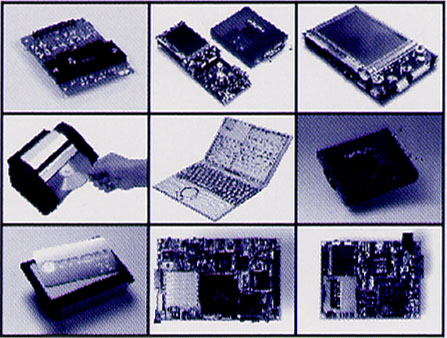 |
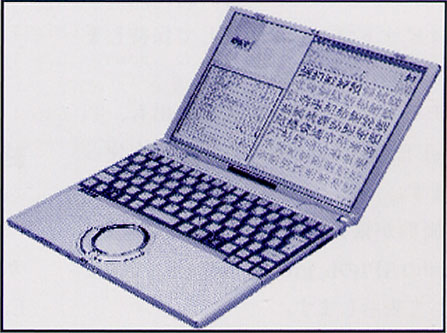 |
|
|
|
|
|
|
|
|
| Application Example: JPEG Viewer |
/*
TRONWARE Vol. 84 Recording
T-Engine FAT File Access Sample Programs
Sample 4: JPEG Viewer
Copyright (C) 2003 Personal Media Corporation
*/
#include <basic.h>
#include <stdio.h>
#include <stdlib.h>
#include <string.h>
#include <ctype.h>
#include <queue.h>
#include <btron/event.h>
#include <btron/proctask.h>
#include <btron/unixemu.h>
#include <unix/dirent.h>
#include <unix/fcntl.h>
#include <unix/unistd.h>
#include <btron/dp.h>
#include <btron/libimg.h>
#define Debug(s) printf s ;
static const TC devnm[] = {L"uda0"}; /* Device name (TC character string) */
#define CONNM "A" /* Connection name */
static CSPEC CSpec = { DA_COLOR_RGB, {0x0b05, 0x0506, 0x0005, 0}, NULL };
static const int PixBits = 0x1010;
static int ScreenWidth, ScreenHeight;
static int WorkWidth, WorkHeight;
static GID gid0, wgid[2];
static BMP wbmp[2];
#define GapX 2
#define GapY GapX
#define FullSize( rect ) rect.c.left = 0, rect.c.right = ScreenWidth, rect.c.top = 0, rect.c.bottom = ScreenHeight
#define Piece( rect, i, k, mcol, mrow, GapX, GapY ) rect.c.left = ScreenWidth / mcol * (mcol - (i) - 1), rect.c.right = ScreenWidth / mcol * (mcol - (i)) - GapX, rect.c.top = ScreenHeight / mrow * (k), rect.c.bottom = ScreenHeight / mrow * ((k) + 1) - GapY
#define RightLine( rect, i, k, mcol, mrow, GapX, GapY ) rect.c.left = (rect.c.right = ScreenWidth / mcol * (mcol - (i))) - GapX, rect.c.top = ScreenHeight / mrow * (k), rect.c.bottom = ScreenHeight / mrow * ((k) + 1)
#define BottomLine( rect, i, k, mcol, mrow, GapX, GapY ) rect.c.left = ScreenWidth / mcol * (mcol - (i) - 1), rect.c.right = ScreenWidth / mcol * (mcol - (i)), rect.c.top = (rect.c.bottom = ScreenHeight / mrow * ((k) + 1)) - GapY
#define RightMargin( rect, mcol, mrow ) rect.c.left = ScreenWidth / mcol * mcol, rect.c.right = ScreenWidth, rect.c.top = 0, rect.c.bottom = ScreenHeight
#define BottomMargin( rect, mcol, mrow ) rect.c.left = 0, rect.c.right = ScreenWidth, rect.c.top = ScreenHeight / mrow * mrow, rect.c.bottom = ScreenHeight
#define KeyLeft 0x6b /* < */
#define KeyRight 0x6c /* > */
#define KeyOK 0x6e /* O */
#define KeyCan 0x6f /* X */
static struct node {
QUEUE queue;
BMP bmp;
char name[128];
} head;
#define QueNext( q ) ((struct node *)(((q) -> queue).next))
#define QuePrev( q ) ((struct node *)(((q) -> queue).prev))
static enum { one, multi } mode;
static int mcol, mrow; /* Number of divisions of the list display */
static struct node *current, *corner;
/* Search for the bitmap of the name specified from the queue */
static struct node *bmp_search( const char *name )
{
struct node *q;
const char *a, *b;
int n;
n = strlen(name);
for( q = QueNext( &head ); q != &head; q = QueNext( q ) ) {
a = q -> name; b = name;
if (memcmp( a, b, n + 1 ) == 0) {
return q;
}
}
return NULL;
}
/* Register the bitmap in the queue */
static struct node *bmp_regist( const char *name, BMP *pbmp )
{
int k; struct node *q;
k = (pbmp -> rowbytes) * (pbmp -> bounds.c.bottom - pbmp -> bounds.c.top);
q = (struct node *)malloc( sizeof(struct node) + k );
if (q == NULL) return NULL;
memcpy( &(q -> bmp), pbmp, sizeof(BMP) );
memcpy( q + 1, pbmp -> baseaddr[0], k );
(q -> bmp).baseaddr[0] = (UB*)(q + 1);
memcpy( q -> name, name, sizeof(q -> name) );
QueInsert( (QUEUE*)q, (QUEUE*)&head );
return q;
}
/* Release of the queue */
static void bmp_gc( void )
{
struct node *q, *r;
for( q = QueNext( &head ); q != &head; q = r ) {
r = QueNext( q );
QueRemove( (QUEUE*)q );
free( q );
}
}
/* Display of one page */
static void page_put( struct node *q )
{
RECT rect;
int i, k, m, n;
struct node *p;
current = q;
switch (mode) {
case one :
FullSize( rect );
if (q == &head) {
b_gfil_rec( gid0, rect, BLACK100, 0, G_STORE );
} else {
b_grst_bmp( gid0, &rect, &(q -> bmp), &((q -> bmp).bounds),
NULL, G_STORE | G_CVFORM | G_CVCOLOR );
}
break;
case multi :
p = q;
if (p != &head) {
for( m = -1, p = q; p != &head; p = QuePrev( p ), m++ );
for( n = m, p = q; p != &head; p = QueNext( p ), n++ );
/* Present position m in [0, ... ,n - 1] */
p = &head;
for( i = (m / (mcol * mrow)) * (mcol * mrow); i >= 0; i-- ) {
p = QueNext( p );
}
}
corner = p;
for( i = 0; i < mcol; i++ ) {
for( k = 0; k < mrow; k++ ) {
Piece( rect, i, k, mcol, mrow, GapX, GapY );
if (p == &head) {
b_gfil_rec( gid0, rect, BLACK100, 0, G_STORE );
} else {
b_grst_bmp( gid0, &rect, &(p -> bmp), &((p -> bmp).bounds),
NULL, G_STORE | G_CVFORM | G_CVCOLOR );
p = QueNext( p );
}
RightLine( rect, i, k, mcol, mrow, GapX, GapY );
b_gfil_rec( gid0, rect, BLACK100, 0, G_STORE );
BottomLine( rect, i, k, mcol, mrow, GapX, GapY );
b_gfil_rec( gid0, rect, BLACK100, 0, G_STORE );
}
}
RightMargin( rect, mcol, mrow );
b_gfil_rec( gid0, rect, BLACK100, 0, G_STORE );
BottomMargin( rect, mcol, mrow );
b_gfil_rec( gid0, rect, BLACK100, 0, G_STORE );
break;
}
}
/* Next page */
static void page_next( void )
{
struct node *q, *r; int k;
switch (mode) {
case one :
q = QueNext( current );
if (q == &head) { q = QueNext( q ); }
page_put( q );
break;
case multi :
for( k = mrow * mcol, q = current;
--k >= 0 && (r = QueNext( q )) != &head;
q = r );
if (k > 0) q = QueNext( &head );
page_put( q );
break;
}
}
/* Previous page */
static void page_prev( void )
{
struct node *q, *r; int k;
switch (mode ) {
case one :
q = QuePrev( current );
if (q == &head) { q = QuePrev( q ); }
page_put( q );
break;
case multi :
for( k = mrow * mcol, q = current;
--k >= 0 && (r = QuePrev( q )) != &head;
q = r );
if (k > 0) q = QuePrev( &head );
page_put( q );
break;
}
}
/* Rotation/shrinking of bitmap */
static void set_bmp( BMP *pbmp )
{
int w, h; PNT pnt = {0, 0};
w = (pbmp -> bounds.c.right) - (pbmp -> bounds.c.left);
h = (pbmp -> bounds.c.bottom) - (pbmp -> bounds.c.top);
if ((w < h) == (WorkWidth < WorkHeight)) {
b_grst_bmp( wgid[0], &(wbmp[0].bounds), pbmp, &(pbmp -> bounds), NULL, G_STORE );
} else {
b_grst_bmp( wgid[1], &(wbmp[1].bounds), pbmp, &(pbmp -> bounds), NULL, G_STORE );
b_grot_bmp( wgid[1], wgid[0], &(wbmp[1].bounds), &pnt, 90*3, NULL, G_STORE );
}
}
static int file_read( UB *buf, UW reqsize, int *fd )
{
return read( *fd, buf, reqsize );
}
/* Read in a JPEG file and convert it into a bitmap */
static int jpeg_bmp( const char* path, BMP *pbmp )
{
int fd, er; IMG_BMP img_bmp;
IMG_COMPACT comp = { LIBIMG_METHOD_JPEG, LIBIMG_JPEG_READ_OPT_1_1_SIZE };
fd = open( path, O_RDONLY );
if (fd < 0) return fd;
pbmp -> pixbits = PixBits;
img_bmp.color_spec = &CSpec;
img_bmp.bmap = pbmp;
img_bmp.funcptr = file_read;
img_bmp.flushptr = NULL;
img_bmp.io_src = &fd;
er = libimg_rea_bmp( &img_bmp, &comp );
close( fd );
return er;
}
/* Investigate whether or not the character string ends in .jpg */
static int match( const char *name )
{
const char *p; int k;
for( p = name, k = 0; *p; k++, p++ );
return (k >= 4
&& p[-4] == '.'
&& toupper(p[-3]) == 'J'
&& toupper(p[-2]) == 'P'
&& toupper(p[-1]) == 'G' );
}
/* Recursively search for all the .jpg files at the bottom of the path,
and convert them into bitmaps */
static void list( char *path )
{
DIR *f; struct dirent *d; char *t;
static BMP bmp; struct node *q;
for( t = path; *t != '\0'; t++ ); /* Search for the tail of the path name */
f = opendir( path );
if (f == NULL) return;
while( (d = readdir( f )) != NULL ) {
*t = '/';
strcpy( t + 1, d -> d_name );
if (d -> d_type == DT_DIR) { /* In the case of a directory */
if (strcmp( d -> d_name, "." ) == 0
|| strcmp( d -> d_name, ".." ) == 0) {
/* Skip over reading . and .. */
} else {
list( path ); /* Recursively follow the directory */
}
} else if (match( d -> d_name )) {/* In the case of a *.jpg file*/
Debug(( "%s\n", path ));
if (bmp_search( path ) != NULL) {
} else if (jpeg_bmp( path, &bmp ) >= 0) {
set_bmp( &bmp );
free( bmp.baseaddr[0] );
q = bmp_regist( path, &(wbmp[0]) );
if (q != NULL) {
page_put( q );
}
}
}
}
closedir( f );
*t = '\0';
}
/* Read in card */
static int read_card( void )
{
int r; static char buf[512];
r = attach( devnm, CONNM, UX_MSDOS ); /* Connection */
if (r < 0) return r;
strcpy( buf, "/" CONNM );
list( buf );
detach( devnm, 0 ); /* Cut-off */
return 0;
}
/* Event processing */
static void evtp( void )
{
int i, k; EVENT evt; struct node *d; static KeyTab keytab;
keytab.keymax = 256; keytab.kctmax = 1;
keytab.kctsel[0] = 0;
for(i = 0; i < keytab.keymax; i++) keytab.kct[i] = i;
b_set_ktb(&keytab);
b_chg_emk( EM_DEVICE | EM_KEYDWN | EM_BUTDWN );
for(;;) {
switch (b_get_evt( EM_ALL, &evt, CLR )) {
case EV_DEVICE : /* Device event */
Debug(("EV_DEVICE %d\n", evt.data.dev.kind));
if (evt.data.dev.kind == 1) { /* Insertion */
read_card();
}
break;
case EV_KEYDWN : /* Key down event */
Debug(("EV_KEYDWN %#x\n", evt.data.key.keytop));
switch(evt.data.key.keytop) {
case KeyLeft :
page_prev();
break;
case KeyRight :
page_next();
break;
case KeyOK :
switch (mode) {
case one :
if (current != &head) {
mode = multi;
page_put( current );
}
break;
}
break;
case KeyCan :
return; /* Terminate */
break;
}
break;
case EV_BUTDWN : /* Event when touch panel is touched */
Debug(("EV_BUTDWN\n"));
switch (mode) {
case one :
i = 2 * evt.pos.x / ScreenWidth;
if (i == 0) {
page_prev();
} else {
page_next();
}
break;
case multi :
k = (mrow * evt.pos.y / ScreenHeight)
+ (mcol - 1 - (mcol * evt.pos.x / ScreenWidth)) * mrow;
for( i = k, d = corner; --i >= 0; d = QueNext( d ) ) {
if (d == &head) break;
}
if (d != &head) {
mode = one;
page_put( d );
}
break;
}
break;
}
}
}
W main( W ac, TC *av[] )
{
int i;
const TC scr[] = {L"SCREEN"};
DEV_SPEC devspec;
/*Initialization */
QueInit( (QUEUE*)&head );
mode = multi; mcol = mrow = 3;
current = corner = &head;
b_gdsp_ptr( 0 ); /* Pointer elimination */
gid0 = b_gopn_dev( (TC*)scr, NULL );
b_gset_bcs( gid0, &CSpec );
b_gget_spc( (TC*)scr, &devspec );
ScreenWidth = devspec.hpixels; ScreenHeight = devspec.vpixels;
WorkWidth = ScreenWidth; WorkHeight = ScreenHeight;
for(i = 0; i < 2; i++) {
wbmp[i].planes = 1;
wbmp[i].pixbits = PixBits;
wbmp[i].rowbytes = sizeof(UH) *
(wbmp[i].bounds.c.right = (i ? WorkHeight : WorkWidth));
wbmp[i].bounds.c.bottom = (i ? WorkWidth : WorkHeight);
wbmp[i].bounds.c.left = wbmp[i].bounds.c.top = 0;
wbmp[i].baseaddr[0] = (UB*)malloc( WorkWidth * WorkHeight * (PixBits >> 8) );
wgid[i] = b_gopn_mem( NULL, &(wbmp[i]), (B*)&CSpec );
}
/* Event processing */
read_card();
evtp();
/* Clean up afterward */
bmp_gc();
for(i = 0; i < 2; i++) {
b_gcls_env( wgid[i] );
free( wbmp[i].baseaddr[0] );
}
b_gcls_env( gid0 );
return 0;
}
|
As is in List 3 or the Application Example, we can read in via the USB and process on T-Engine JPEG images taken with a digital camera. At that time, the FAT file access we introduced on this occasion and the powerful image processing functions of T-Shell are useful. Also, because we can access via the same methods even a CD-ROM connected on the USB, we can easily realize such things as an electronic book, for example. Please by all means make use of T-Engine for which the range of applications is expanding more and more.
____________________
| TE-FAT-Readme |
------------------------------------------------------
TRONWARE VOL. 84 Recording
T-Engine FAT File Access Sample Programs
Copyright (C) 2003 Personal Media Corporation
------------------------------------------------------
Sample Program Outline
test1 : File Read-in
Connect USB disk uda0 with the connection name A,
read in the file /DIR1/IMAGE/cat.jpg with fopen, fread, and
do a hexadecimal dump.
test2 : Recursively Search the Directories
By means of opendir, readdir, recursively search
all the directories on a disk and output a path name.
test3 : Display of a JPEG Image (T-Shell required)
Read in with open and read the JPEG file /DIR1/IMAGE/cat.jpg,
using the T-Shell image format conversion library, convert it into a 65,536 color bitmap,
and by means of T-Engine display primitives display it on the screen.
test 4 : JPEG Image Viewer (T-Shell required)
Designed so that it runs on the minimal configuration of T-Shell. As for T-Shell,
please load in advance only the display primitives with lodspg dp.
[Program Outline]
•Automatically detects that the memory card has been inserted, and begins read-in.
For device insertion detection, we use the Event Manager of T-Kernel Extension.
•In the application of test2, we recursively search all the directories on the memory card,
and we read in all the *.jpg files.
•In the application of test3, the read-in JPEG files
are converted into bitmaps and preserved.
•For the input detection of the touch panel and buttons also,
we use the Event Manager of T-Kernel Extension.
•In a case where the LCD screen is vertically arranged and the images are horizontally arranged,
we display by rotating 90 degrees with the b_grot_bmp API of T-Shell.
[Operations]
•There are two modes.
In the list mode, we display by shrinking the images into 3 x 3 = 9.
In the basic mode, we display one image.
•We move the next page/previous page with the [←][→] buttons.
•When we touch an image in the list mode, we expand that image and display it in the basic mode.
•When we press the [Ο] button, we move into list mode.
•When we press the [X] button, we terminate.
Directory Configuration
tw84fat --- src -+- test1.C File read-in
|
+- test2.C Recursively search the directories
|
+- test3.C JPEG image display
|
+- test4.C JPEG image viewer
|
+- Makefile Make file
Make/Execute Methods
Referencing the following examples, perform make in the development environment on Linux,
and execute on top of T-Engine.
In the Case of test1, test2
Linux$ cd tw84fat
Linux$ mkdir sh7727 Create a directory for use on sh7727
Linux$ cd sh7727
Linux$ ln -s ../src/Makefile Paste a symbolic link in Makefile
Linux$ gmake test2 Make test2
Linux$ $BD/etc/gterm -3 -l/dev/ttyS0 Start up the terminal software gterm
Turn on the T-Engine power supply and start up the CLI.
[/SYS]% att pca0 p Here, we use the work disk on the PC Card
[/SYS]% cd /p
[/p]% recv -d test2 Transmit to the disk the test2 execution file
Connect to T-Engine via the USB the memory card in
which the directories and files are stored in FAT format.
[/p]% test2 Execute test2
In the case of test3, test4
Linux$ cd tw84fat
Linux$ mkdir sh7727 Create a directory for use on sh7727
Linux$ cd sh7727
Linux$ ln -s ../src/Makefile Paste a symbolic link in Makefile
Linux$ gmake test4 Make test4
Linux$ $BD/etc/gterm -3 -l/dev/ttyS0 Start up the terminal software gterm
Turn on the T-Engine power supply and start up the CLI.
Without inserting the PC Card, start up from the ROM disk,
and do not load T-Shell yet.
Insert into the PC card slot the T-Shell startup disk.
[/SYS]% att pca0 p Connect to the T-Shell startup disk
[/SYS]% cd /p
[/p]% lodspg dp Load the display primitives
[/p]% recv -d test4 Transmit the test4 execution onto the disk
Connect to T-Engine via the USB the memory card in
which the directories and files are stored in FAT format.
[/p]% test4 Execute test4
|
____________________
[1] What we call a File Allocation Table (FAT) is originally the name of a data structure for managing the status of use of each cluster on a disk, but in a broad sense, it is also used as the name of a logic format. There are three forms, FAT12, FAT16, and FAT32, in keeping with the number of clusters that can be handled.
[2] At the time this paper was written, compatibility with the SH7751R, VR5500, VR4131, and ARM920-MX1 versions have been released; those who are registered users can download from the user support Web site.
[3] The name "UNIX (file) emulator" is derived from the fact that a file access API based on a UNIX system call is employed. At the present time, UNIX functions outside of file access have not been implemented.
The above article on T-Engine programming appeared on pages 94-97 in Vol. 84 of TRONWARE . It was translated and loaded onto this Web page with the permission of Personal Media Corporation.
Copyright © 2003 Personal Media Corporation
Copyright © 2003 Sakamura Laboratory, University Museum, University of Tokyo