

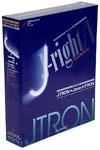
Personal Media Corporation began marketing on Friday, December 18, 1998, a new operating system for IBM-PC/AT compatibles that merges Sun Microsystems Inc.'s widely used Java technology with the ITRON-specification real time operating system (RTOS), which is the de facto standard RTOS for controlling appliances and audio-visual equipment in Japan.
The new operating system, which Personal Media has named "J-right/V," consists of the Java virtual machine (VM) running on top of a micro-ITRON3.0-specification RTOS. It can run Java applets, Java applications, and ITRON applications, making it possible to construct highly flexible systems that take merge of Java's user interface and portability together with ITRON's real-time processing performance.
Personal Media is marketing J-right/V in package form at a standard price of 99,800 yen (consumption tax not included). The company said its sales target for the first year is 10,000 packages.
The basic requirements for running J-right/V are: an IBM-PC/AT compatible personal computer based on an i486DX or later processor with 32 megabytes or more of main memory, and an IDE-type CD-ROM drive. When installing or starting up J-right/V, Microsoft Corp.'s Windows95/98 is required.
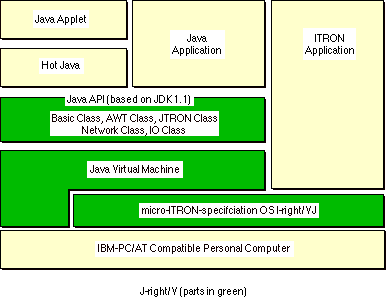
Q1. J-right/V provides an environment for executing Java, but how do you develop Java programs?
A. You develop Java programs using Java Development Kit (JDK) 1.1, or a development environment based on it, on another operating system, such as Microsoft Corp.'s Windows or Sun Microsystems Inc.'s Solaris.
Q2. What version of Java are the APIs of J-right/V based on?
A. They are based on JDK1.1.
Q3. Recently, applications called 100% Pure Java have become a familiar sight. Is it possible to run these commercial applications with J-right/V?
A. Yes, it is possible to run them with J-right/V.
Q4. The HotJava browser runs on J-right/V; how can I get my hands on it? Also, there are several versions of it for different OSs. Which one should I download?
A. You can download HotJava from: http://java.sun.com/products/hotjava/1.1.5/generic/index.html
There is HotJava for Solaris for Sparc, for Windows (Windows95, WindowsNT), and for Other Platforms. If you wish to use HotJava on J-right/V, download HotJava for Other Platforms. HotJava for Solaris or Windows will not run on J-right/V.
Q5. One of the requirements for running J-right/V is the Windows filing system. Is J-right/V an OS that runs on MS-DOS or Windows?
A. J-right/V is an OS that runs on top of ITRON. It is not an OS that runs on top of MS-DOS or Windows. However, in starting up J-right/V the Windows Safe mode is used. This is for the purpose of loading from the Windows file system an OS system file in an address space that exceeds 1 megabyte. After J-right/V is started up, Windows is not used at all, and all hardware resources are placed under the management of J-right/V.
Furthermore, we have prepared in an OEM version a mechanism for starting up J-right/V directly from the BIOS without using Windows. Parties studying OEM uses should contact Personal Media's Sales Department.
Q6. Another of the requirements for running J-right/V is a LAN adapter. Is a network environment necessary?
A. There are two methods for running Java programs and ITRON applications: (1) downloading programs via a network and executing them, (2) directly executing programs on top of local files. The former requires a network, but the latter does not.
However, because downloading and executing a program from a development machine connected to a network is a prerequisite in the development process, a LAN adapter is listed as a necessary requirement for running J-right/V.
Q7. I believe that Java's garbage collection function will start up during the execution of a Java program. How has this been made compatible with ITRON's real time performance?
A. In J-right/V, Java threads are implemented as ITRON tasks. Accordingly, a Java thread is handled as one ITRON task from the ITRON kernel, and a Java thread possesses properties as an ITRON task.
For that reason, the ITRON task, which is given a higher level of priority than the priority level of a Java thread, can run without being influenced by Java's garbage collection.
Although garbage collection is set at the highest priority among Java threads, ITRON native tasks, which have a higher priority than Java threads, can be processed even during the execution of garbage collection.
Q8. J-right/V is loaded with a Java OS specialized for executing Java programs. What advantages are there compared to running Java programs with Windows?
A. To install J-right/V it is sufficient to have several tens of megabytes of empty disk space, but for Windows, it is necessary to have several hundred megabytes of disk space just to install Windows itself. On top of that, it is necessary to install the Java execution environment (JDK or JRE).
There are cases when Java programs (such as the Molecule Viewer and Wire Frame applets of the JDK Demo) run faster on J-right/V than on Windows.
Q9. The micro-ITRON3.0-specification is included in J-right/V. Is it possible to execute only an ITRON application?
Yes, it is possible. However, it is necessary to load the code in the J-right/V environment each time at startup.
Q10. In developing ITRON applications on J-right/V what else is necessary in addition to J-right/V?
It is necessary to have an environment in which SPARC Solaris2.5 runs (running has been confirmed with Solaris2.5.1). Also, we are planning to release development environments that run on Solaris2.6 for x86, Linux, and FreeBSD soon (we plan to provide these free of charge to registered users of J-right/V).
Q11. Is it possible to develop device drivers that run on top of J-right/V?
It is possible to develop them as ITRON applications.
A sample of a parallel port driver is included in J-right/V as an example of a device driver.
Q12. Is it possible to access the serial port or parallel port of a IBM-PC/AT-compatible personal computer from J-right/? Is it possible from both the Java program and the ITRON application>
In the case of accessing a serial port or a parallel port, it is possible to access either of them from an ITRON application by developing a device driver on ITRON.
When accessing from a Java program, access is possible by preparing an ITRON application for access use, and then utilizing the synchronous communication function between Java and ITRON. It is not possible to access solely with the Java program.
A sample of a parallel port driver is included in J-right/V as an example of a device driver.
Q13. Do Java programs that use Java Beans and Swing also run?
Yes, they run.
Q14. The Startup Menu doesn't appear with Windows98.
With Windows98, in order to reduce the time required to start up, the Starting Windows98 message does not appear. For that reason, the timing to display the Startup Menu by pushing the [F8] key at startup time is very difficult to catch.
When using Windows98, please display the Startup Menu with a different display method below.
A method to display the Startup Menu in Windows98
When staring up Windows98, in order to display the "Windows98 Startup Menu," start up the computer while pushing the [Ctrl] key.
A method to always display the Startup Menu in Windows98
1. From the [Start] menu select [Execute by indicating a file name]
A panel [Execute by indicating a file name] appears.
2. In the [Name] dialog box of [Execute by indicating a file name], enter msconfig, and then press [Enter].
The MSCONFIG window appears.
3. Click the [Detailed settings] button of the [General] tab, and then check the [Make it possible to use the startup menu] check box (add a check mark).
4. Click [OK].
A panel urging the user to restart appears.
5. Restart the computer according to the instructions.