

BTRON, Toward the Next Age: The 32-bit architecture, BTRON3-specification B-right/V operating system has been announced. Here we introduce the full story.
The "3B/V (tentative name)" operating system was originally announced as scheduled for sale in the spring of 1998. However, in order to complete the arrangement of the kanji (Chinese characters) for putting to use the true multilingual function, its sale has been postponed. Thus it has come about that we are first putting [3B/V technology] on sale under the name "B-right/V," centering on the portions that exclude "compatibility with 100,000-character kanji " among the functions that were scheduled for addition as "3B/V (tentative name)."
Compared to the 1B/V3 series of the past, which cannot use the true multilingual function, in B-right/V we adopted a completely newly designed internal construction centered around such points as adoption of a microkernel system that uses the real-time operating system (OS) micro-ITRON as its core, a 32-bit design, and implementation of virtual memory. Moreover, a great strengthening of functions has also taken place, such as compatibility with high-resolution color graphics and strengthening of the kana -to-kanji conversion engine.
The software operation method (HMI) for B-right/V follows the TRON operation method and is basically the same as the 1B series. Also, because the data format (TAD) is upwardly compatible, it is possible for 1B users to make a smooth transition. Furthermore, it is possible to also use on B-right/V without modification functions from the past that were the forte of BTRON, such as the real object/virtual object model; the multilingual function in which one can mix and handle Chinese, Japanese, and Korean kanji and JIS auxiliary kanji ; EnableWare functions for the disabled; the MicroScript visual programming language; and communications software that can communicate graphics in real time (TAD communications).
The software included with B-right/V is almost the same as the 1B/V3 Master's; it includes the following contents.
Operating system itself
"B-right/V" OS based on the BTRON3 Specification: multiprocess; multiwindow; TRON operation method user interface; document management through the real object/virtual object model; EnableWare functions; TAD TRON standard formats; multilingual environment including JIS auxiliary kanji, Chinese, Korean, and braille; compatibility with full color, high-resolution graphics; TCP/IP; compatibility with the year 2000 A.D [Y2K]; outline fonts; conversion of connected kanji phrases using VJE
Basic text editor (word processing software)
Basic figure editor (figure [graphic] editing software)
Communications software
Spreadsheet
MicroCard (card-type database)
MicroScript (visual [programming] language)
The above [basic] software contents are the same as 1B/V3.
File conversion with MS-DOS
Target devices: hard disk, floppy disk, ATA card
Conversion target formats: possible to convert in both directions MS-DOS text files/BMP format image files with BTRON text/image data; possible to convert in both directions Chinese/Korean (GB/KS code based on EUC) with BTRON text data; reading in of some JPEG format image files
Accessory software grouping
Electronic manual, electronic notebook software, system environment settings, user environment settings, LAN environment settings, electronic calculator, clock, screen print, user dictionary, print management, floppy disk (FD) copy, disk repair, tray, backup
Others
Convenient software has been attached, such as a tool for dividing the hard disk with partitions, a tool for selecting startup from any partition, and an archiver that compresses and unfreezes multiple data
The above-mentioned various applications are basically in upward compatibility with the 1B/V3 series. However, there are also some items that have not been included with B-right/V, such as the MIDI player and some freeware. Also, in regard to LAN-related functions, the OS now supports TCP/IP (Fig.1), and a basic WWW browser now runs on B-right/V. As for LAN-related applications outside of the browser (mail software, etc.), they are under development; we are planning to increase them little by little in the future.
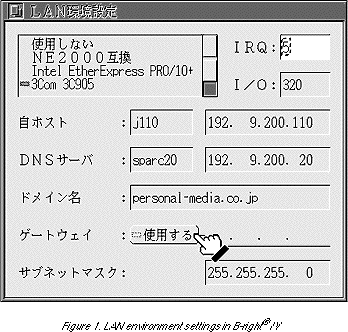
With "3B/V (tentative name)," we originally announced the possibility that the types of computers it runs on would be limited due to the incompatibility of graphics boards. [1] However, this problem is in the process of being eliminated for the computer types that are being marketed lately. This is because a standard specification for performing high-resolution screen display without relying on a hardware type, i.e., a graphics control chip, has been established by utilizing a BIOS prescribed by the Video Electronics Standards Association (VESA), a standardization body concerned with displays. The personal computers that have been put on sale recently support the VESA BIOS in most models; in such case, it is possible to utilize the graphics functions including high resolution with B-right/V. Moreover, even in the case of personal computers that do not support the VESA BIOS, it is possible to utilize 640 x 480-dot, 16-color graphics. As a result of these circumstances, it has become possible to realize the same or higher graphics resolution with the same computer types as those on which the 1B/V3 series runs. Since concern about the types of computers it runs on has passed away, we decided to market B-right/V as individual software in the same manner as the 1B/V3 series.
The requirements for DOS/V personal computers to run B-right/V are as follows:
Compared to the 1B/V3 series, which required an Intel 80386 and 6 megabytes of main memory, this is a slightly higher specification as one would expect. However, this results from considerations to make it possible to comfortably use large amounts of data and high-resolution, multicolored [graphics]. Nevertheless, compared to Microsoft Corp.'s Windows, a specification that calls for a 100 megabyte hard disk and 16 megabytes of main memory is far and away economical. Moreover, although 80486 or greater is written for the CPU, this is because B-right/V uses the floating point unit (FPU); it is not necessarily due to performance limitations.
B-right/V supports a CD-ROM limited to installation (registration) use. For that reason, as a rule we use a CD-ROM also for supplying the OS. Only a CD-ROM drive of the ATAPI (IDE) type can be directly handled by the program for installing B-right/V. However, in the case of CD-ROM drives on a SCSI or with an independent interface, it is possible to create a floppy disk for registration use from the CD-ROM using MS-Windows and register using that. In addition, it is also possible to use some types of CD-ROM drives via a PC card (Panasonic KXL-808AN).
I have stated this again and again with the 1B/V3 series also, but although something is called a DOS/V personal computer or an IBM-PC compatible personal computer, the detailed hardware specifications are different, and thus it is not possible to guarantee OS operation with all computer types. However, now that the graphics-related problems have been solved, I think there is fairly little room for concern that the OS will not run at all due to differences in a hardware specification. As long as the above-mentioned requirements for running the OS are satisfied, the types of computers on which B-right/V operates should extend to even more types than the 1B/V3 series runs on. If there is a computer type that becomes inoperable with B-right/V even though 1B ran on it, we would like you to contact the Personal Media TRON Support Center without fail.
Having said that, the situation in which we cannot confirm or guarantee operation on all DOS/V personal computers is of course the same as with the 1B/V3 series, since we are appropriating hardware made for use with MS-Windows. After the commencement of product delivery, we are planning to collect and make public lists of computer types on which operation has been confirmed and computer types on which operation has been reported, just as we did at the time of the 1B series. For the latest information, we would be happy if you looked at the Personal Media home page or the Personal Media Station (SPMC) at NiftyServe, or make an inquiry to the Personal Media Sales Department.
Also, putting aside the operation of the main parts of the OS, there naturally seems to be variations for peripheral equipment, such as PC cards and LAN boards. For LAN boards (including PC card versions), we are presently supporting the types in Table 1. Thus if you would like to use LAN-related applications, such as a WWW browser, it is necessary to select a board in Table 1 or a compatible product.
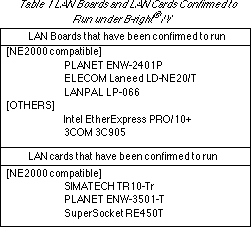
Compatibility with High-Resolution, Multicolored Graphics
One of the apparent big differences between B-right/V and the 1B/V3 series will probably be the resolution and number of colors on the screen. With the 1B/V3 series, there were 16 fixed colors and resolution up to 800 x 600 dots. However, with B-right/V, restrictions on resolution and the number of colors based on the OS have been essentially abolished, and so high resolution and multicolored graphics can be used in the range that the BIOS and hardware support. Maximum resolution is 1,600 x 1,200 dots; compared with 640 x 480 dots of VGA, this is 2.5 times both vertically and horizontally, and the area ratio is as much as 6.25 times. Even compared with 800 x 600 dots, which was the maximum of the 1B/V3 series, this is two times vertically and horizontally, and four times in area ratio. In other words, compared to the 1B series of the past, we can now use a screen that is several times as wide. Moreover, concerning the number of colors, if we use 65,536 colors (16-bit color), we can cope with almost any use, including even photographs; furthermore, up to full color (16.77 million colors, 32-bit color) is supported on top of that. The number of colors and their formats supported by B-right/V are shown in Table 2.
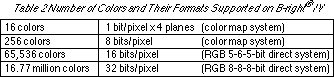
As was stated above, B-right/V is compatible with the VESA BIOS. Accordingly, if a personal computer itself is compatible with the VESA BIOS, then it is basically possible to utilize the functions supported through the combination of the two. Specifically, among the graphic functions below, it is possible to utilize the functions for which the hardware requirements, such as VESA BIOS support and VRAM size, are satisfied. The combinations of screen resolutions and numbers of display colors that B-right/V can utilize are shown in Table 3.
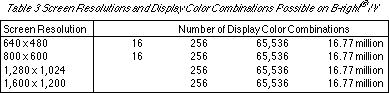
However, in addition to the above mentioned requirements, there could be cases in which some resolutions cannot be displayed properly due to compatibility problems with the frequency between the main unit of the personal computer and the CRT. This is a phenomenon in which it is impossible to display correctly when the output signal frequencies from the graphic controller chip in the personal computer's main unit do not match the frequencies supported by the CRT monitor that is actually connected. Although there is the possibility correct display could be achieved if it is possible to send commands to the graphic controller chip of the personal computer main unit and adjust the output signal frequencies, B-right/V is not made up to handle this, since the method for doing this is not standardized. Moreover, because the state changes according to the resolution, there are many cases in which this problem can be improved if a different resolution is selected. Of course, there is also the method of exchanging the CRT itself. In general, it is believed that this problem will not occur very much with multiscan-type high-resolution-compatible CRT displays.
If the main unit of the personal computer is not compatible with the VESA BIOS, it is only possible to utilize the 640 x 480-dot, 16-color VGA specification. Having said that, based on an investigation of representative personal computers on sale recently, ones that are not compatible with the VESA BIOS seem to be fairly rare.
Strengthening on the Application Side
In B-right/V, applications that ought to make use of the strengthened graphics functions, such as the basic figure editor (graphic editing software) were also modified.
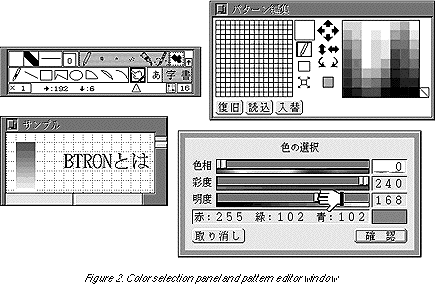
In the basic figure editor, a color selection panel for selecting any color from the 16.77 million colors of full color was added (Fig. 2). The selected pattern is temporarily registered as a fill pattern; by loading it onto the palette, it becomes possible to use it for the purpose of assigning a color in a figure. In registering a fill pattern, we utilize the "pattern editor window." Although the pattern editor window corresponds to the pattern editor panel of 1B/V3 series, the panel was modified into a subordinate window and became easier to use by matching it to the present function expansion.
The specific procedures for applying any color to a figure are as follows:
Afterward, one can display palettes by pressing the paint palette or the line palette in the tool box, and then utilize [the colors selected through the above process] as choices for assigning colors in figures in the same manner as the operations in 1B.
Moreover, the basic figure editor has image formats of 16 colors, 256 colors, 65,536 colors, and 16.77 million colors for each image segment (pixel map), and it is made up so that it is possible to convert among them. This state is shown in Fig. 3.
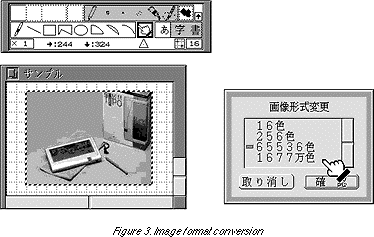
In addition, color assignment parts were slightly modified also in the basic text editor (word processing software) and the program for modifying virtual object attributes, making them compatible with multiple colors. The pop-up selector for assigning character colors in the basic text editor is shown in Fig. 4. In this scene, when "other" is selected, a color selection panel identical to the one in Fig. 2 appears.
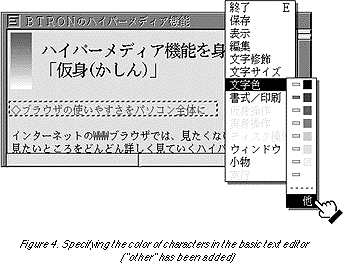
Furthermore, the conversion utility for MS-DOS is also compatible with multicolored image segments. Specifically, it has become possible to assign what color a segment should be on the B-right/V side at the time of conversion when reading image files of 256 colors or greater from MS-DOS or Windows using the MS converter (in the 1B series, segments were always decreased in color to 16 colors).
When B-right/V is compared with the 1B series, in addition to those related to graphics, the following functions have been strengthened.
Substantial Alleviation of Memory Limitations
Because a virtual memory system is employed in B-right/V, it is possible to handle even large data of the kind that will not fit into the real memory. Also, with the 1B/V3 series a limit (of 16 megabytes) existed on the maximum effective amount of real memory, but in B-right/V we removed this limit, and now it has become possible to recognize all the memory that has been installed. Although these points do not affect appearances very much, they are important when we consider practicality and future development potential.
Kana -to-Kanji Conversion Engine
For the kana -to-kanji engine that is used when inputting Japanese, we adopted the "VJE" kana -to-kanji conversion engine of VACS Corporation in an attempt to raise conversion efficiency (Fig. 5). The version of VJE loaded onto B-right/V is VJE-Delta Ver. 2.5. Simultaneously with this, the limit on the number of registrations in user dictionaries was also removed.
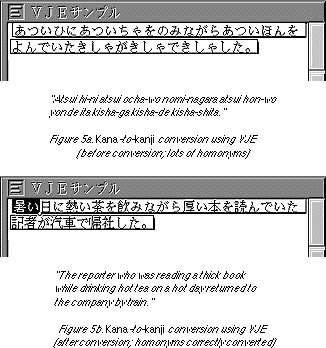
Outline Fonts
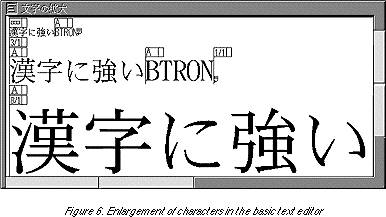
A function for expanding TrueType-format outline fonts has been implemented in B-right/V. The program (lusterlizer) for expanding the TrueType fonts was licensed from Bitstream Corp. of the U.S. Together with this, the Heisei Mincho TrueType font for JIS levels 1 and 2 plus JIS auxiliary kanji was included, and thus it has become possible to neatly display and print enlarged characters and so on using this. Furthermore, sixfold and eightfold menus were added in the basic text editor and the basic figure editor to cope with this function (Figs. 6, 7). Still, it is not possible to incorporate and utilize TrueType fonts on the market; only the fonts included with B-right/V can be utilized.
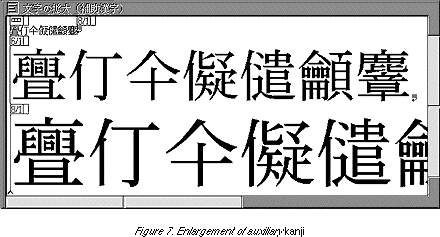
MS-DOS File Conversion Function
The MS converter accessory for converting MS-DOS and MS-Windows files was greatly strengthened; it has become possible for it to cope with FAT32 (a format that can handle higher capacity files) and long file names (a file name format not subject to the MS-DOS constraint of 8+3 characters) used in Windows 95 and later versions. When a Windows 95 file with a long file name is converted into a BTRON file (real object) using the MS converter, the 20 letters at the beginning of the long file name are used as the BTRON real object name.
In addition, it has also become possible to convert some JPEG-format images files into the TAD format of BTRON (Fig. 8).
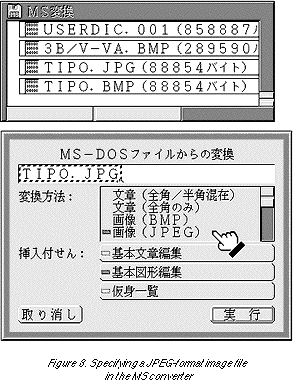
Backup Function
The backup accessory function has been greatly strengthened; it has become possible to designate a hard disk or a PC card (ATA card) as the storage address of a backup (Fig. 9). When the contents to be backed up cannot all fit on to the disk that is the storage address, it is also possible to switch in midway the disk that is the storage address (PC card). Also, a data compression function has been added; it has now become possible to backup with less empty disk space or a fewer number of floppy disks than in the past.
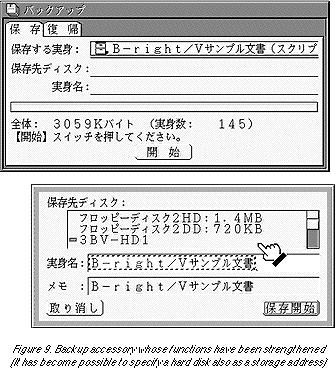
When the backup data is placed on the hard disk, it is possible to move it to the MS-Windows partition using the MS converter. Afterward, when Windows is started up, it is possible to move the backup data to yet another peripheral (MO disk drive, etc.) or transmit it to a server via a LAN. In other words, if one uses the strengthened backup function and the MS converter function, although it is indirectly, it is also possible to utilize from BTRON all the peripherals and LAN functions supported by MS-Windows. Since it requires a considerable number of disks, it is unrealistic to use floppy disks when transferring to another personal computer a large real object/virtual object network that includes image data such as pictures, but with the above-mentioned method it is possible to transfer even rather large data without any problem.
The strengthened backup function is, of course, also compatible with the backup function used up to now. In other words, it is possible to return floppy disks created with the backup accessory of the 1B/V3 series with the backup accessory of B-right/V.
Furthermore, we first distributed this backup accessory in a version that operates on 1B/V3 series in the BTRON Club, and we asked the members of the BTRON Club to monitor their utilization of it. Based on reports from the members, we were able to make further improvements, which were also ported to the present B-right/V.
Printing-related
With B-right/V, there has been a large addition of printers that can be utilized. For example, it has now become possible to utilize models such as Epson's PM-600C, PM-700C, and PM-750C from B-right/V. Also, as the output address of the basic printing program, it has become possible to specify not only the parallel port, but also the serial port or a real object (file), making it possible to connect to a printer also via the serial port. Moreover, it has become possible to switch among and utilize multiple printers by attaching names to multiple printers connected to the system (Fig. 10). As for the paper sizes that can be used and the number of pages that can be printed, these also have been added to and expanded from the 1B series specification of the past.
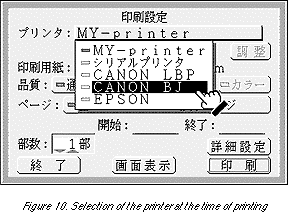
Concerning color printing, we have received many requests from the 1B series era; with B-right/V it has become possible to handle this. At present, we have confirmed that it is possible to print in color with models such as Epson's PM-750C, and we are in the process of confirming operation with other printers also. As with the computer types that B-right/V runs on, for the latest information [about color printing], we kindly ask you to refer to Personal Media's home page and other sources.
Disk Repair
Disk repair is a utility that, within the limits of what is possible, repairs damage and prevents it from spreading when a portion of the file system has been damage due to a cause such as a hard disk obstruction. With B-right/V, the disk repair program has been completely revised; the processing has been speeded up and the contents of the processing have been strengthened. Also, it has become possible to select [the processing type] by combining "repair"/"search" together with "simple"/"normal"/"complete" (Fig. 11).
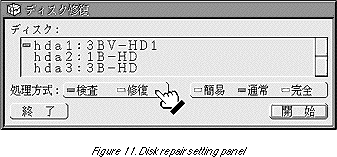
System Environment Settings
System environment settings are functions for displaying and setting information such as the system hard disk configuration and fonts, program versions, and so on. Compared to the 1B series, in B-right/V the layout of the system environment settings has been greatly adjusted, and settings for the resolution and the number of colors of the screen have been collected under the "equipment" heading (Fig. 12). In addition, the page for making printer-related settings has been greatly revised by making it possible to distinguish and use multiple printers to which names have been attached, and by making it possible to connect printers via the serial port also (Fig. 13).
|
|
Selection and Restart at the Time of System Shutdown
A specification related to power saving in DOS/V personal computers was not included in the original IBM-PC/AT compatible specification, but lately this is becoming standardized as the Advanced Power Management (APM) function and thus cases are increasing in which it is possible to control the power source from software. In B-right/V, we have put this function to use by adding a function that automatically turns off the personal computer's power supply. Still, depending on the personal computer model or BIOS setting, there are cases in which the power is not cut off even when the user has selected "power off" with the panel for system shutdown. In such case, the user will have to manually turn off the power switch on the side of the personal computer's main unit in the same manner as with the 1B series up to now.
Also, when one changes the screen resolution during operation, it is necessary to shut down the system for a moment and restart . However, with restarts of this type, we have made it so that one skips the hardware test of the personal computer main unit and the selection of the OS for booting (in the case that a tool such as BOOTEASY is incorporated) so that only the restart of the B-right/V OS is rapidly carried out. For that reason, it has become possible to promptly carry out changes in screen resolution.
Because the file formats and data formats (TAD) of B-right/V are in upward compatibility with [those of] the 1B series and TiPO, it is possible to use without modification on B-right/V also data previously created on BTRON. BTRON users who have utilized the 1B series and TiPO up to now may feel uneasy about data compatibility with B-right/V, but it is all right to think that there is basically no problem. This applies equally to data stored on hard disks, data stored on PC cards (ATA cards), and data stored on 1.44 megabyte floppy disks (BTRON format or BTRON backup format).
However, the BTRON filing system specification used up to now is something that was decided in the age of the Intel iAPX286 and floppy disks only (without a [system] hard disk); when it was applied to the high-capacity hard disks of late, the limit values on such things as the maximum capacity and the number of virtual objects of files led to an imbalance [in the system]. In order to improve on this point, in B-right/V we prepared a function that creates a exclusive B-right/V hard disk partition (a partition used exclusively by B-right/V) in addition to a file system compatible with the past (a 1B-compatible partition). In return for not being accessible from the 1B series and TiPO, this exclusive B-right/V partition greatly relieves the limit values on the maximum capacity and the number of virtual objects. In contrast to this, in the 1B-compatible partition, these limit values are the same as the past, and it can be accessed from either the 1B series, TiPO, or B-right/V. Hard disk partitions created with the 1B series or TiPO (in the case of TiPO, ATA card partitions) in the past are 1B-compatible partitions. These relationships have been gathered together in Table 4.
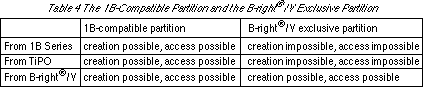
For example, when one installs (registers) B-right/V in a separate hard disk partition on a personal computer in which the 1B series is already registered, it is unconditionally possible to access the 1B partition from B-right/V, and there is no particular problem in using 1B data from B-right/V. On the other hand, it is possible to select whether to use the 1B-compatible partition or the exclusive B-right/V partition for the partition that includes the B-right/V OS or the partition for use with data newly created on B-right/V. If due to some reason there is a possibility that data created on B-right/V will later be accessed from the 1B side, all one has to do is set in place the 1B-compatible partition. If there are not any such circumstances in particular, in other words, if one intends to switch over in a manner that one will use B-right/V exclusively, then it probably better to set the use the exclusive B-right/V. Furthermore, in the case of PC cards (ATA cards), when we consider data sharing with TiPO, using the 1B-compatible partition appears to be safe.
Although what was mentioned above is a description of the filing system, B-right/V is also in upward compatibility with the 1B series and TiPO as concerns the formats inside the individual files (real objects), namely TRON Application Data-bus). In other words, there is no particular problem concerning the use of data created with the 1B series or TiPO on B-right/V. On the other hand, when converting in the reverse direction, namely when accessing data created by B-right/V from the 1B series or TiPO, it is necessary to make and put aside data in such a manner that they do not use the extended functions on B-right/V. For example, when one intends to access image segments (pixel maps) that use a 65,536-color or 16.77-million-color format, it is necessary to convert them into a 16-color or 256-color image format beforehand. For this conversion process, it is possible to use the B-right/V basic figure editor.
Furthermore, the compatibility of programs is possible in the following manner. First, since there is mutual compatibility among the 1B/V3 series, TiPO, and B-right/V for the program portion (script real object) among applications written with MicroScript, they can execute common programs. However, in regard to such things as the image format of figure data used inside scripts, as was mentioned above, B-right/V is in upward compatibility with the 1B series and TiPO. In other words, there is no particular problem in using MicroScript programs created with the 1B series or TiPO on B-right/V. However, when one uses programs created with B-right/V's MicroScript on the 1B series and TiPO also, it is necessary to take care so that the program does use image formats of 65,536 colors or greater.
On the other hand, there is unfortunately no compatibility between the 1B/V3 series and B-right/V concerning applications programs written with C language. Because the former is 16-bit OS and the latter is 32-bit OS, this point cannot be helped. Regarding the development environment for B-right/V, Metrowerks CodeWarrior, which was already announced as the development environment for use with "3B/V (tentative name)," is scheduled to be made compatible, and preparations to that effect are proceeding.
As was described above, B-right/V is a new product with functions greatly strengthened from the 1B series; it also takes in the opinions of users who who have been utilizing the 1B series up to now. For that reason, it seems there will be many cases of users currently utilizing the 1B series purchasing B-right/V as an addition. However, Personal Media is not planning to prepare a special product package for upgrading from 1B to B-right/V; we will supply the same package both to new BTRON users and to 1B series users. This is because B-right/V is not a pure version up from the 1B series, rather it is in various senses a originally developed new product.
Even after B-right/V is put on sale, the 1B/V3 series will continue to be sold for the immediate future. For example, in case someone would like to continue to use BTRON on a DOS/V personal computer that uses an Intel 80386, such as the IBM PalmTop PC110 (Ultraman PC) or the ThinkPad220, we would like that person to continue to utilize the 1B/V3 series.
Through the offering of the 1B series, Personal Media has already constructed a sales network in which one can purchase Personal Media-made BTRON-related products in personal computer shops in major cities throughout Japan. If anyone wishes to purchase B-right/V or the 1B/V3 series, we ask that they inquire at one of the BTRON sales shops appearing at the back of this magazine and on our company's home page, or at the nearest store that handles personal computer software. In case there is no personal computer shop nearby, it is also possible to make a direct sales purchase from Personal Media's Sales Department.
Incidentally, as opportunities for running B-right/V on B-right/V-capable machines increase in the future, utilization of the 1B series may come to decline. Accordingly, Personal Media will put into practice a "1B series trade-in system" for the 1B series, which is not expected to be used in the future. This is a system in which the customer by personally scrapping the 1B series [version] he/she possesses and signing a pledge not to use this 1B [version] hereafter is refunded a fixed amount from Personal Media. Because an effective period of until November 30, 1998, has been established for this trade in system, quickly purchasing B-right/V so as to be in time for this is the economical way to switch from the 1B/V3 series to B-right/V.
In addition, as I mentioned at the outset, B-right/V is a product in which some of the functions developed for "3B/V (tentative name)" have been prior released. Accordingly, we are giving forethought so that there will be a smooth transition from B-right/V to "3B/V (tentative name)" when the kanji -related function originally scheduled for "3B/V (tentative name)" is completed and marketing of "3B/V (tentative name)" commences. Specifically, we are planning to set either a cheaper version up fee from B-right/V to "3B/V (tentative name)," or a preferential sales price for B-right/V users. In light of this, I believe that one can feel at ease when purchasing B-right/V.
B-right/V is a new, large-scale product that follows TiPO in the BTRON subproject. As with the 1B series up to now, or anything beyond that from us that you have used for a long time, we would be pleased to receive your opinions and requests for the next product, "3B/V (tentative name)."
Related Information and Inquiries
Please look at the following information sources or make inquiries at the Personal Media Sales Department for the latest personal computer models that run B-right/V; the status of each company's personal computer VESA BIOS compatibility; the status of peripherals, such as PC cards and printers, which run under B-right/V, the requirements for CD-ROM drives that can be utilized to install (register) B-right/V, etc.
The Personal Media home page
The Personal Media station at Nifty Serve
GO SPMC
Personal Media Sales Department
E-mail: sales@personal-media.co.jp
B-right is a registered trademark of Personal Media Corporation
The above article on B-right/V appeared on pages 10-21 in Vol. 52 of TRONWARE . It was translated and loaded onto this web page with the permission of Personal Media Corporation.
Copyright © 1998 Personal Media Corporation
Copyright © 1998 Sakamura Laboratory, University Museum, University of Tokyo