

Q1. What are the basic hardware requirements for running the new B-right/V OS?
B-right/V runs on IBM-PC/AT compatibles (called DOS/V personal computers in Japan). The basic hardware requirements for running the new operating system are as follows:
Q2. Does B-right/V run on IBM-PC/AT compatibles with AMD-K6/AMD-K6-2 CPUs?
Yes, it does.
Q3. Can B-right/V handle peripheral equipment connected to a personal computer via the SCSI port?
Support for SCSI peripheral equipment is currently being studied; there is no definite schedule for implementing it as of now, however.
Q4. Can B-right/V handle high-resolution monitors and full-color graphics?
Yes.
The B-right/V operating system can handle graphic resolutions of 640 x 480 dots, 800 x 600 dots, 1,024 x 768 dots, 1,280 x 1,024 dots, and 1,600 x 1,200 dots; and it can handle color palettes of 16 colors, 256 colors, 65,536 colors, and 16.77 million colors. However, in order to display more than 640 x 480-dot resolution with 16 colors, the personal must have the VESA BIOS installed in it. Also, the number of colors a B-right/V-equipped personal computer will be able to display will varying according to the amount of VRAM and the frequency of the CRT display.
Q5. How do you install B-right/V in a IBM-PC/AT compatible personal computer?
B-right/V can be directly installed (registered) via ATAPI(IDE)-type CD-ROM drives, which are installed on many types of IBM-PC/AT compatible personal computers. In the case of CD-ROM drives that use the SCSI port or an independently developed interface, the user can create a floppy disk for registration from the CD-ROM using MS-Windows, and then use that to register B-right/V. In addition, for CD-ROM drives that utilize PC cards, the Panasonic KXL-808AN is supported.
Q6. What IBM-PC/AT compatible personal computer models does B-right/V run on?
It has been confirmed that B-right/V runs on the following IBM-PC/AT compatible personal computers.
Note: It is impossible for a single source to test all IBM-PC/AT compatible personal computers for compatibility with B-right/V. For that reason, Personal Media Corp. is distributing a disk, the contents of which can be downloaded from the Internet, for testing whether a particular IBM-PC/AT compatible personal computer model can run B-right/V. For further information (in Japanese), please click the following URL.
http://www.personal-media.co.jp/btron/catalog/bv/bvtest.html
Q7. Does B-right/V run on NEC PC-9800 series personal computers, which are widely used in Japan?
No, it does not.
Q8. What printers can B-right/V use for outputting text and graphics?
It has been confirmed that the following printers can output documents produced with B-right/V applications.
Canon
BJ printers
Laser beam printers
Epson
Mach Jet printers
Photo Mach Jet printers
Other
Note: It is possible to print in color with the various printer series listed above. However, there may be cases in which it is impossible to print using the full capabilities of one of the above printers. Also, B-right/V is not compatible with photo cartridges that can be used with some of the BJ series models.
Q9. Is B-right/V compatible with Canon's LIPS commands?
B-right/V can handle LIPS II, II+, III, and IV.
Q10. Can you use the TK-1 TRON keyboard with a IBM-PC/AT compatible personal computer equipped with B-right/V?
Yes, B-right/V can use the TK-1 TRON keyboard via a conversion kit in the same manner as the 16-bit BTRON-specification 1B/V3 operating system.
Q11. Can you use the electronic pen tablet ArtPad with a IBM-PC/AT compatible personal computer equipped with B-right/V?
Yes, it can be used with B-right/V in the same manner that it is used with 1B/V3.
Q12. Can you use a "wheel mouse" with a IBM-PC/AT compatible personal computer equipped with B-right/V?
Yes, you can. However, B-right/V does not support the wheel function.
Note: A wheel mouse is a multifunctional mouse that allows the user to do multiple pointing and clicking operations simultaneously.
Q13. Can IBM-PC/AT compatible personal computers equipped with B-right/V be connected to a LAN?
Yes, they can. However, you will need to purchase one of the following LAN adapter boards/PC cards and install it in your PC in order to connect to the LAN. Which board to use naturally depends on what kind of system bus is in your PC, i.e., ISA or PCI.
NE2000 compatible cards (ISA bus)
PLANET ENW-2401P-T [std. price: 3,600 yen]
Puranekkusu komyunike--syonzu K.K. (old co. name: Puranetto komyunike--syonzu K.K.]
ELECOM Laneed LD-NE20/T [std. price: 4,980 yen]
Erekomu K.K.
LANPAL LP-066 [std.price: 5,480 yen]
K.K. Konparu
Intel EtherExpress PRO/10+ (ISA bus) [std. price: 15,800]
Interu K.K.
3Com FastEtherLink XL PCI 3C905 (PCI bus) [std. price: open price]
Suri--komu jyapan K.K.
NE2000 compatible PC cards
SIMATECH TR10-Tr
SIMA TECHNOLOGY CO. LTD
PLANET ENW-3501-T [std. price: 8,800 yen]
Puranekkusu komyunike--syonzu K.K. (old co. name: Puranetto komyunike--syonzu K.K.]
SuperSocket RE450T
Terekomudebaisu K.K.
Note: The above LAN adapter boards/PC cards have been tested and confirmed to run with B-right/V. However, B-right/V at present only supports a data transfer rate of 10Mbps, even if the LAN adapter board/PC card itself can handle a transfer rate of 100Mbps.
Q14. Can IBM-PC/AT compatible personal computers equipped with B-right/V connect to the Internet using a PPP connection?
B-right/V does not have a PPP connection function at present. Support for such a function is being studied, but there is still no definite schedule for it.
However, routers that include a dial-up IP function are on sale; by using such equipment, it is possible to connect to the Internet externally using an ordinary analog circuit (an ordinary telephone circuit that is not an ISDN circuit) even with B-right/V in its present form. As of this writing, the following types of routers have been confirmed to run with B-right/V.
IP router: NetGenesis4 MR-NWG4 [std. price: open price]
K.K. Maikuro soogoo kenkyuujo
By connecting a modem to the serial port of this NetGenesis4, it is possible to connect to the Internet externally from B-right/V using a general public circuit (analog circuit).
Remote router: RT80i [std. price 66,800 yen]
Yamaha K.K.
This is a remote router with a general DSU/analog port. An ISDN circuit is required to use it.
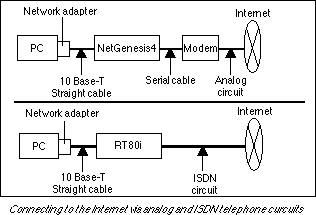
Q15. What kind of Internet software is there for B-right/V at present?
A WWW browser developed at the University of Tokyo has been ported to the B-right/V operating system and is included as freeware. Support for ftp and telenet is currently being studied.
Click here for a description.
Q16. What version of the VJE kana -to-kanji conversion engine does the B-right/V operating system use?
B-right/V comes equipped with VJE-Delta Ver. 2.5.
Q17. Can you use outline fonts for MS-Windows and/or Apple Macintosh on B-right/V?
Only the bundled outline fonts that come with B-right/V can be used on B-right/V. A function for incorporating commercially available fonts into the operating system is currently under study.
Q18. It is possible to read some JPEG files with the MS Converter; exactly what is going on?
At present, the MS Converter in the B-right/V operating system is designed to handle some, not all, variations of the JPEG file format. In addition, tests by Personal Media have confirmed that digital camera data of the type that is saved in JPEG format on PC cards can be read without any problem.
Q19. Are BMP compression-type files also supported?
Yes, they are supported.
Q20. Is it possible exchange data with 1B-based PCs and TiPO?
B-right/V file and data formats (TAD) are in upward compatibility with those of the 1B series and TiPO. Thus data created on 1B-based PCs and TiPO can basically be used as is on B-right/V.
Q21. When overwriting and installing (registering) B-right/V in a 1B partition, are there any restrictions on the 1B version?
There are no restrictions on the 1B version.
Q22. When overwriting and installing (registering) B-right/V in a 1B partition, what are the contents within the partition that are erased?
During an overwrite install in a 1B partition, all of the following items are deleted.
To put it in reverse, outside of the data that follows the initial screen, everything is deleted.
Caution: Words registered in a user dictionary are lost during an overwrite install. If you would like to continue using a user dictionary, it is necessary to save beforehand as a document real object the contents of the vocabulary items registered in the user dictionary accessory.
Q23. In order to install (register) the B-right/V system, it is necessary to have an empty partition of 100 megabytes or more. What is the amount of empty disk space (user area) left after installation?
The amount of empty disk space left for the user depends on whether the system and sample data are installed in a maximum or minimum configuration. A maximum configuration takes up about 57 megabytes of disk space, and a minimum configuration takes up about 37 megabytes of memory. Virtual memory takes up 10% of the partition, but it can never fall below 4 megabytes or rise above 64 megabytes.
Q24. B-right/V requires 16 megabytes or more of main memory to run. Conversely, how many megabytes of main memory can be made available to (recognized by) the B-right/V operating system?
The B-right/V operating system can recognize up to 1 gigabyte of main, or "physical," memory. This does not include "virtual memory" on a hard disk.
Q25. I have a VESA2.0-compatible personal computer. If I install B-right/V in it, can I use B-right/V's high-resolution, full color graphics capabilities?
If it is a VESA2.0 machine, there is highly possible that you can use B-right/V's high-resolution, full colors graphics on it. However, since there have been reports that even some VESA2.0-compatible models can only display 640 x 480-dot resolution in 16 colors, there is no 100% guarantee. (Fujitsu DESKPOWER S5-235[FMVS52351]:VESA2.0, ATI3D RAGE Pro AGP 2X, MAC64) Conversely, there are many cases in which it has been confirmed that you can use high-resolution, full-color graphics even on machines that have an earlier version of VESA, e.g., VESA1.2, etc.
Q26. Is there a development environment for B-right/V that allows you program in C language?
A new version of Metrowerks Inc.'s CodeWarrior development environment for B-right/V is currently under development and is scheduled to be ported to B-right/V in the near future.
Note: B-right/V is a registered trademark of Personal Media Corporation
Copyright © 1998 Personal Media Corporation
Copyright © 1998 Sakamura Laboratory, University Museum, University of Tokyo